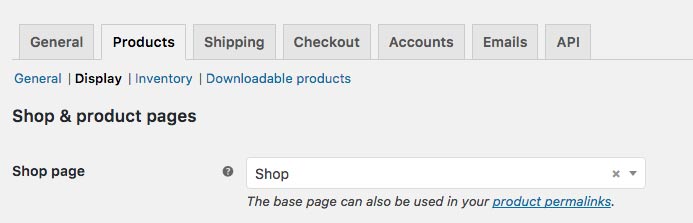13. Demo Content
If you want to replicate the demo site before you start editing and adding your own content then these are the steps you need to follow:
- Install the theme
- Install and activate all plugins you'll see in the notification box after theme instalation.
- Navigate to Appearance » Import Demo Data
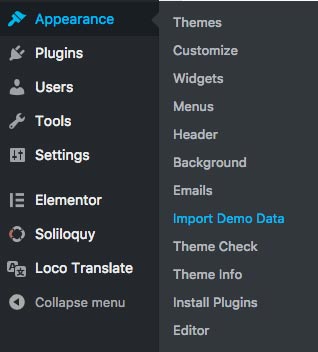
Click on the Import Demo Data button
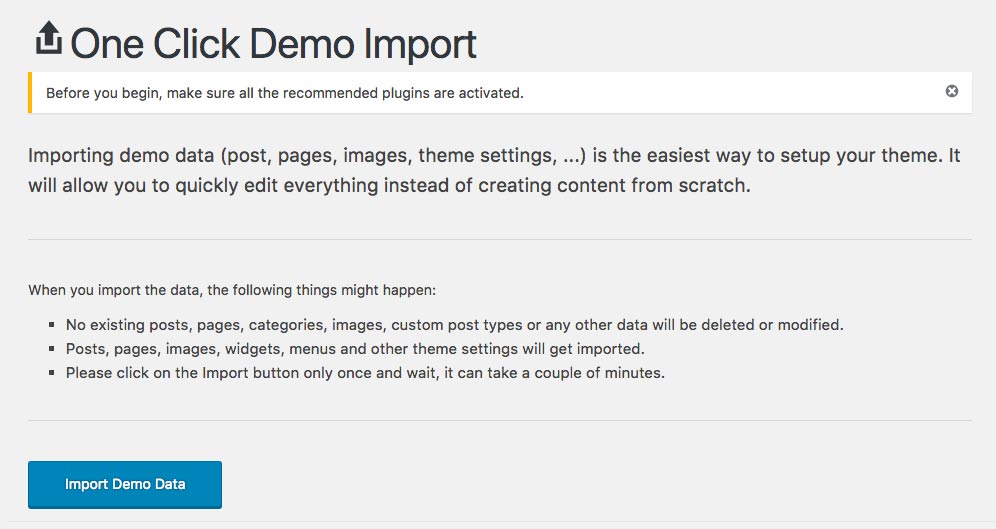
13.1. The Events Calendar
Navigate to the Events > Settings > Display and set it up like this:
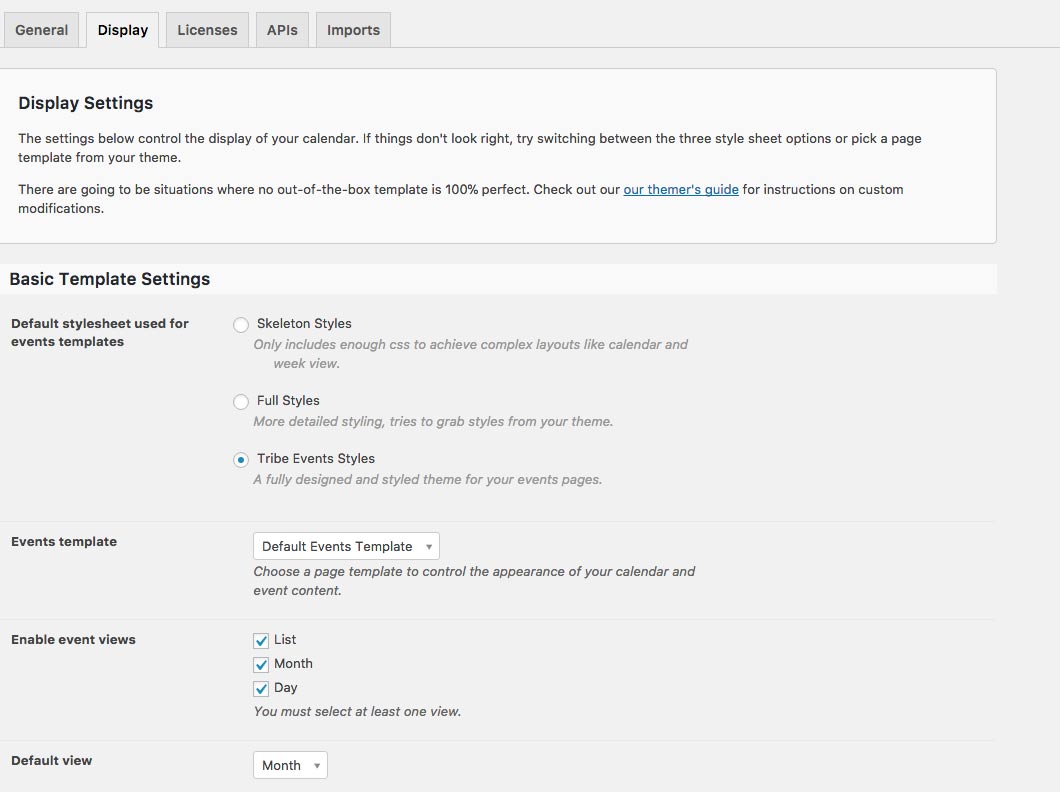
- Tribe Events Style
- Default Events Template
- Default View: Month
- and inside the Advanced Template Settings we added a slider.
13.2. WooCommerce
Navigate to the WooCommerce > Settings > Products > Display and choose for the Shop Page: Shop