5. Footer
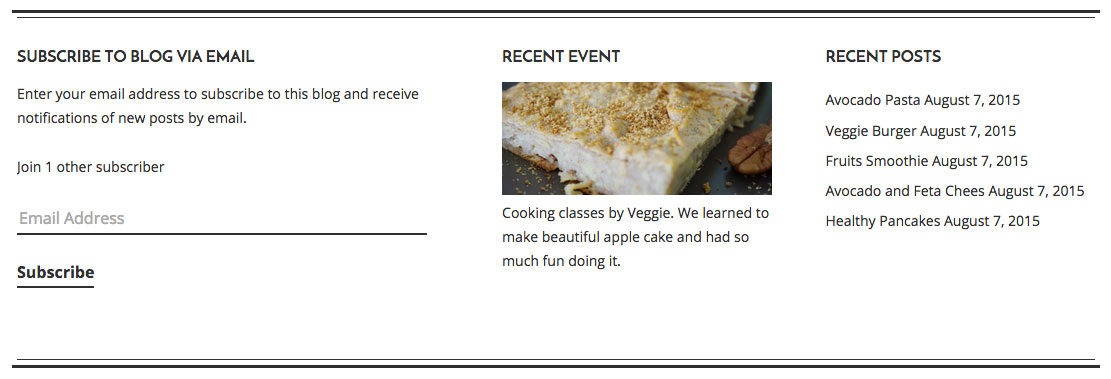
Veggie supports three footer widget areas: Footer Widgets 1, Footer Widgets 2, and Footer Widgets 3. If you add widgets to the Footer Widget Area they will be displayed on all pages of your website. You can have one, two or three column footer area. If you add widget only to one footer widget area you'll have one column footer. If you add widget to two footer widget areas it will be two column footer etc. For example:

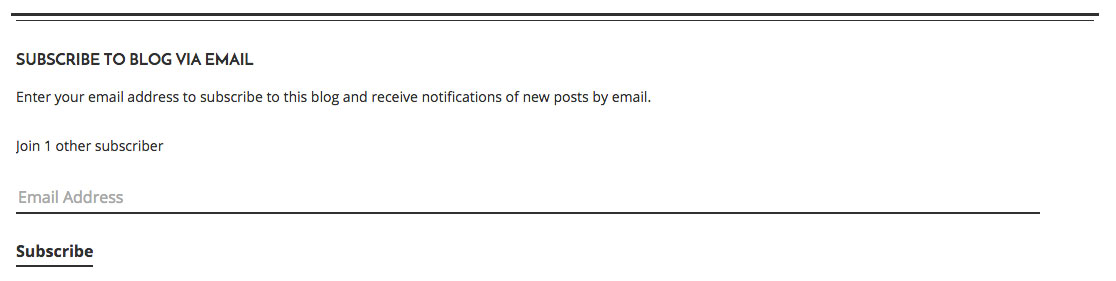
5.1 Footer Widgets 1
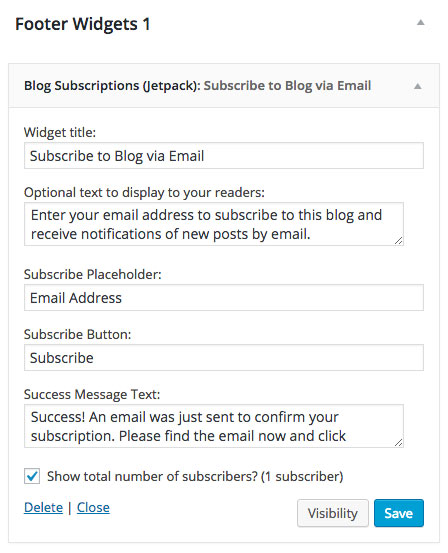
In the demo we used Jetpack Blog Subscription Widget for the first column.
5.2 Footer Widgets 2
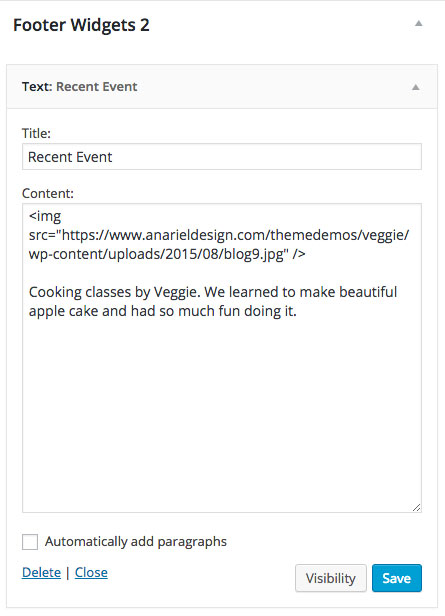
We used Text Widget with this content in the second column:
5.3 Footer Widgets 3

Recent Post Widget was used in the third column.
