How to set menu links to open in a new tab?
To make a menu item link to a new tab you first need to go to Appearance->Menus.
In menus open a “Screen Options” tab at the top right of the page and in that tab check the box “Link Target”.
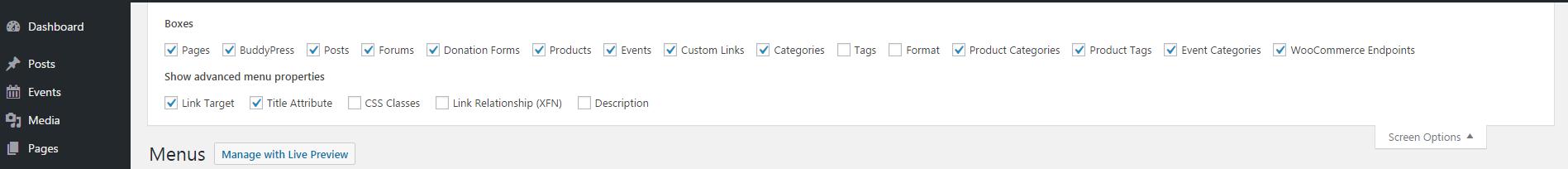
Now, for every menu item under the “Title Atribute” field you’ll see a checkbox labeled “Open Link in a new tab”.
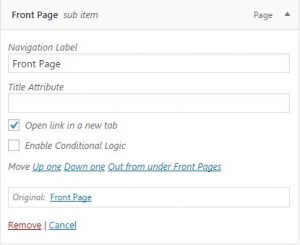
Simply check that box and save the menu and that menu item will open in a new tab.
in FAQ
Related Articles

