Footer
Chia theme includes one footer widget area named Footer. When you add widgets to the Footer widget area they will automatically be displayed below the content on all pages of your website.
You can have one column, two columns, three columns or four columns widgetized footer. If you add one widget inside the "Footer Widget Area" you'll have one column footer area. If you add two widgets inside the "Footer Widget Area" you'll have two columns footer area and if you add three widgets you'll have three columns footer area. If you don't add any widgets to any of the footer areas then the footer will not display at all.
You are, of course, free to use any widget in your footer. These are the ones that we used on the demo website:
1.Text Widget
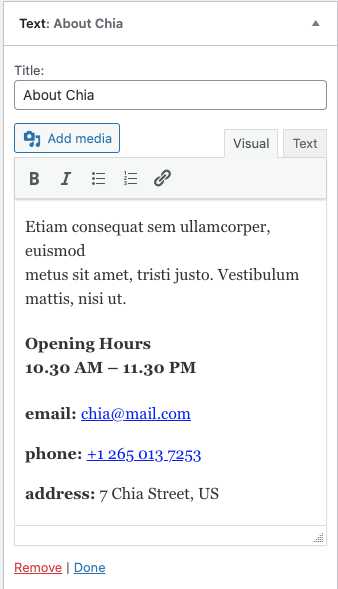
2. WPForms Newsletter
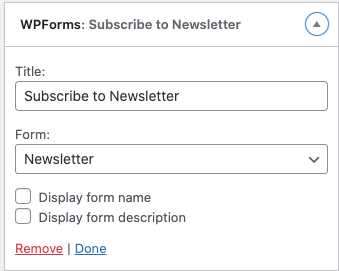
To add a newsletter widget you first need a plugin that offers this functionality. Most newsletter services like MailChimp offer their own plugins. We used a free WPForms Lite plugin: https://wordpress.org/plugins/wpforms-lite/ as it offers integration with many different newsletter services.
Navigate to the WPForms » Add New and create newsletter form.
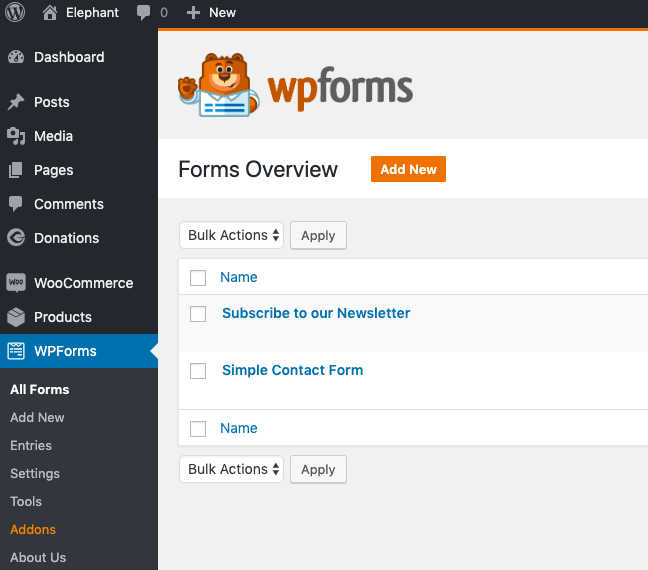
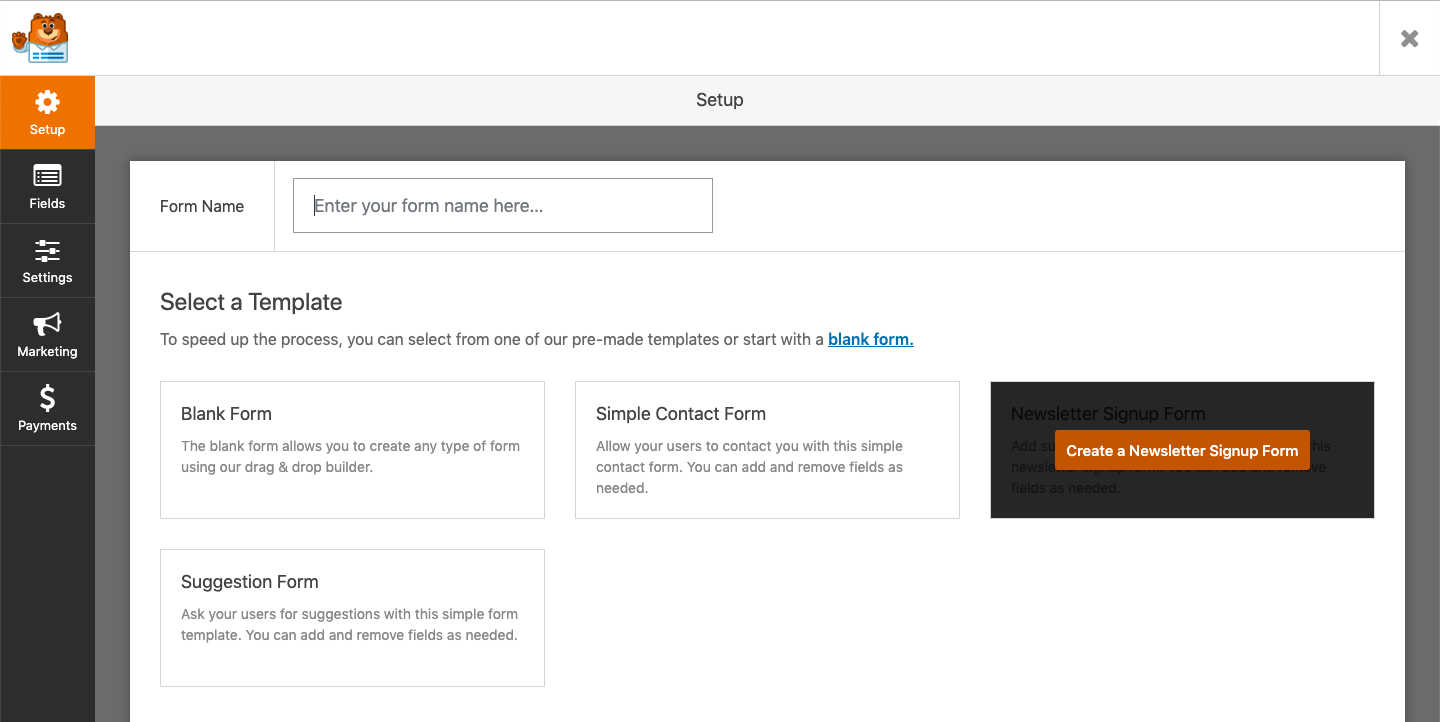
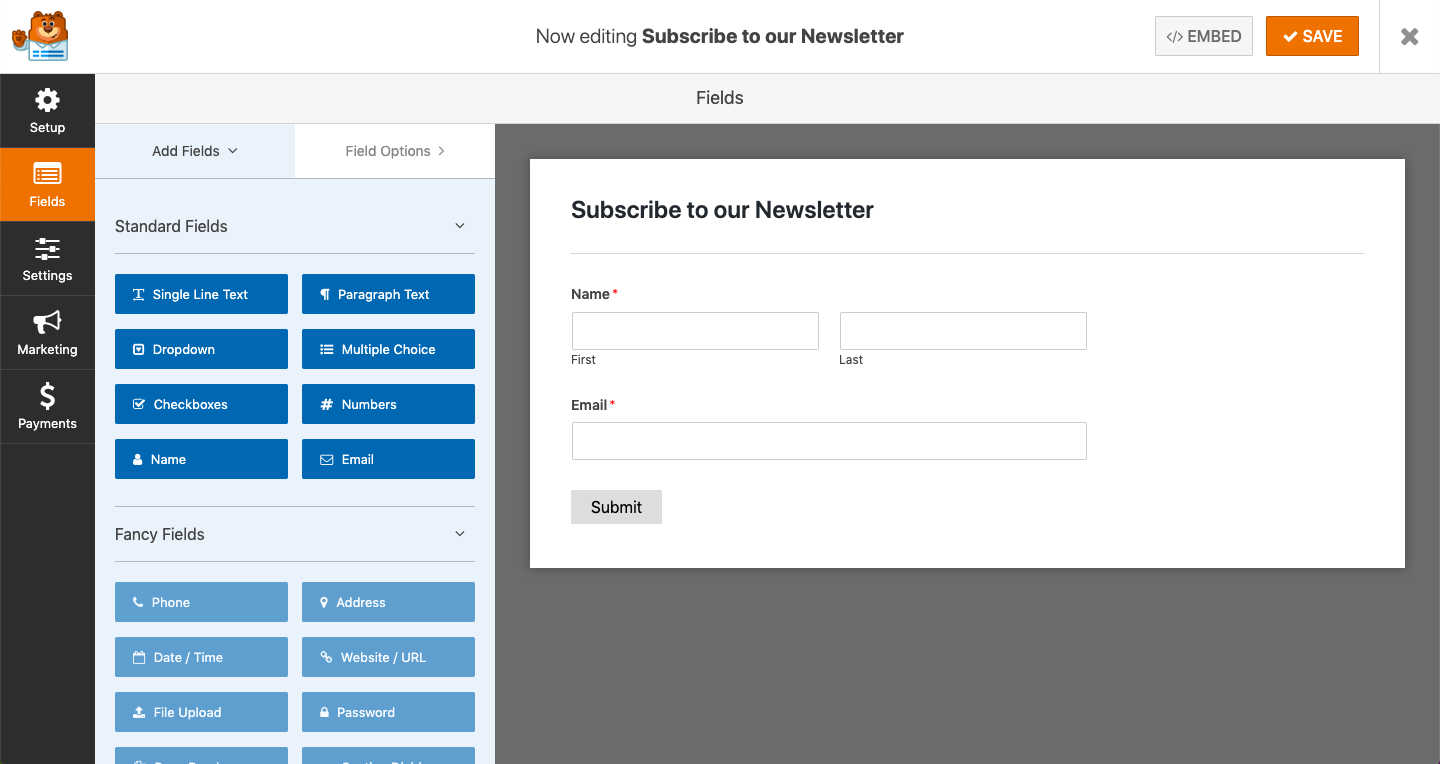
3. Gallery Widget.
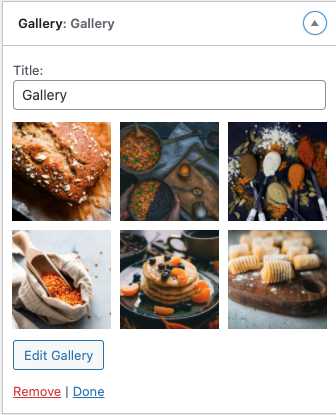
Social Menu Bar
This is the same social menu that displays in the Top Info Bar. Once set it will appear in both places.
Social menu bar is built using standard WordPress menu. Navigate to the Customize » Menus and create a new menu. You can name it however you like. In theme demo we named it "Social Menu".

To make this your social menu, in Theme Locations check Social Menu box and save it.
To add socials to the social menu first you need to add Custom Links to the menu. Then inside the "URL" field add your social page url and in the "Link Text" field add the name of the social, for example "Facebook". Once you added it to the menu, social icon will automatically show up inside the socials bar. Once you are finished adding all your socials click "Save Menu".
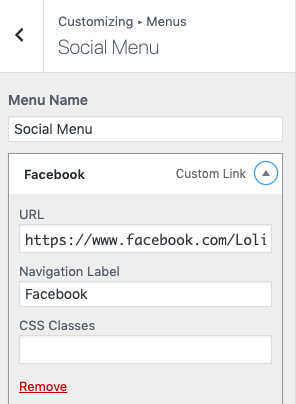
**Below you can find a list of supported social networks. If you add a network or a website URL that is not listed below then a generic icon will be applied to it in the social menu bar.
Available icons
Linking to any of the following sites will automatically display the correct icon in your menu.
- Codepen
- Digg
- Dribbble
- Flickr
- GitHub
- Google+
- RSS Feed (urls with
/feed/) - Tumblr
- Vimeo
- WordPress
- YouTube
