6. Page Templates
To make it easy to add variety to your site, Healthy Living offers different page templates.
6.1 Grid Page
Navigate to the pages and open a new page "Grid Page". This page uses "Grid Page" template from the "Page Attributes"!
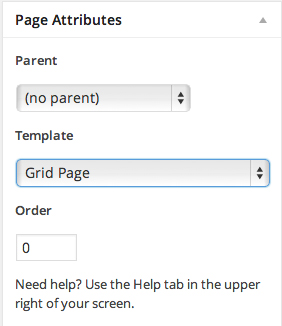
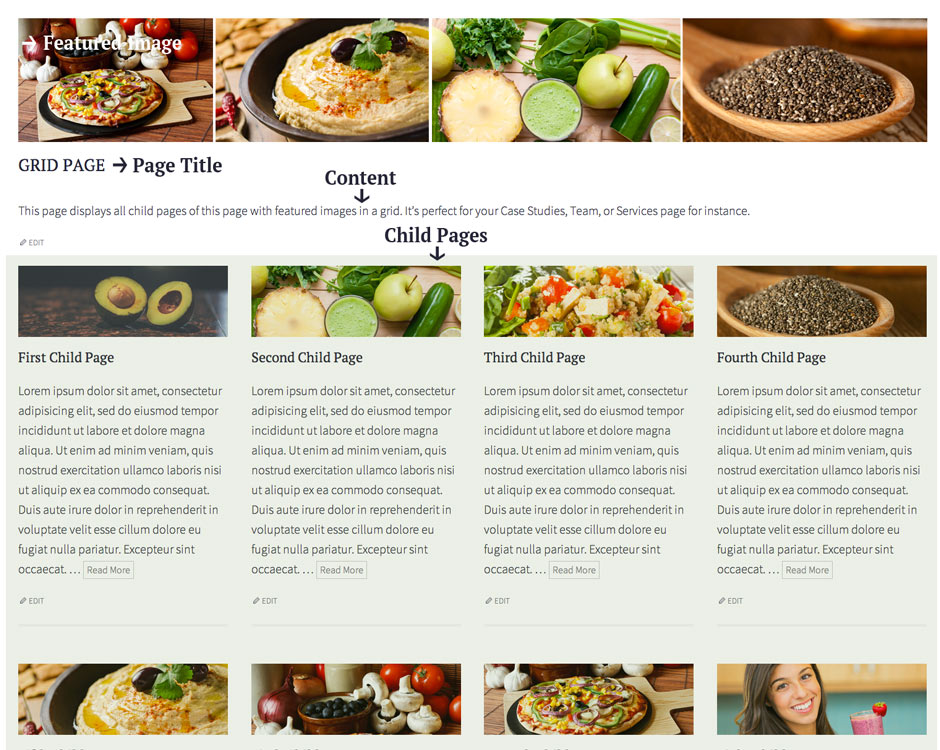
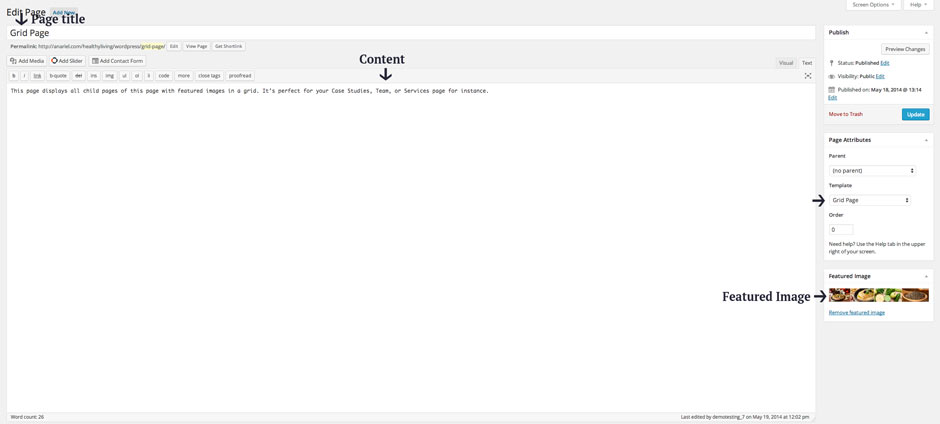
6.1.1 Child Pages
To create pages using "Grid Page" template you'll need to create or edit a page, and assign it to the "Grid Page" template from the Page Attributes module. This page displays all child pages of this page with featured images in a grid. It's perfect for your Case Studies, Team, or Services page for instance. Learn more about creating pages and sub-pages.
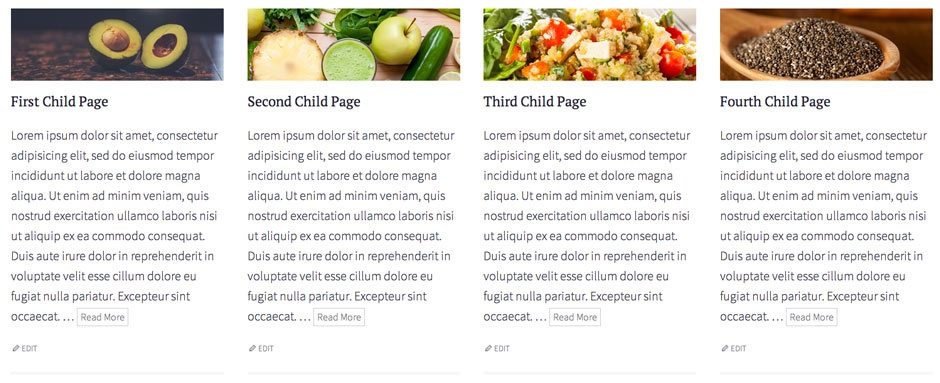
Navigate to the pages and open a new page. Inside Page Attributes choose "Parent: Grid Page" to show the content of this page on the Grid Page. Do the same thing with other child pages. You can have as many child pages as you want. Content is in 4 columns, that means 4 child pages in 1 row.
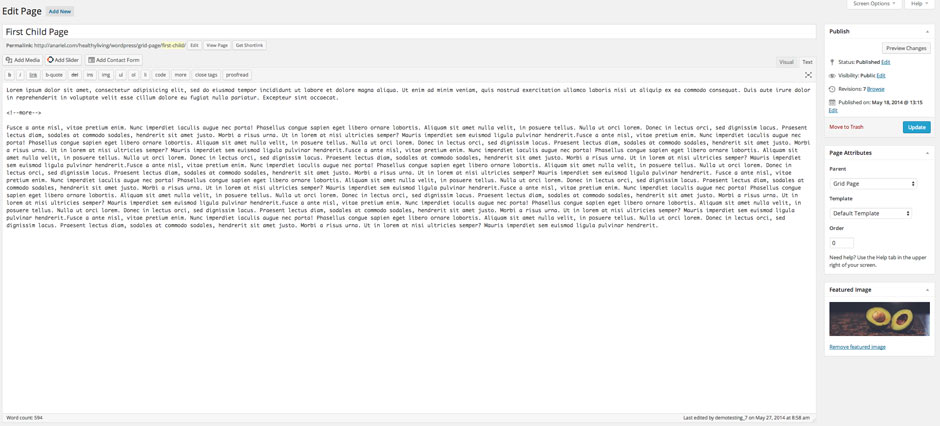
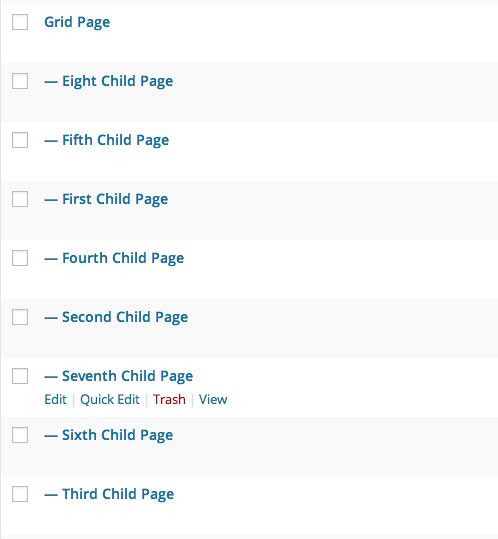
6.2 Full Width Page
Navigate to the pages and open a new page "Full Width Page". This page uses "Full Width Page" template from the "Page Attributes"!
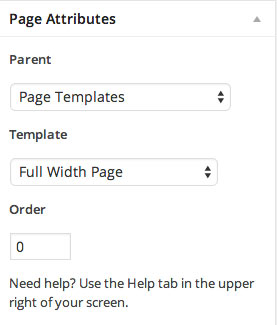
This page template contains full width featured image, page title and content.
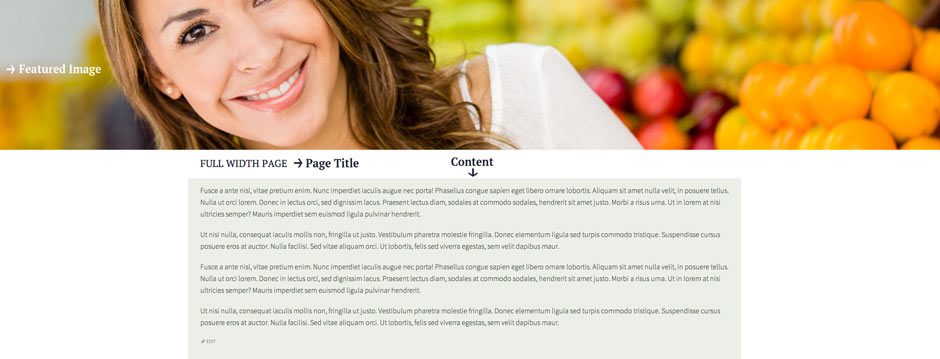
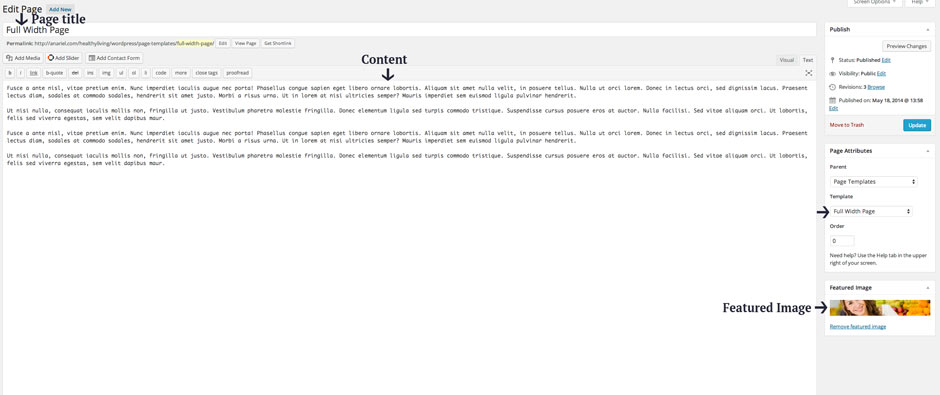
6.3 Full Width Boxed Page
Navigate to the pages and open a new page "Full Width Boxed Page". This page uses "Full Width Page Boxed" template from the "Page Attributes"!
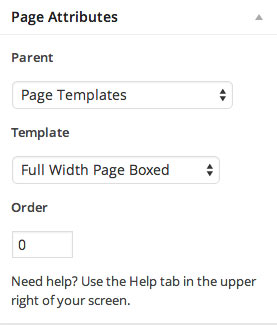
This page template contains featured image, page title and content.
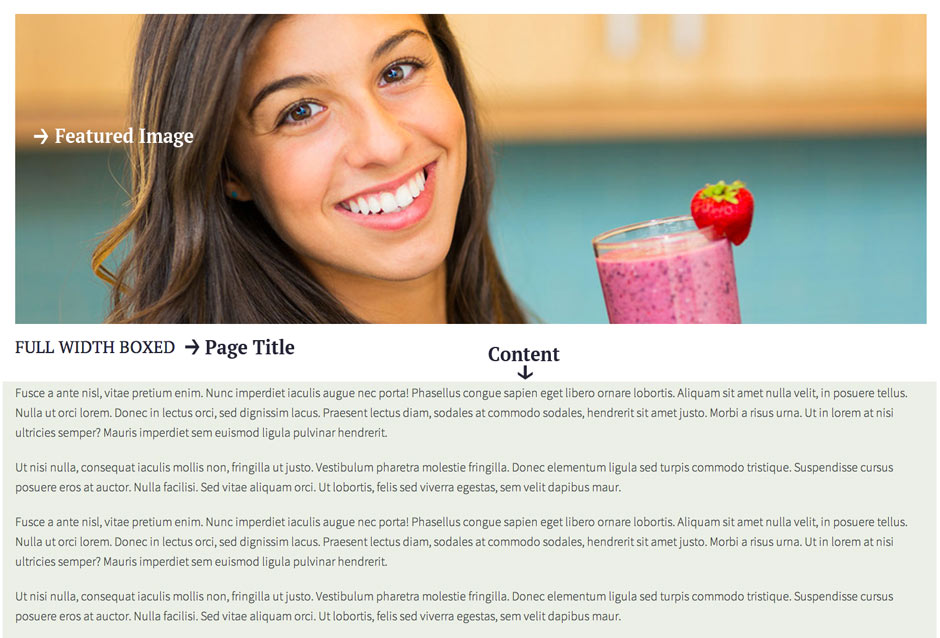
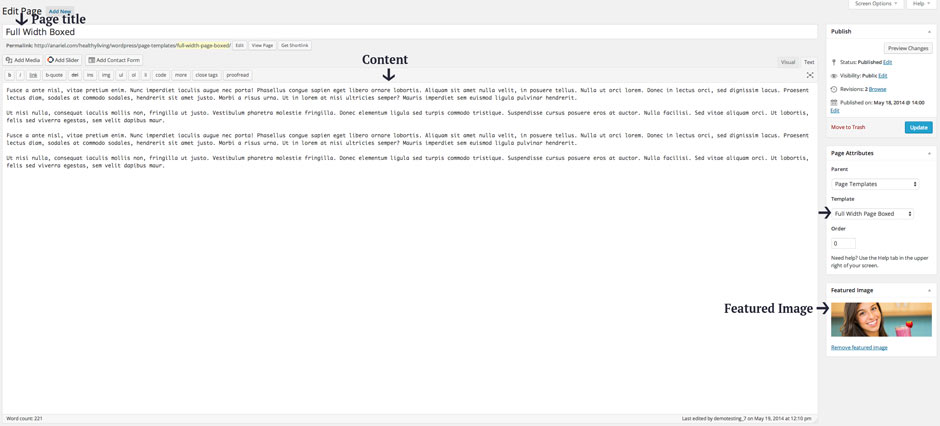
6.4 Default Page
Navigate to the pages and open a new page "Default Page". This page uses "Default Template" template from the "Page Attributes"!
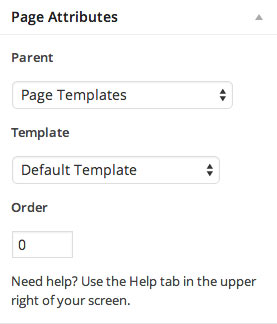
This page template contains left content part (featured image, page title and content) and right sidebar.
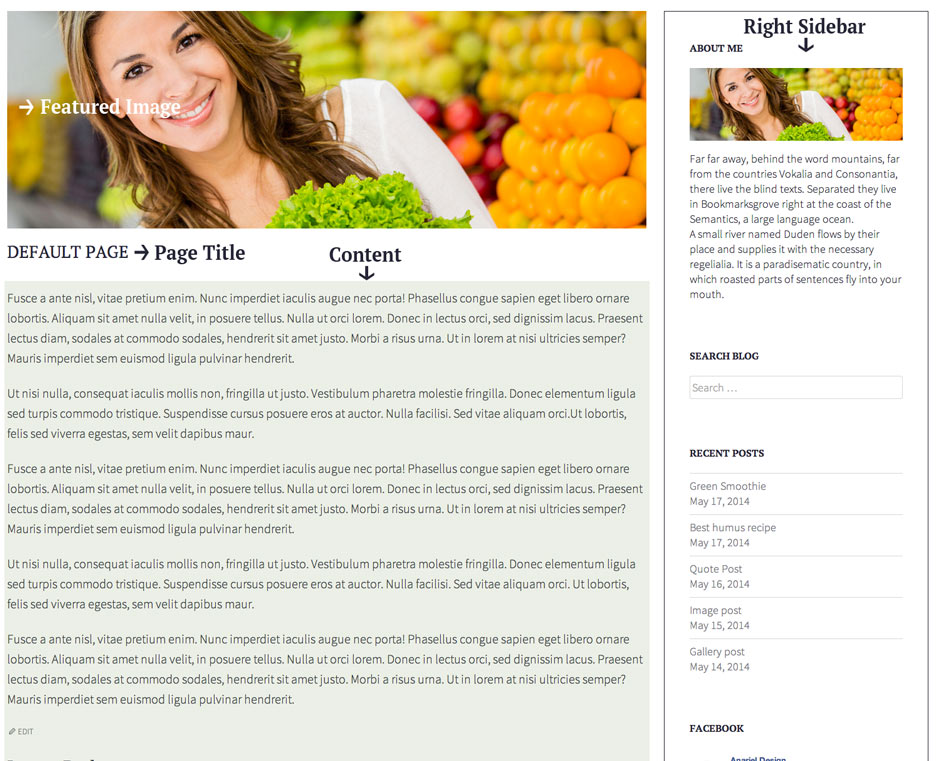
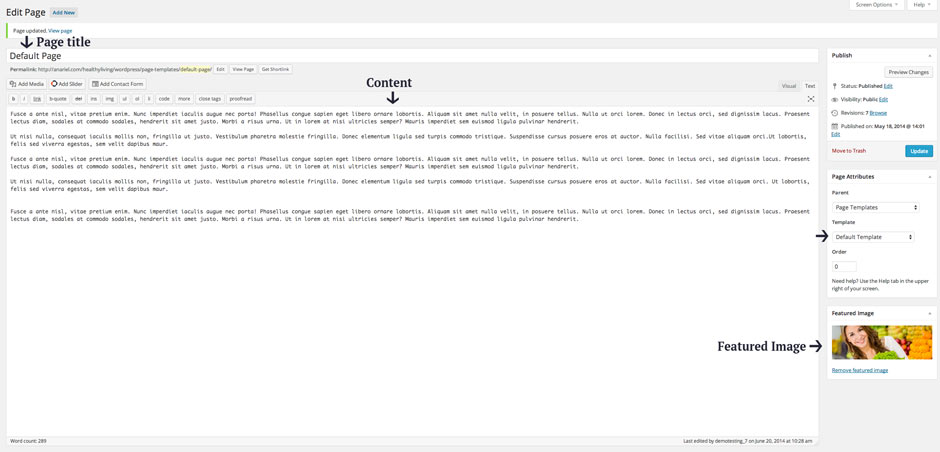
6.5 Template for Page Builder
This is a full width template created for the page builders like Elementor and Beaver Builder
Before you start with creating pages by using a page builder please install Elementor or/and Beaver Builder plugin:
1. Elementor: https://wordpress.org/plugins/elementor/
2. Beaver Builder: https://wordpress.org/plugins/beaver-builder-lite-version/
Navigate to the pages and open a new page "Elementor". Choose "Template for Page Builder" from the "Page Attributes"!
* Documentation and info about the page builders & how to use them can be found on the plugins websites.
