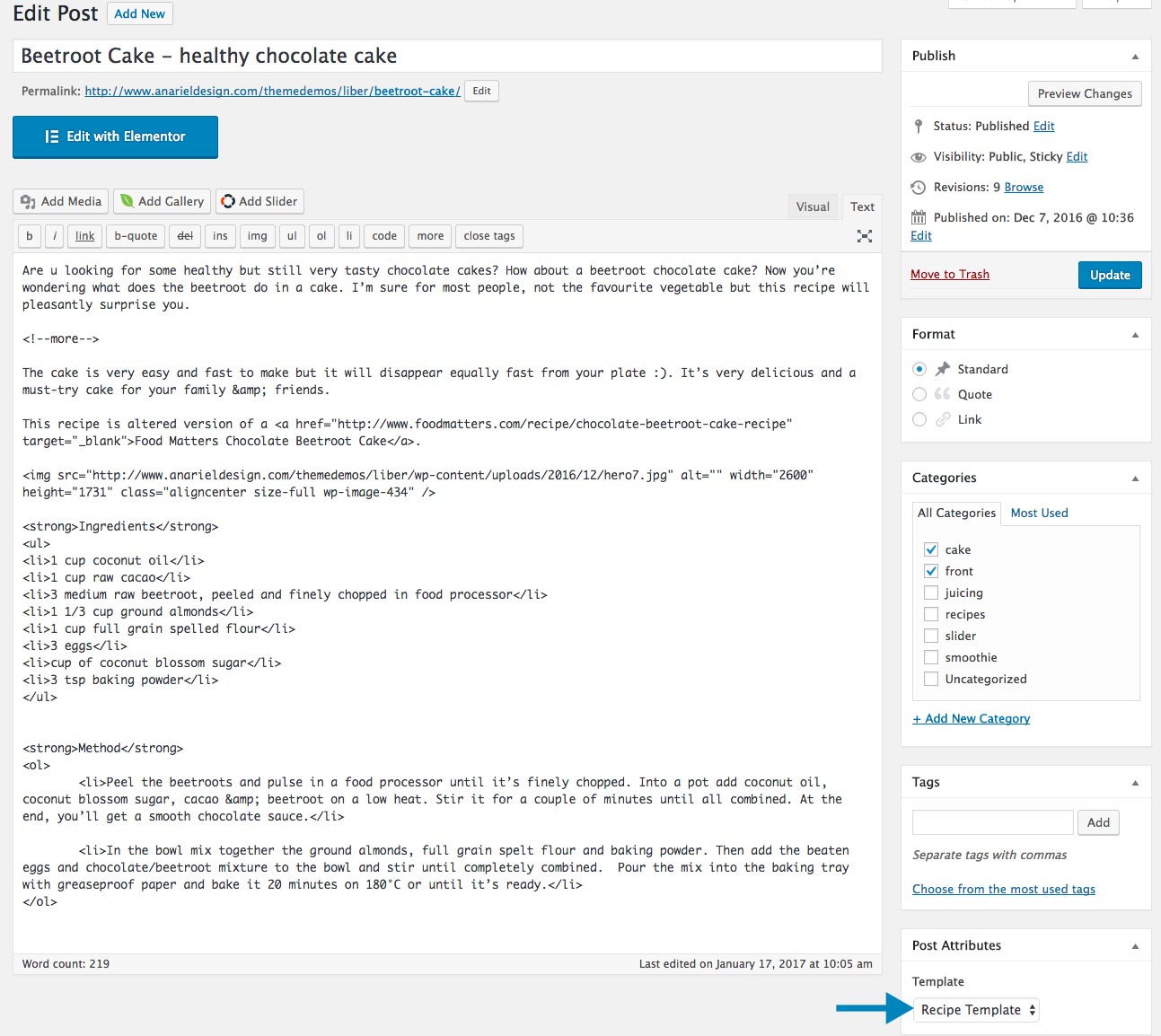3. Blog
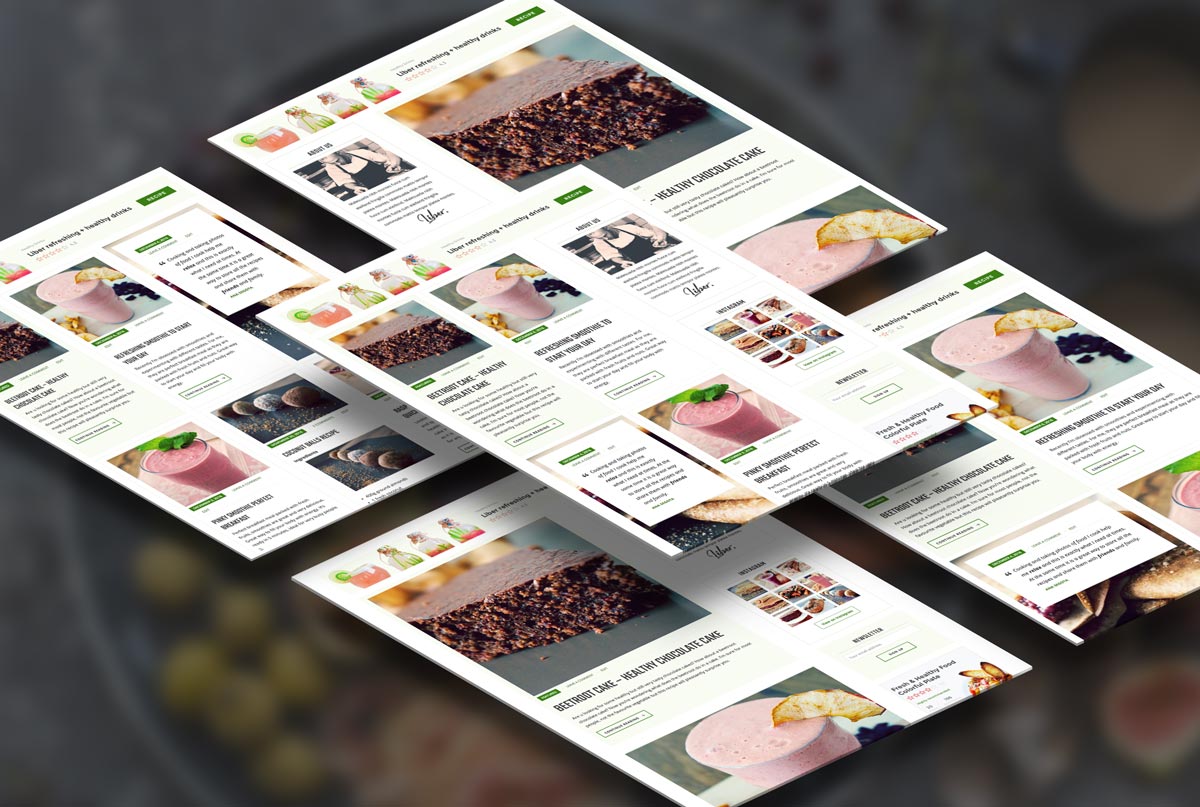
The page you select to be your posts page will automatically list all your blog posts chronologically beginning with the most recent one. For the blog page it is not possible to choose page template. Styling is automatically applied as soon as you select your "posts page" in Settings->Reading. Different blog layout options can be selected from within the Customizer.
3.1 Blog
Inside the Customizer » Blog Options you'll find different settings for your blog page:
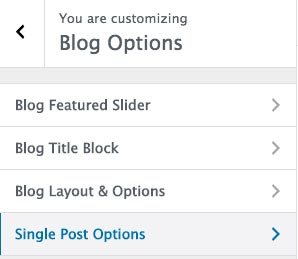
3.1.1 Blog Featured Slider

Blog featured slider displays your posts (featured image and title) in a slideshow. If you want to enable featured slider on your blog page navigate to the Customizer » Blog Options » Blog Featured Slider and enable post slider.
You can choose the number of posts, category and different styles.
3.1.2 Blog Title Block
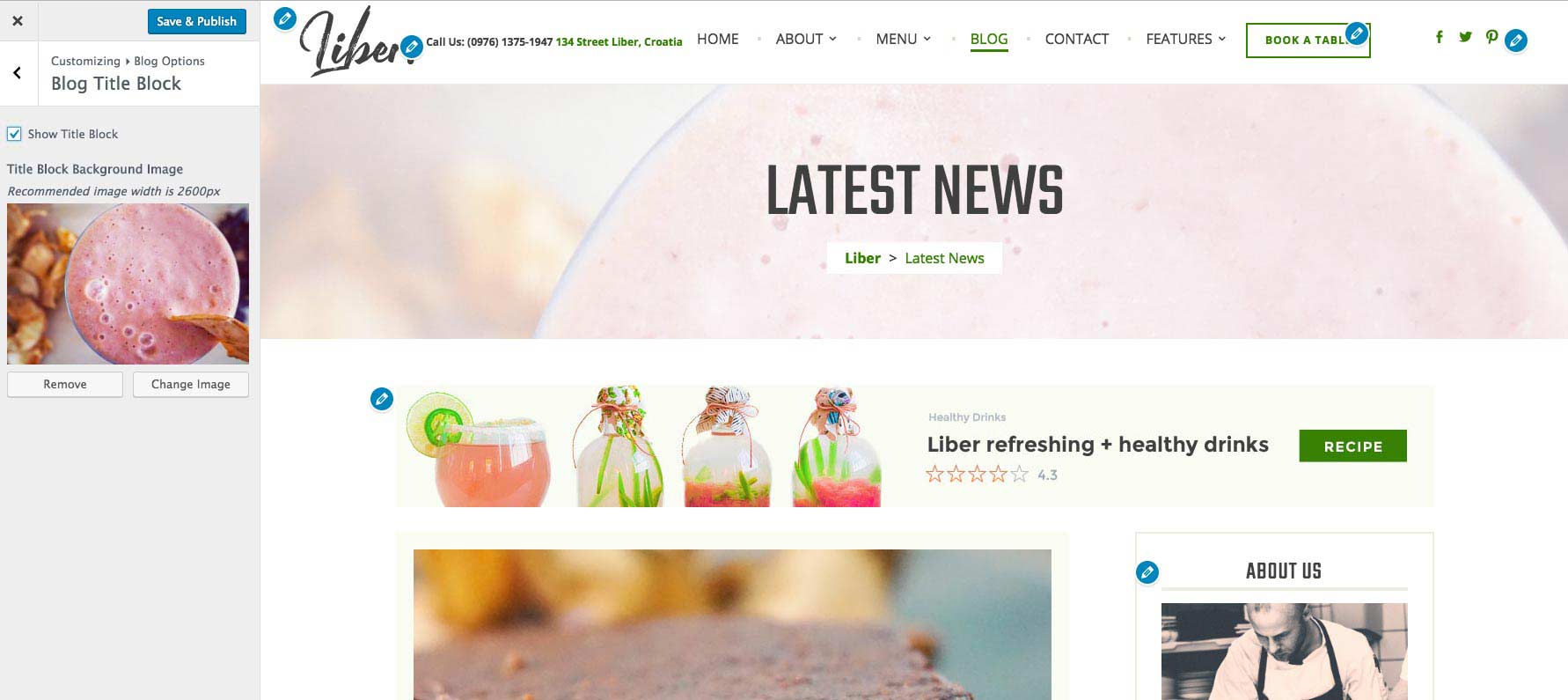
Title block consists of a background image and blog page title. To enable title block on your blog page navigate to the Customizer » Blog Options » Blog Title Block and enable title block.
You can upload the image you want as a background image. The title is the title of the page you selected to be your posts page.
*To add breadcrumbs to the title block like in the demo you need to install Breadcrumb NavXT plugin.
3.1.3 Blog Layout & Options
In the Customize » Blog Option » Blog Layout & Options, choose the layout you want for your site. You can change from default layout to grid two (two column layout) or grid three (three column layout). You can change sidebar position or hide it. You can also hide post meta.
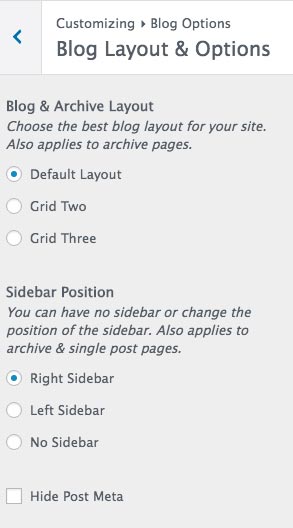
3.1.4 Creating a post
Posts are entries that display in reverse order on your posts page. Posts usually have comments field beneath them and are included in your site's RSS feed.
Read more about writing a posts here: https://codex.wordpress.org/Writing_Posts
3.2 Single Post
Inside the Customize » Blog Options » Single Post Options you'll find different settings for your single post page. You can choose from 2 different styles and you can hide post meta (author bio, date, related posts).
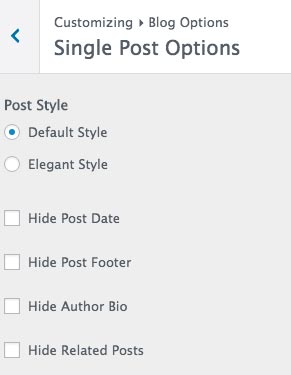
Liber offers a special post template "Recipe Template" for the recipes that you can choose from the "Post Attributes". This template is designed to be used for the recipe posts.