Before You Start Importing
To avoid issues down the road we highly recommend to check PHP settings on your server before you start importing and installing plugins.
Recommended settings for WordPress are:
- PHP version - 5.5 or higher. If available set to PHP7
- PHP memory limit - 128MB or higher
With some hosting providers it is possible to adjust these setting from the control panel. If this is not the case with your hosting provider then hosting support will do it for you.
12. One-Click Demo Import
If you want to replicate the demo site first and then start editing and adding your own content then these are the steps you need to follow:
- Install the theme - in your WP dashboard go to "Appearance->Themes->Add New->Upload Theme", upload theme installation file, "liber.zip" and activate the theme.
- Install and activate all plugins (required and recommended). After you install the theme you'll see the notification box, like the one below. There click on "Begin installing plugins" and follow the steps.
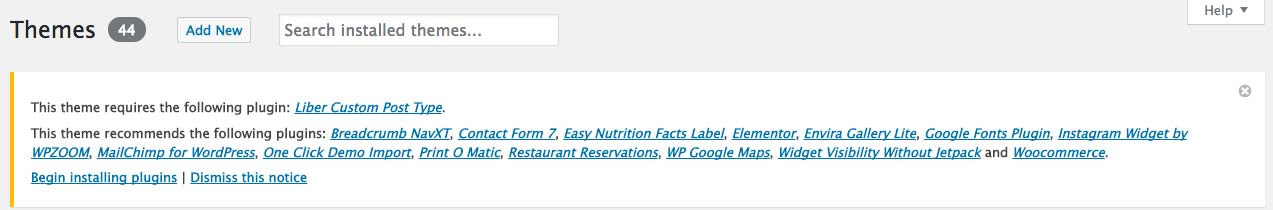
- When you installed the plugins navigate to Appearance » Import Demo Data
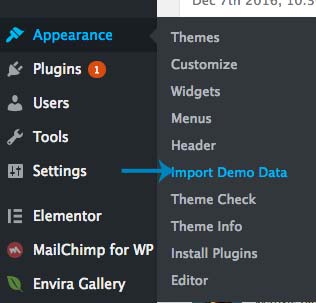
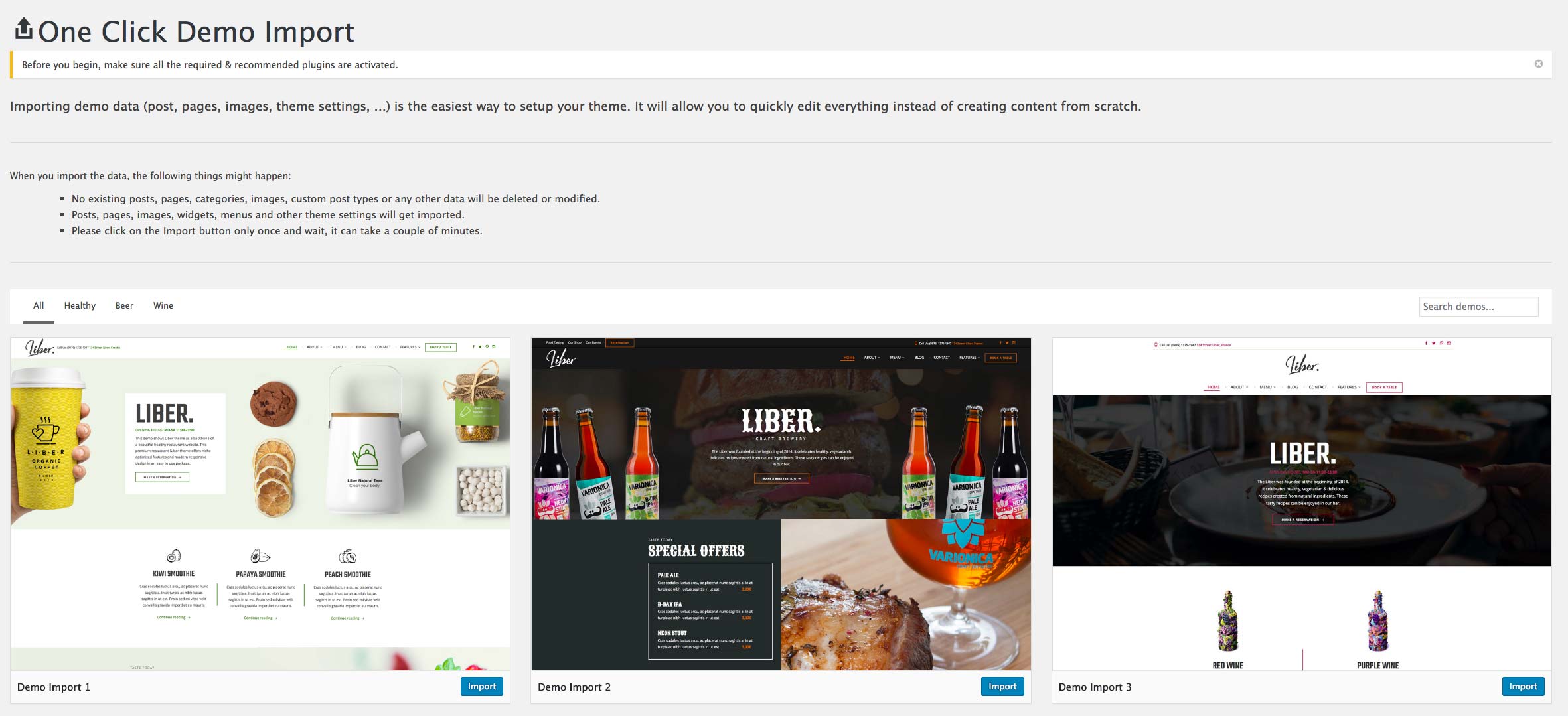
- Choose one of the 3 different demo imports and click on the import button
Once the import is done there are two settings that need to be done manually.
See below.
12.1 Add Secondary Menu
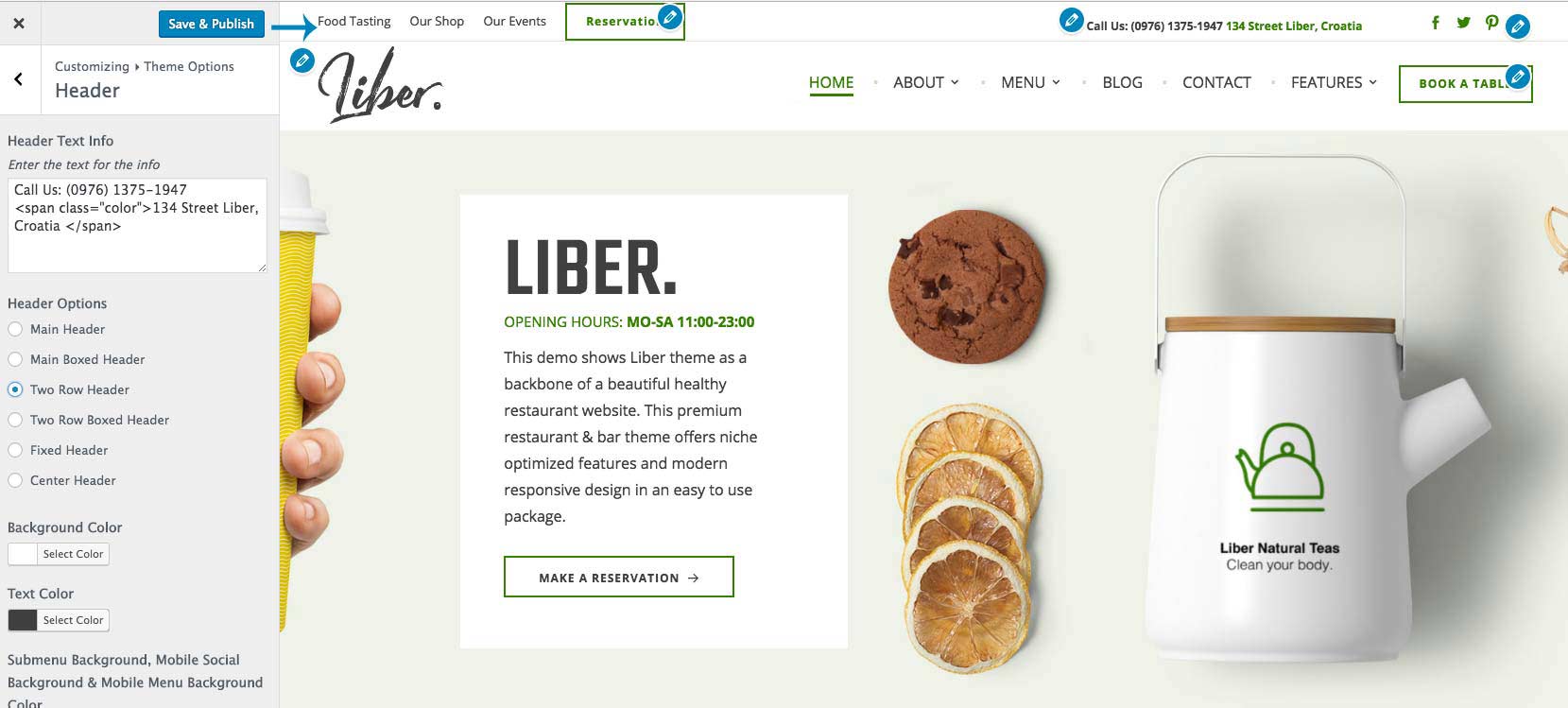
Navigate to the Appearance » Menu and select "Secondary" from the dropdown
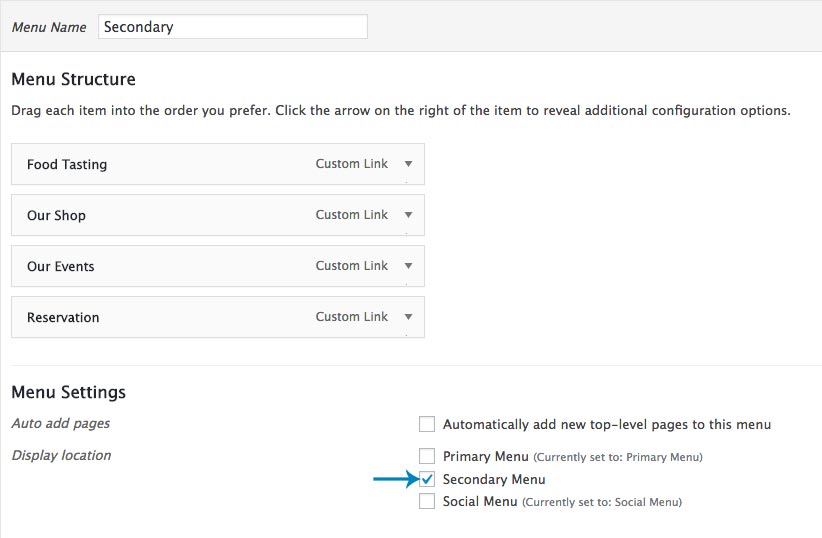
To make this your secondary navigation menu in Display Location check Secondary Menu box and save it.
12.2 Add social icons
Navigate to the Appearance » Menu and select "Social Menu" from the dropdown

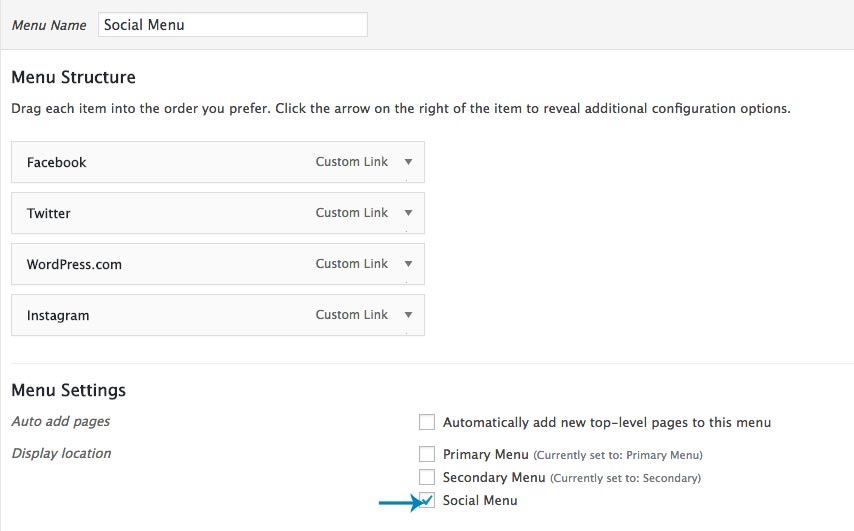
In the Theme Locations then check Social Menu.
To add socials all you need to do is add Custom Links to the menu. Then inside the "URL" field add your social page url and inside the "Link Text" add the name of the social, for example "Facebook". After you add it to the menu, social icon will automatically show up inside the socials bar. Once you are finished click "Save Menu".
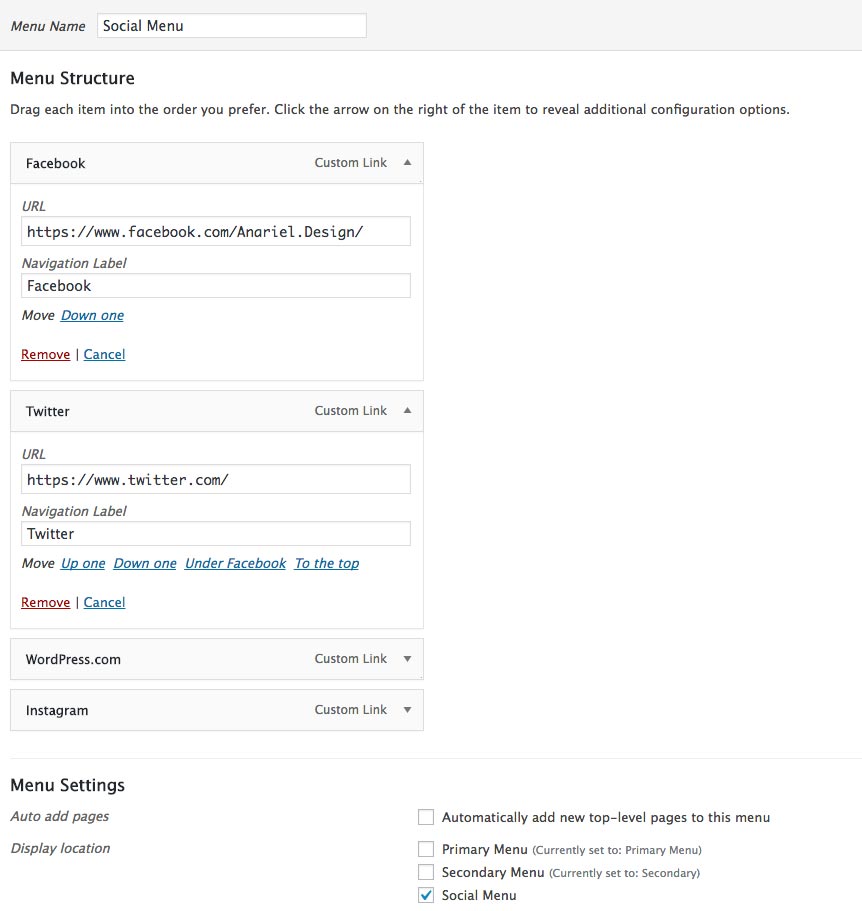
Available icons
Linking to any of the following sites will automatically display its icon in your menu.
- Codepen
- Digg
- Dribbble
- Flickr
- GitHub
- Google+
- RSS Feed (urls with
/feed/) - Tumblr
- Vimeo
- WordPress
- YouTube
