9. Features Page
9.1. WooCommerce Shop
To set up the Shop page you need to create a new page. You can do that by navigating to Pages > Add New.
You can give this page a title yet you do not have to include any content. Choose "WooCommerce Shop Page" from the Page Attributes section and click "Publish".
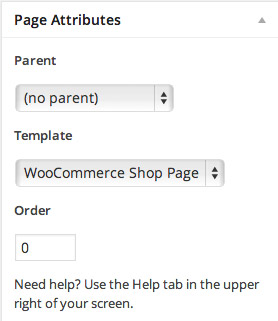
9.1.1 How to set up shop products on your page?
Before you start with setting up your shop site, you need to install WooCommerce plugin: http://wordpress.org/plugins/woocommerce/.
This isn't a WooCommerce theme but the theme that supports this plugin and it is styled for it therefore we will not explain how WooCommerce plugin works. More about setting up your shop and using WooCommerce plugin, please read here: http://www.woothemes.com/woocommerce/
9.2. Gallery Page
This page uses "Full Width Page" template you can find inside "Page Attributes". There is also a featured image you can include but you don't have to. If you don't want to include featured image the page and the content will adjust.
The gallery itself is built using Jetpack Tiled Galleries.
