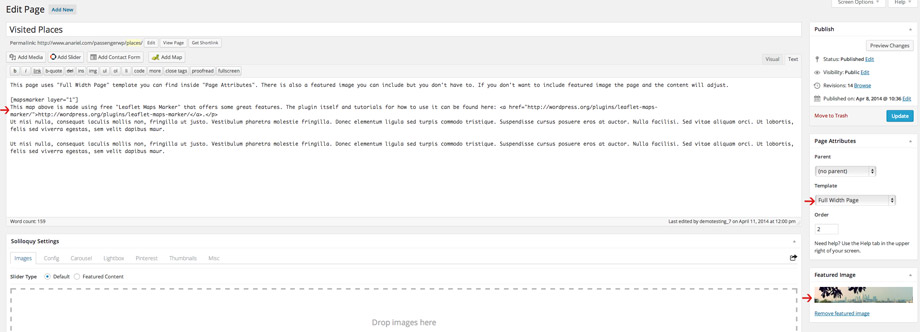7. Visited Places Page
To set up the Visited Places page you need to create a new page. You can do that by navigating to Pages > Add New.
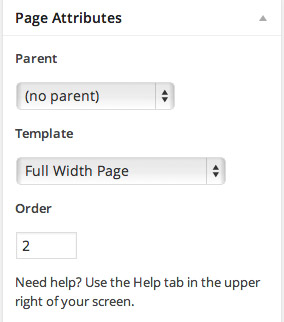
You can give this page a title yet you do not have to include any content. Choose "Full Width Page" from the Page Attributes section and click "Publish".
There is also a featured image you can include but you don't have to. If you don't want to include featured image the page and the content will adjust.
This page uses map made using free "Leaflet Maps Marker" that offers some great features. The plugin itself and tutorials for how to use it can be found here: http://wordpress.org/plugins/leaflet-maps-marker/.