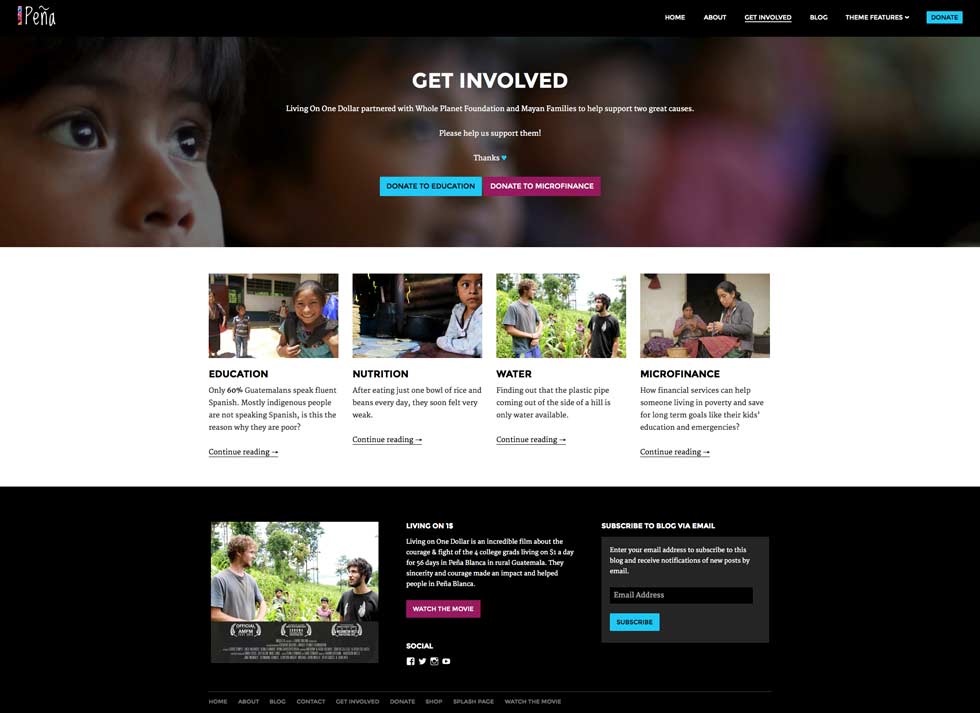5. Get Involved Page
Get Involved page is consisted of page content and 1 content block .
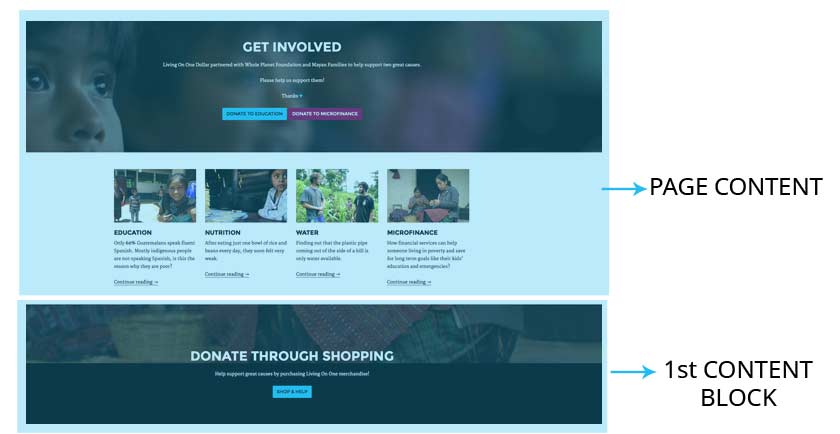
To start creating a get involved page navigate to the Pages and create a new page and name it (in the demo we named it "Get Involved"). From the Page Attributes choose "Involved Template" and click "Publish".
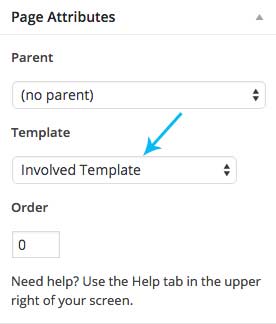
5.1 Page Content
This block consists of 2 separate sections. Main section "Get Involved" that is a parent page and optional block, that includes 4 child pages.
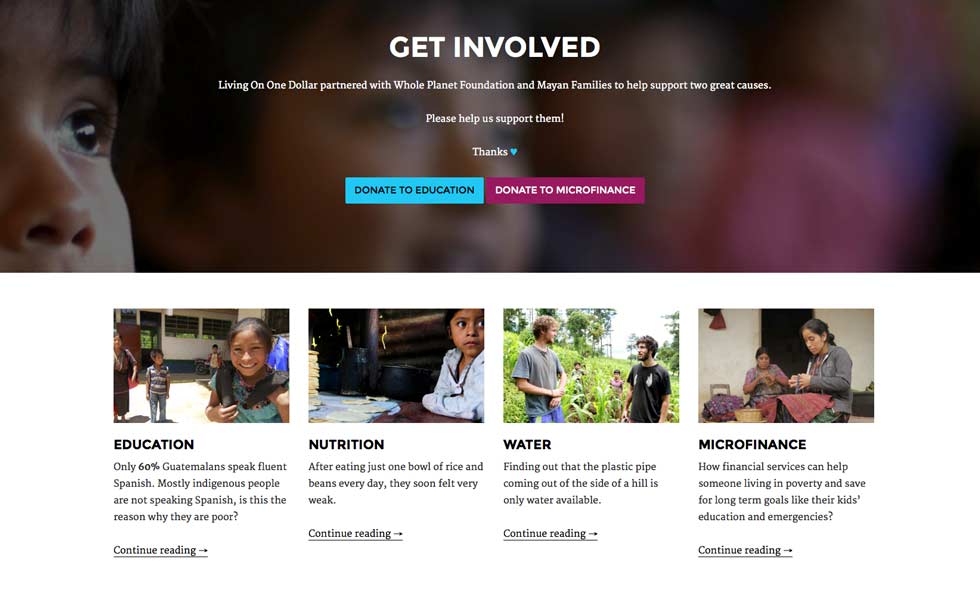
a) Main Part

Inside the editor of the parent page you created above ("Get Involved") add the content you want to display in the main area. See below:
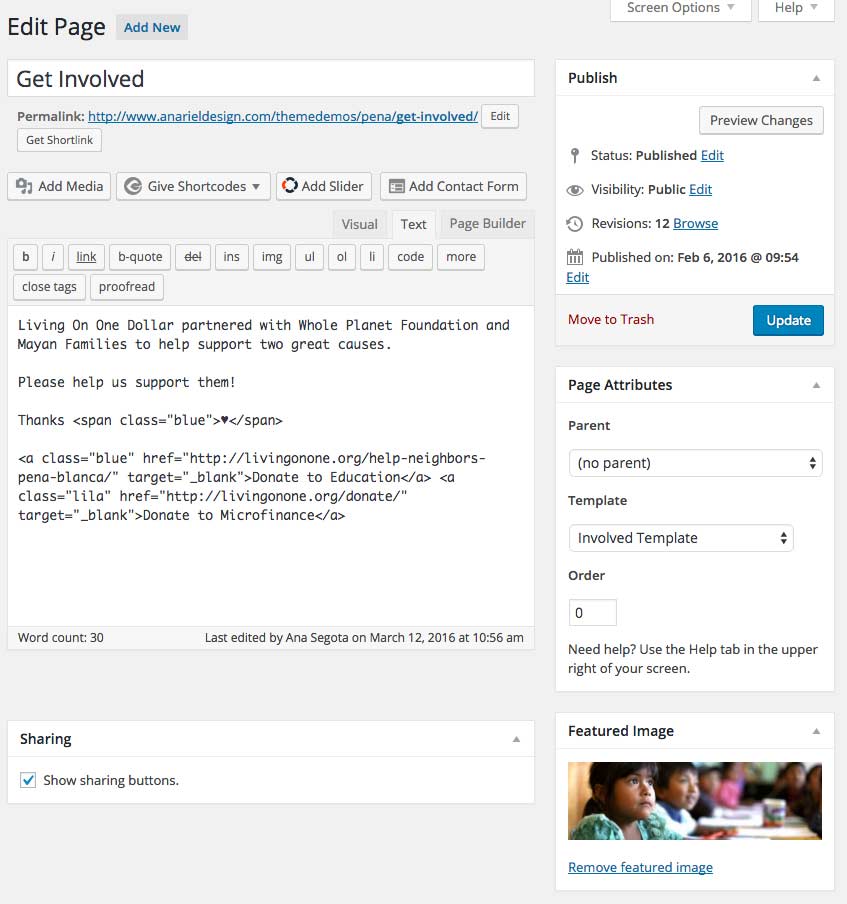
b) Four Column Block
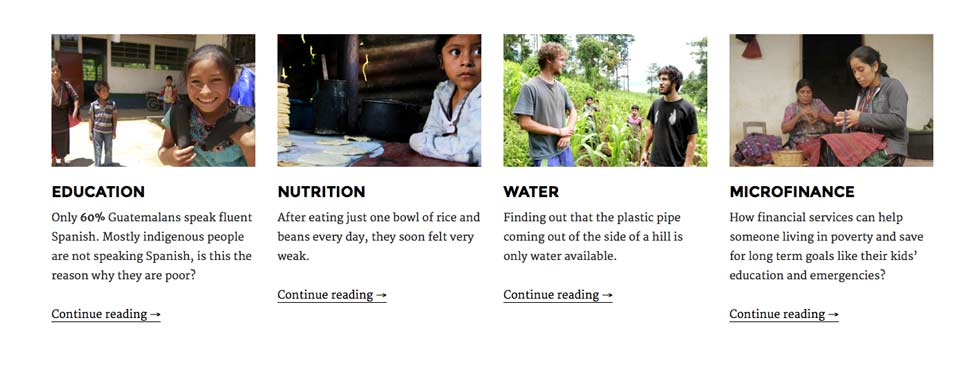
If you want to show four column block under the main content you'll need to open four child pages.
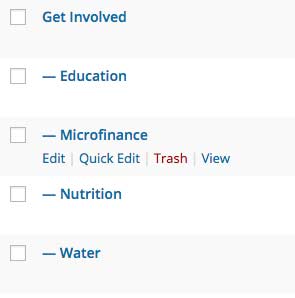
Inside the editor of each child page add the content you want to show and upload featured image (optional).
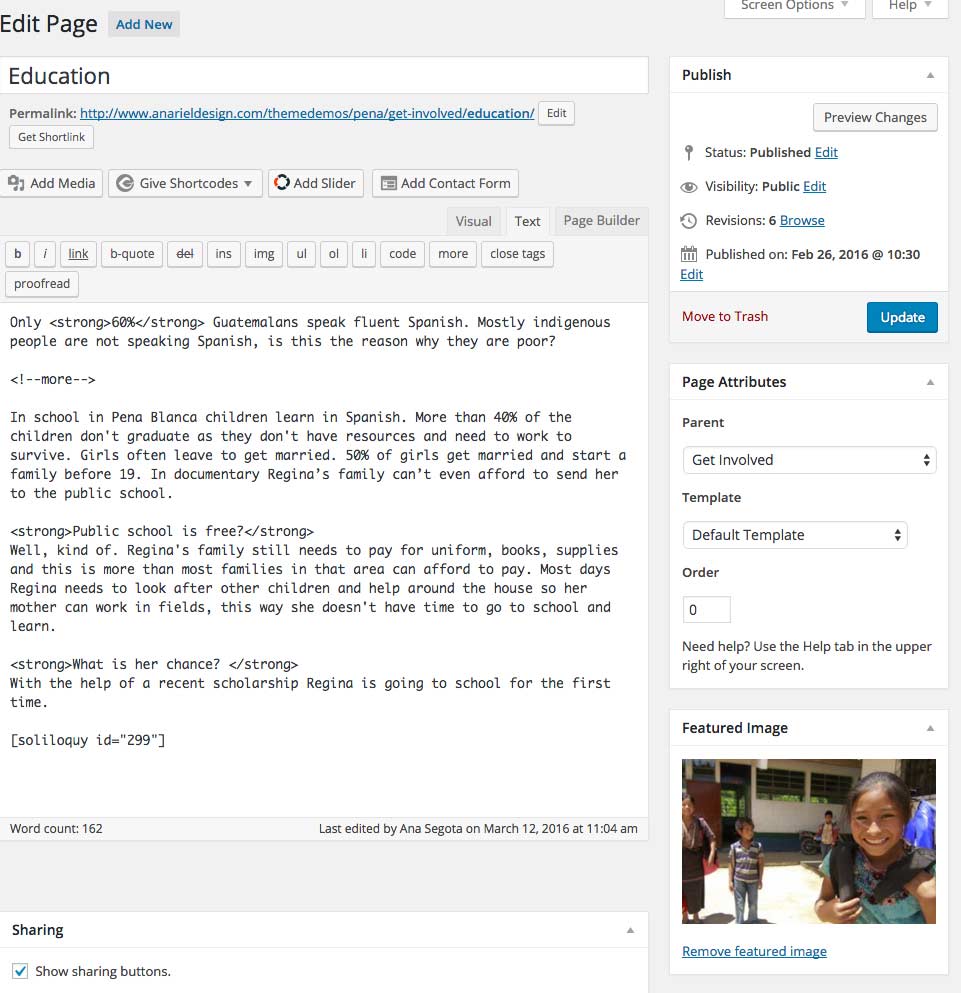
Inside the Page Attributes choose the "Parent" , the name of the page you created above.
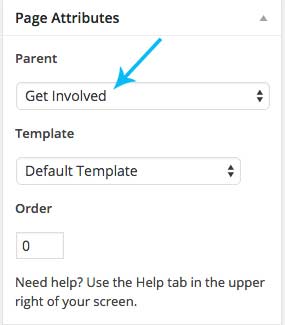
* If you want to show for example 8 child pages, you'll need to open eight different child pages and they will show in two rows.
5.2 First Content Block
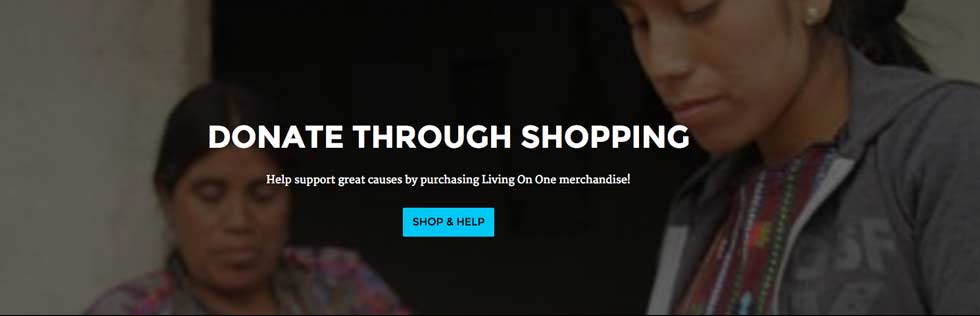
Navigate to the Pages and open a new page, we named it "Donate Through Shopping". Inside the editor add the content you want to show in the main area and upload your featured image. See below:
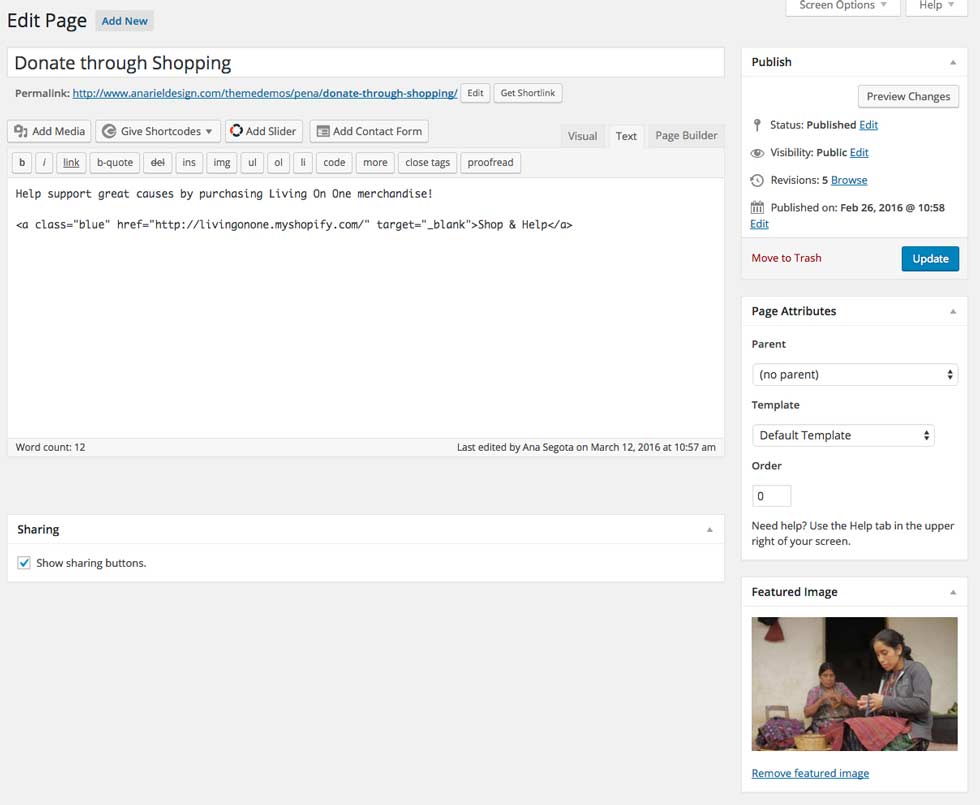
Once you are done with editing open "Customizer > Involved Page" and inside the "First Content Block" choose the page you created and it will show up on the front page.
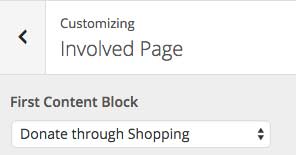
If you want to add blue button anywhere on the website use this code:
If you want to add purple button anywhere on the website use this code:
* By using involved page template and options inside the Customizer you can create a involved page different than the one we created for the demo. You can e.g. display just the page content and decide not to show first content block or vice versa.