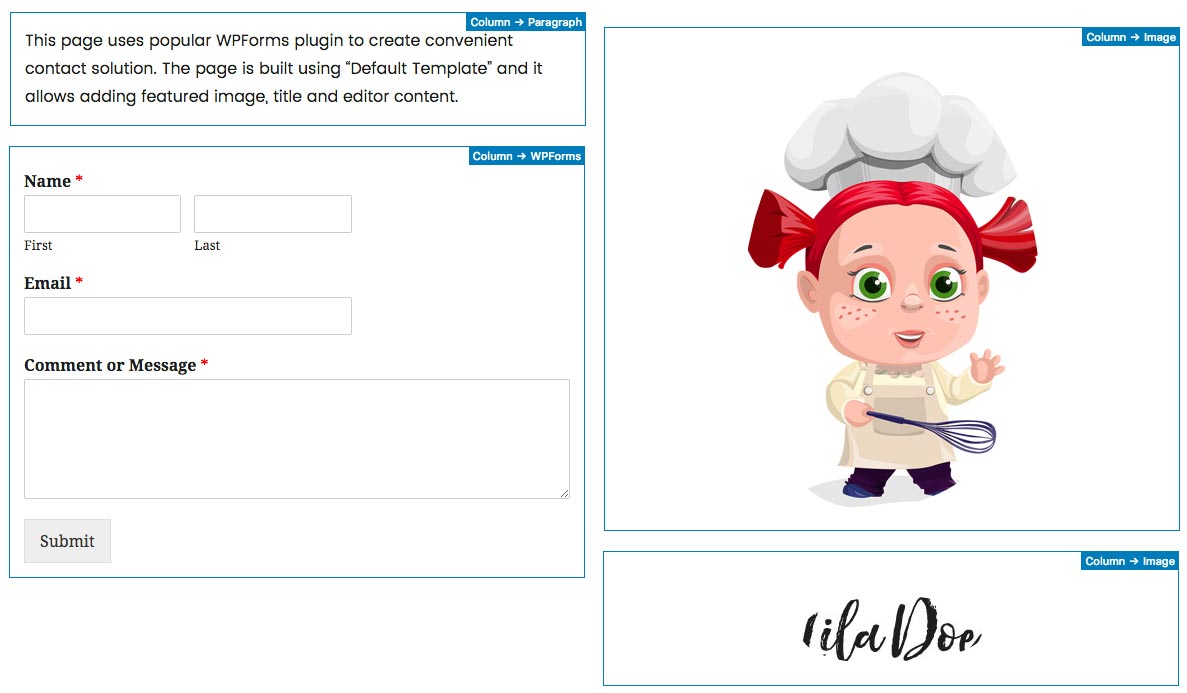2. Front Page
Front page is consisted of the page editor content with hero/featured image.
To start creating your front page navigate to the Pages and create a new page and name it (in the demo we named it "Welcome to Veganos").
By default WordPress on the Front Page displays your latest posts.
If you want to set the page you created as your front page just navigate to the Settings » Reading and instead of the default "Front Page Displays: - Your latest posts" choose "A static page" and from the drop-down choose the page you created. From the Posts Page drop-down select a page you want to use as your blog page.
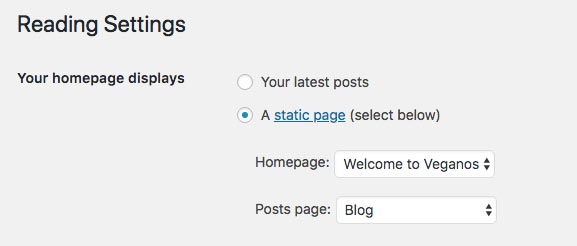
2.1 Hero Image
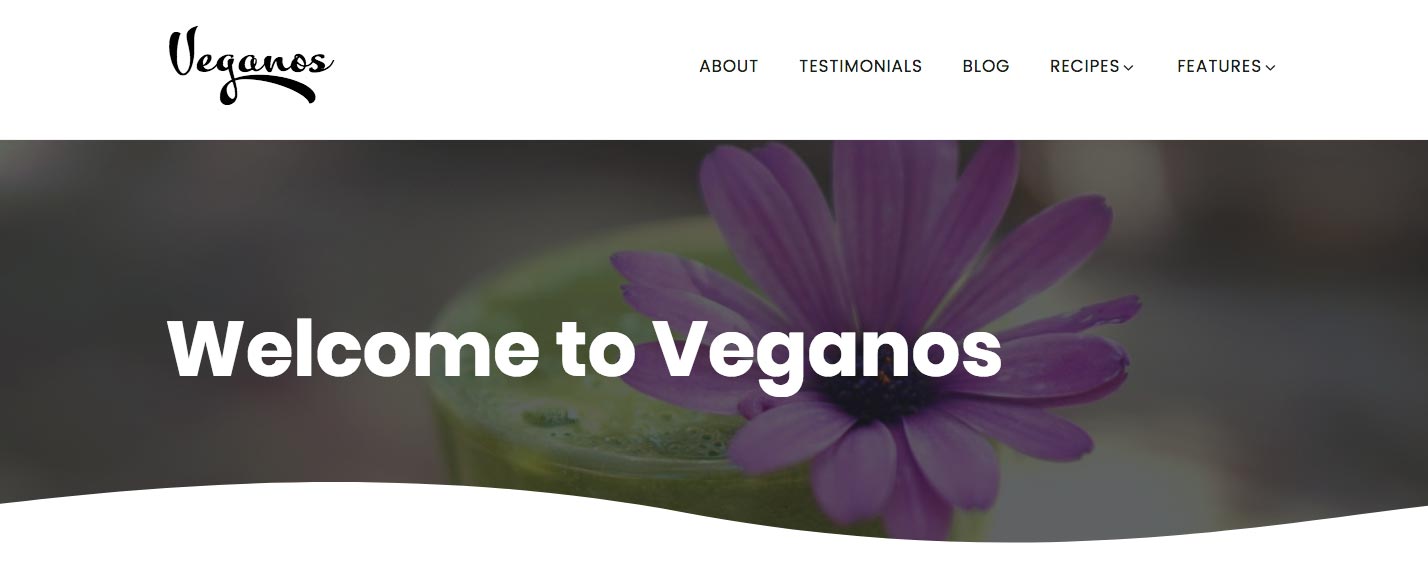
Navigate to Pages and open the page you created earlier ("Welcome to Veganos"). Add featured image for that page and it will display as hero image. The title of the page will display as the caption text on the image.
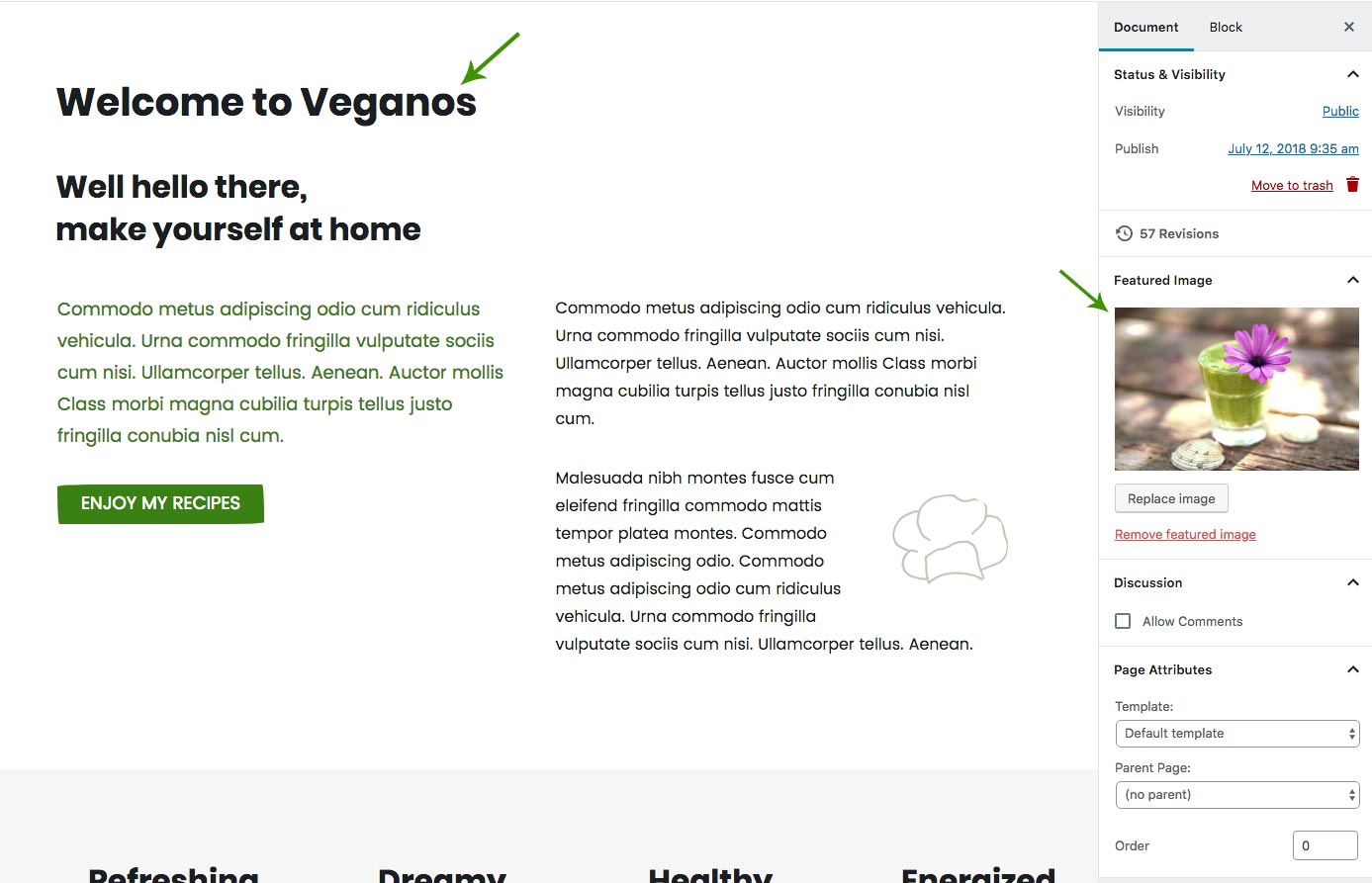
To change hero image opacity just navigate to Appearance » Customize » Front Page Hero Image and there you'll find that option.
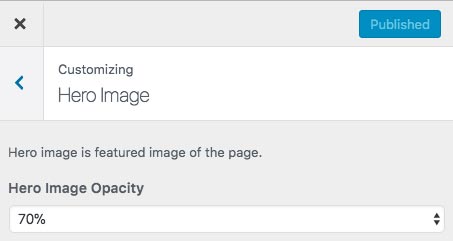
2.2 Content
The whole page is created using block patterns.
3. About Page
About page is consisted of the page editor content with hero/featured image.
To start creating your about page navigate to Pages and create a new page and name it (in the demo we named it "About").
3.1 Hero Image
Hero image is featured image and caption text is page title.
3.2 First Block
First block is consisted of the Columns block. We chose 2 columns block. In the first column we added Paragraph, List and Button block and in the second column we added 2 Image blocks.
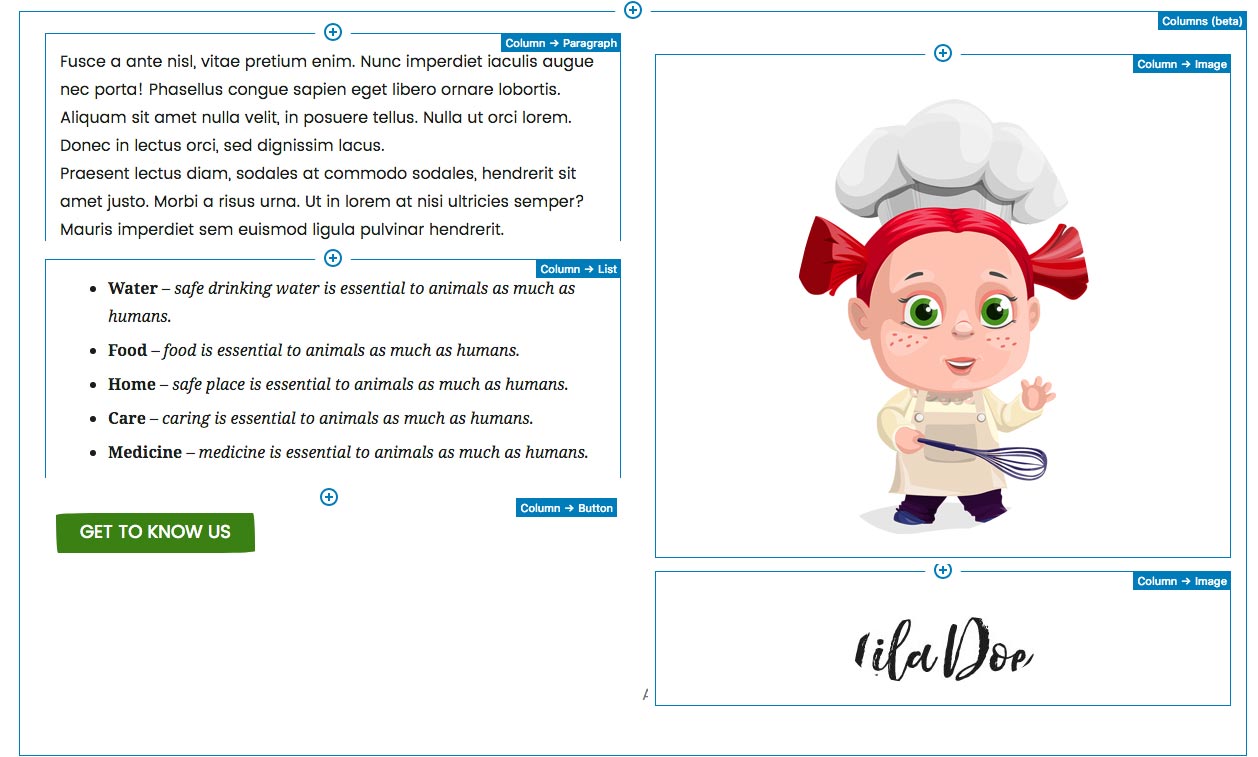
3.3 Second Block
Second block is consisted of the featured content block pattern.
3.4 Third Block
Third block is consisted of the Spacer and Columns block. We chose 2 columns block. In the first column we added an Image block and in the second a Paragraph and List block
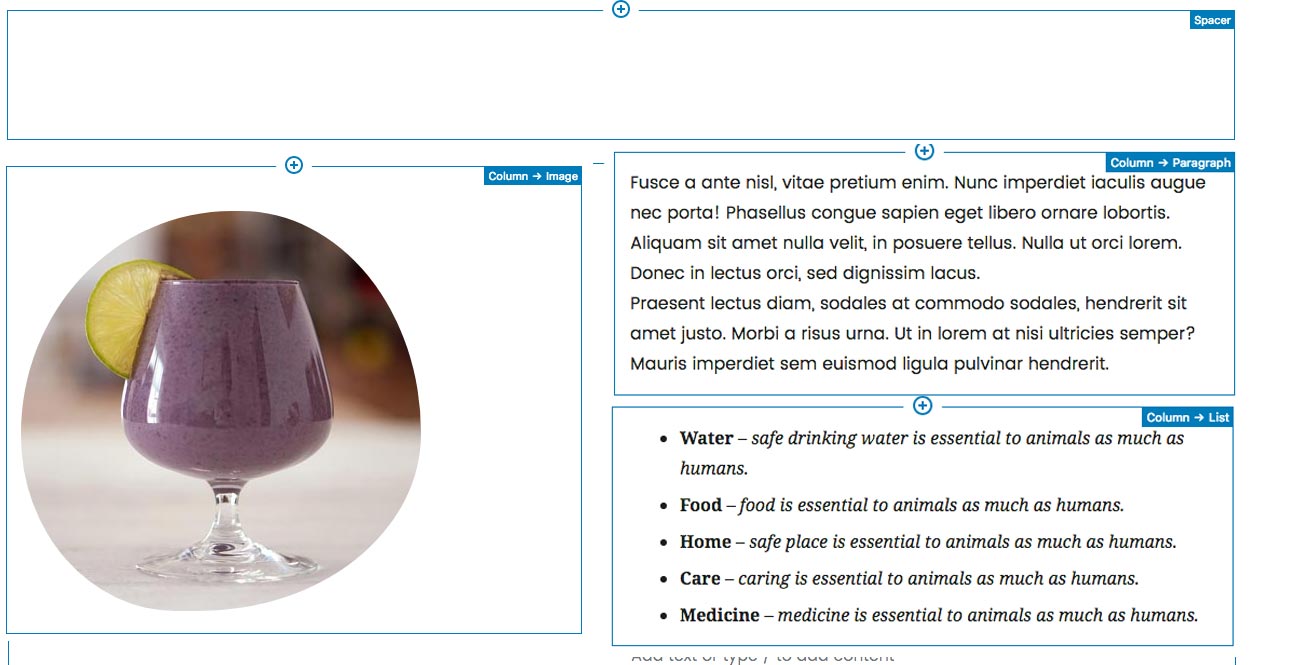
4. Testimonials Page
Testimonials page is consisted of the page editor content with hero/featured image.
To start creating your testimonials page navigate to Pages, create a new page and name it (in the demo we named it "Testimonials").
Hero image is featured image and caption text is the page title.
Please install: Atomic Blocks - Gutenberg Blocks Collection: https://wordpress.org/plugins/atomic-blocks/
Testimonials page uses Columns block. We chose 2 columns block. In each column we added: AB Testimonial block
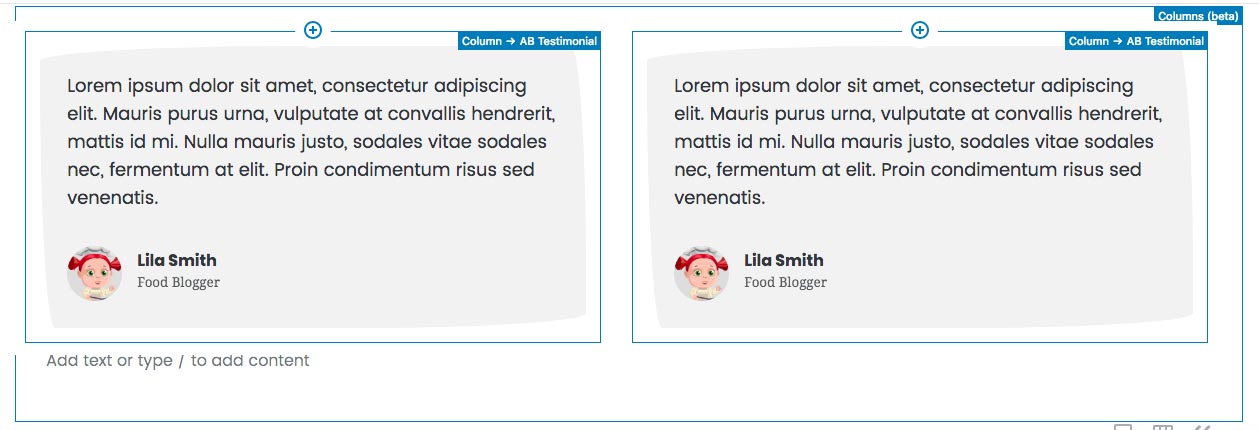
5. Contact Page
Contact page is consisted of the page editor content with hero/featured image.
To start creating your contact page navigate to Pages and create a new page and name it (in the demo we named it "Contact").
Hero image is featured image and caption text is the page title.
Please install WPForms Lite: https://wordpress.org/plugins/wpforms-lite/
Contact page uses Columns block. We chose 2 columns block. In left column we added Paragraph and WP Forms block and in the right column, 2 Image blocks.