2. Front Page
Front page is consisted of the front page editor content with hero/featured image and front page child pages (up to 5 child pages).
To start creating your front page navigate to the Pages and create a new page and name it (in the demo we named it "Welcome to Zeko.").
By default WordPress on the Front Page displays your latest posts.
If you want to set the page you created as your front page just navigate to the Settings » Reading and instead of the default "Front Page Displays: - Your latest posts" choose "A static page" and from the drop-down choose the page you created. From the Posts Page drop-down select a page you want to use as your blog page.
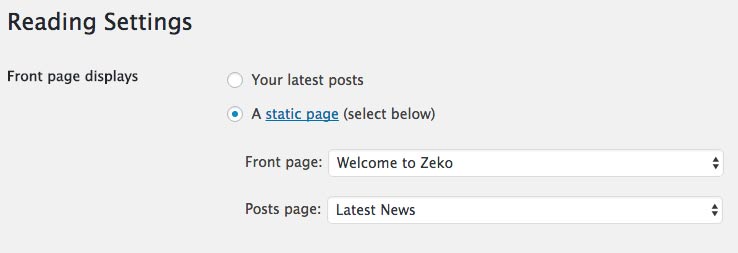
2.1 Hero Image - Page Content
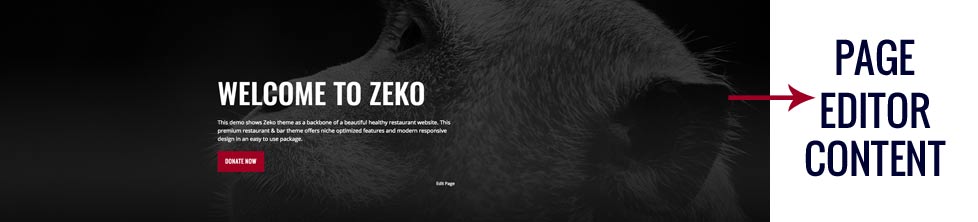
Navigate to Pages and open the page you created earlier ("Welcome to Zeko."). Hero image is featured image and caption text is text added to the editor.
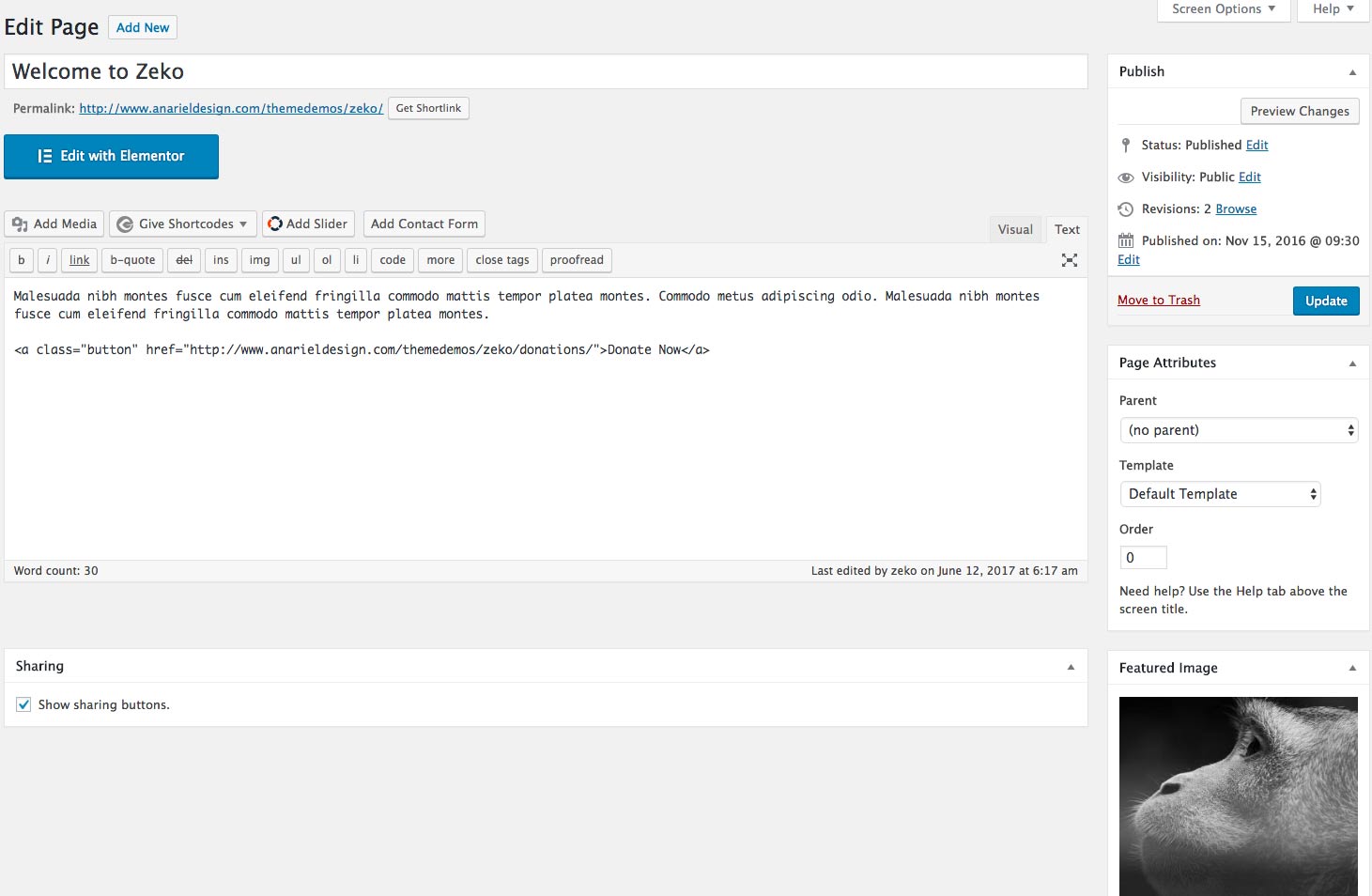
Content we added inside the editor is:
If you want to add the button anywhere on your website just copy and paste this code and instead of the "#" sign add your own link:
Navigate to Appearance » Customize » Front Page Hero Image where you'll find options for the hero image. You can decide to hide the hero image or to add image opacity.
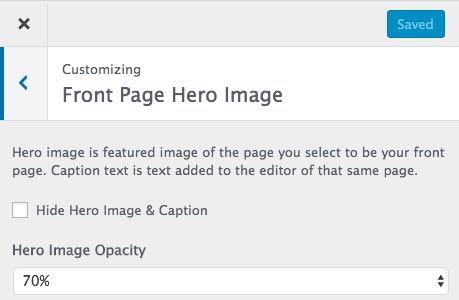
2.2 Child Pages
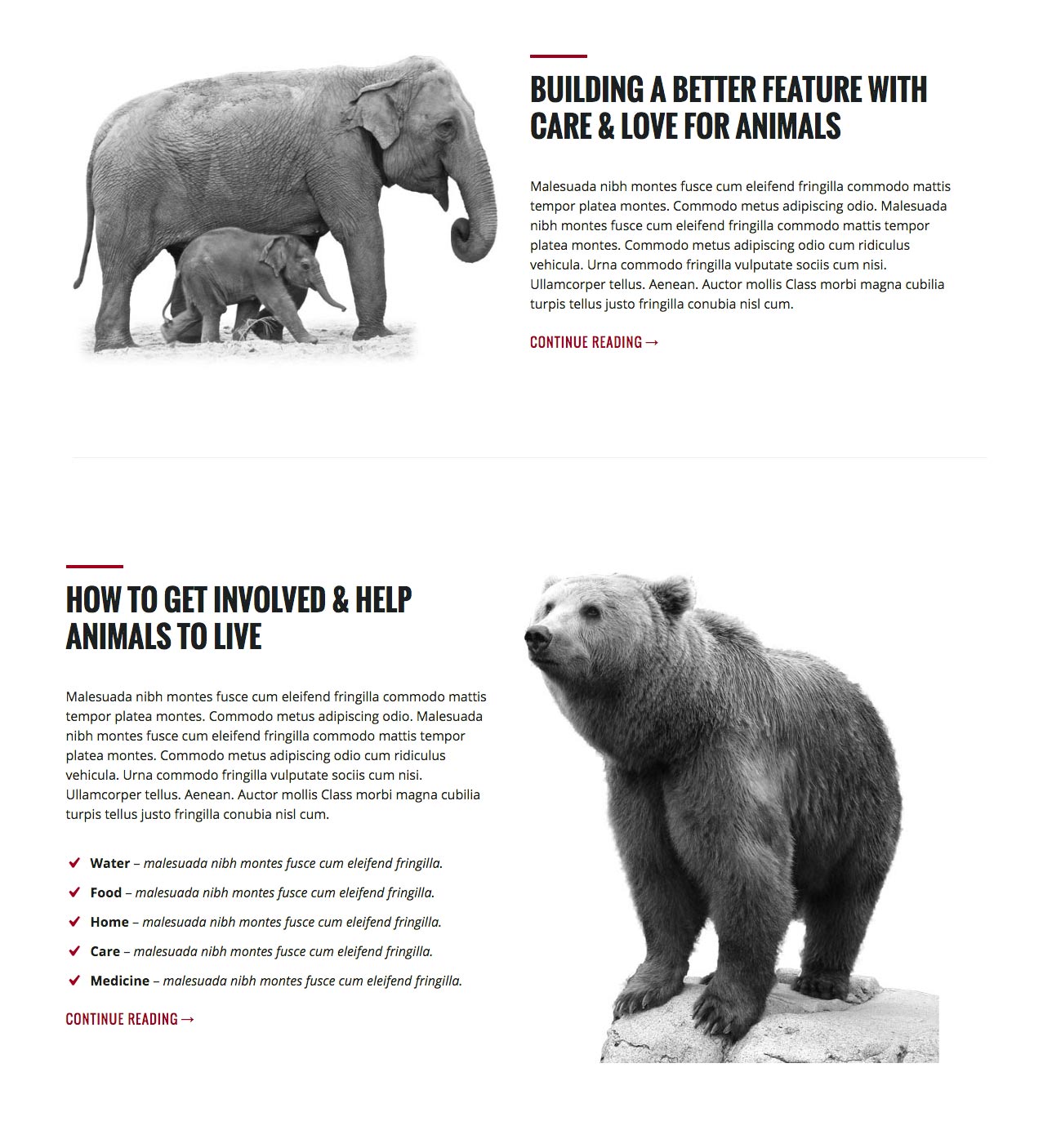
If you want to show child pages under the hero image content you'll need to create child pages.
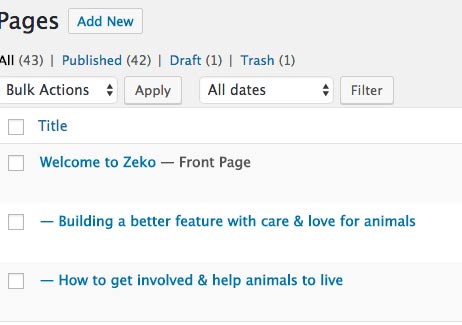
Add the content to the editor, upload a featured image if you wish and inside the Page Attributes » Parent choose the page you created earlier as your front page ("Welcome to Zeko."). You can have up to 5 child pages on the front page.
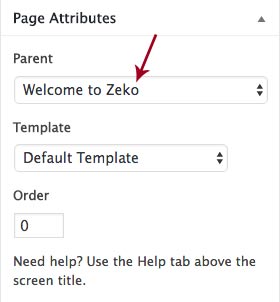
If child page has a featured image, content will be devided in two columns. In case child page doesn't have a featured image, content will fill the whole container.
* Using the Widget Visibility feature by installing - Widget Visibility plugin you can display different widgets inside the footer on different pages. Widget Visibility module enables you to configure widgets to appear only on certain pages (or be hidden on certain pages) by using the Visibility panel.
