7. Page Templates
Page templates offer different layout options that can be used to create pages. Within these layouts you can add all kinds of content into the editor or even use a page builder plugin to further enhance layout options.
This theme offers 2 different page templates: Default Template and Full Width Template
7.1.1 Default Template
This is the default look for pages with the content on the left and a sidebar on the right.
To make use of this template create or edit a page, and assign to it the Default Template in Page Attributes.
7.1.2 Full Width Template
This page template displays full width content, it removes the sidebar, giving your content plenty of space to spread out.
To make use of this template create or edit a page, and assign to it the Full Width Template in Page Attributes.
7.2 Pages using Templates and Elementor Page Builder
7.2.1 Our Team/Causes Pages
These pages are using a "Full Width Template" and Elementor (Free Page Builder) plugin. Please install and activate Elementor plugin if you want to build pages using a page builder.
To make use of this template create a page, and assign to it the Full Width Template in Page Attributes. If you want add a featured image that will show up at the top of the page.
Edit page using the Elementor
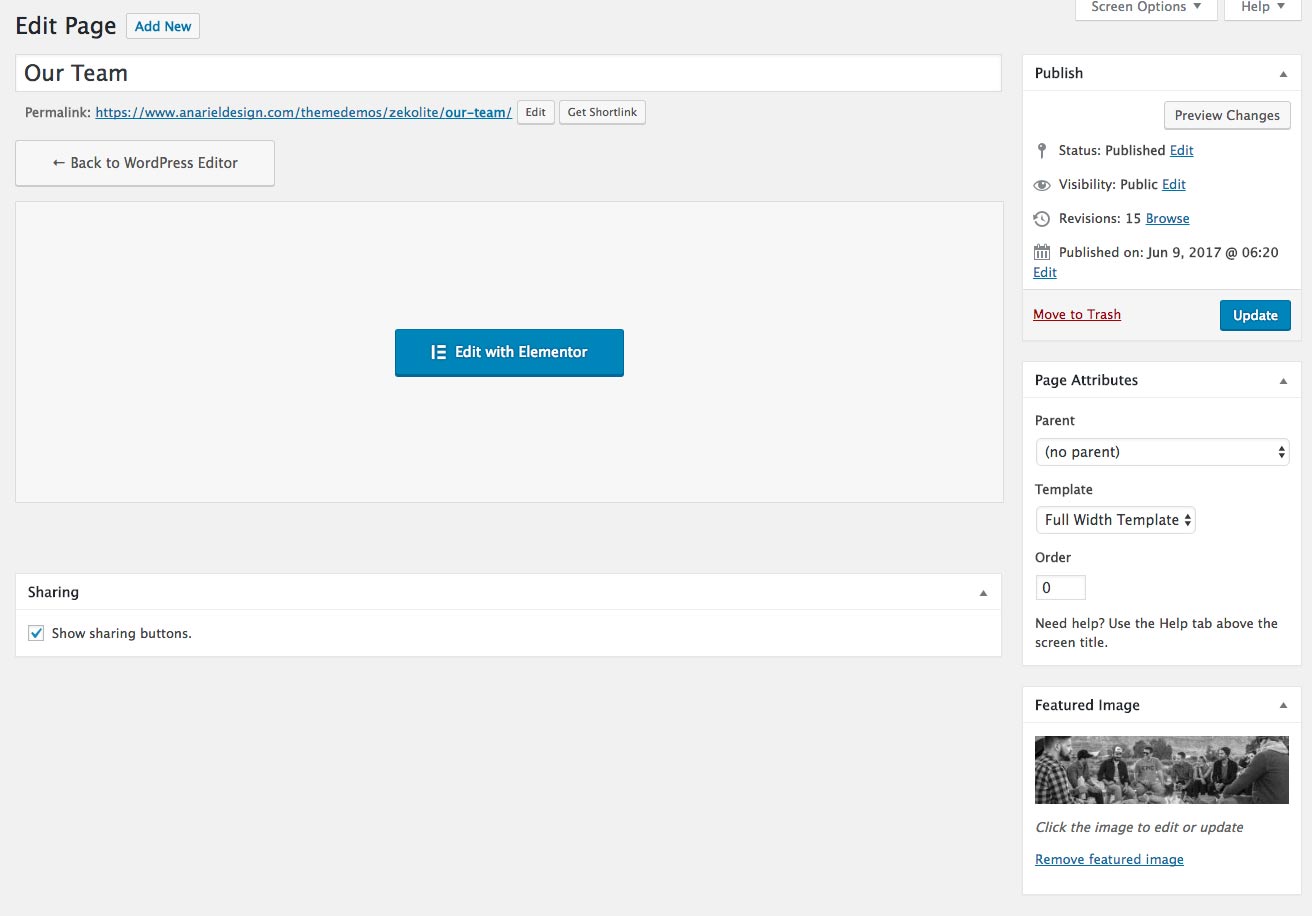
More about the Elementor and how to use the page builder: https://docs.elementor.com/
Find more about creating pages and using templates here: Pages
