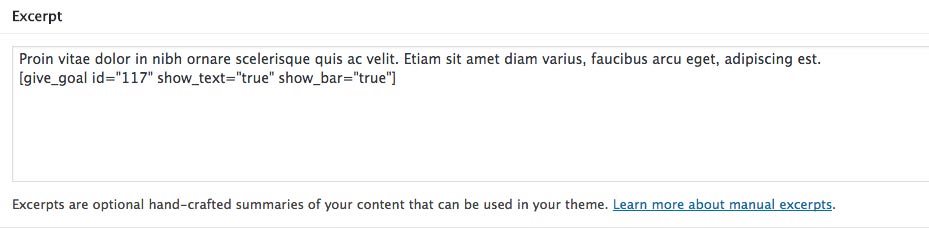8. Causes/Donation Page
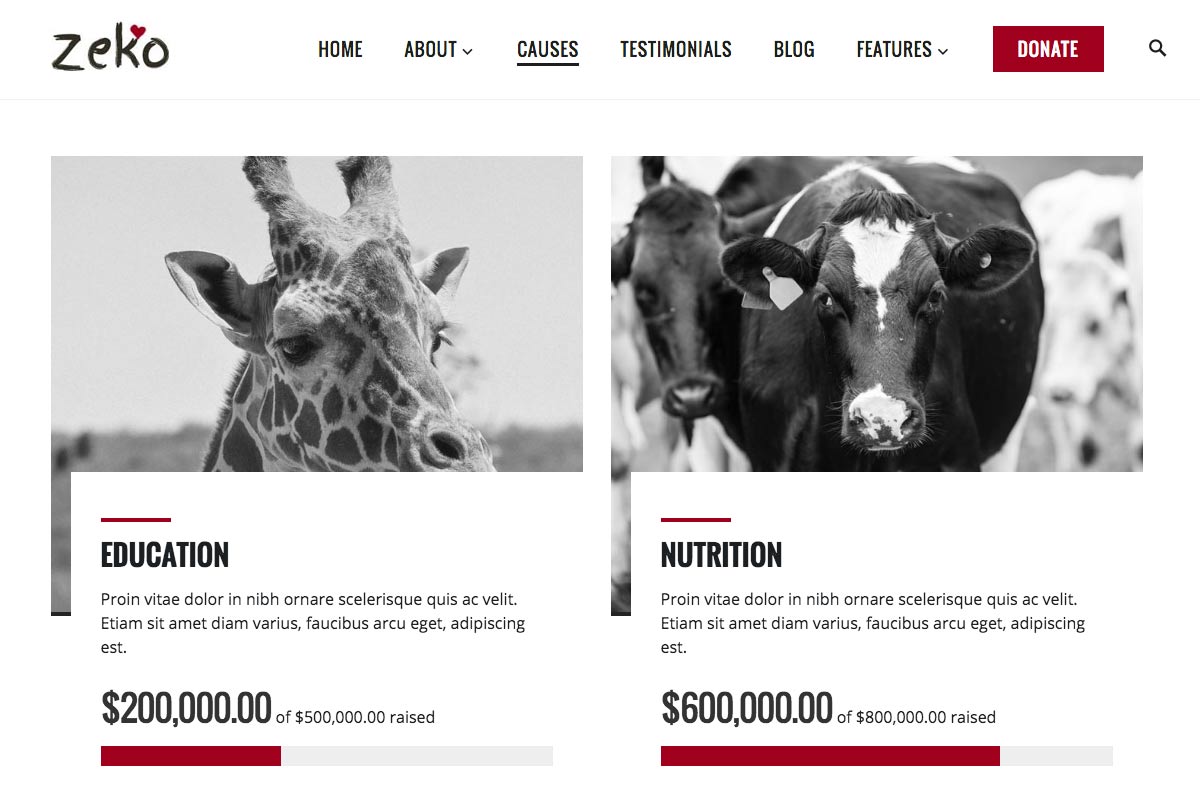
Before you start setting up your donation page, you need to install Give plugin: https://wordpress.org/plugins/give/.
To set up your Give plugin, forms etc., please read more here: https://givewp.com/. Give has numerous shortcodes you'll be able to add inside the editor.
Inside the "Donations" create your own donation forms wich will be desplayed on your donations page.
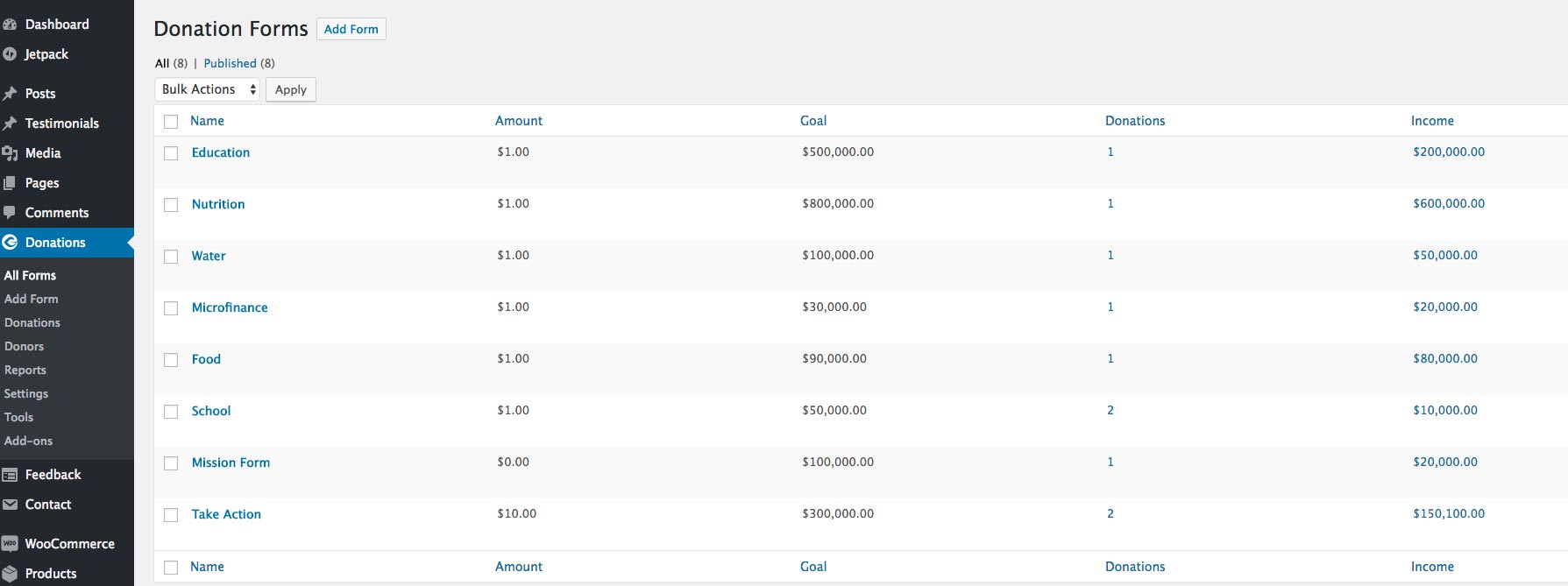
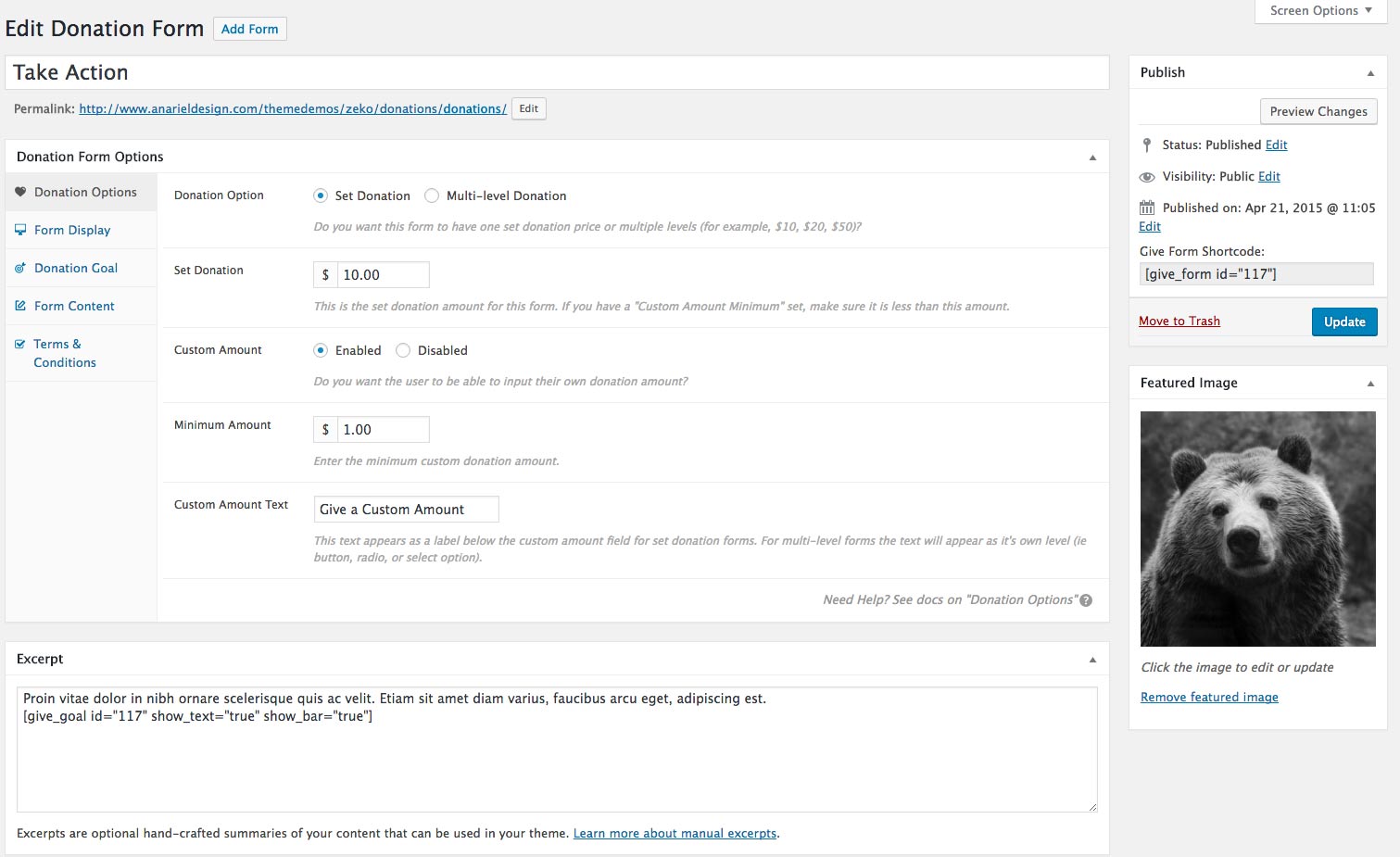
11.3.1 Forms Content on the Donations Page
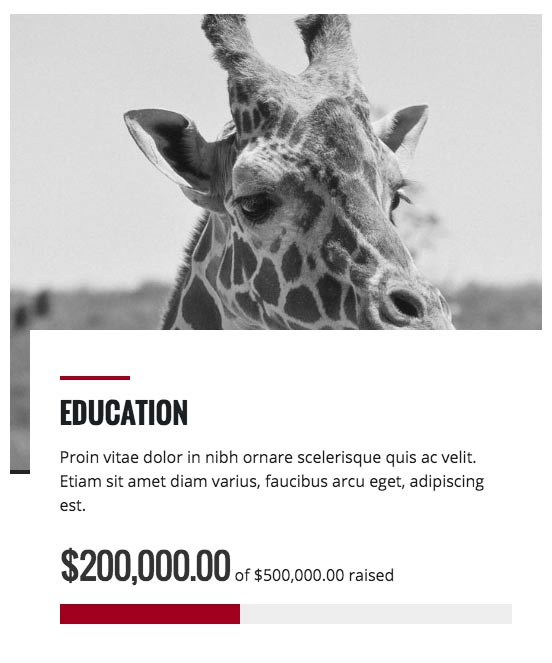
If you want to show some content and a goal for each donation form on the donations page you'll need to add content and goal shortcode inside the excerpt like this:
Change shortcode id number with your own form id number.