2. Header
2.1 Site title and tagline
Navigate to Appearance » Customizer » Site Identity and add your title and tagline.
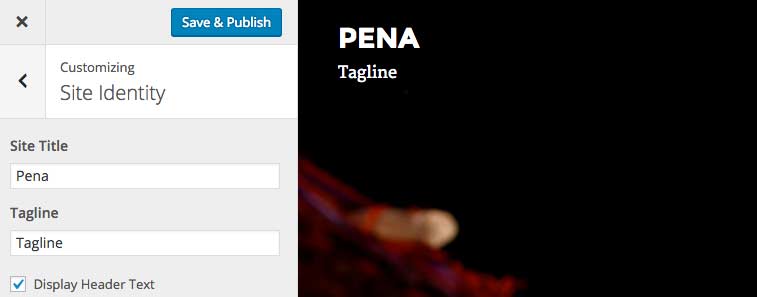
2.2 Logo
Navigate to Appearance » Customizer » Site Identity and upload your logo image.
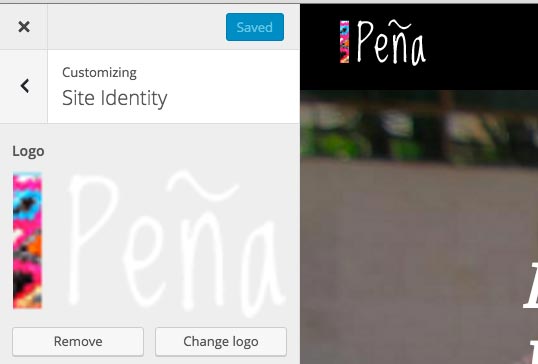
2.3 Menu
To create a menu we recommend creating at least a couple of pages with content first!
Navigate to the Appearance » Menu and create a menu. You can name it "Primary Menu".
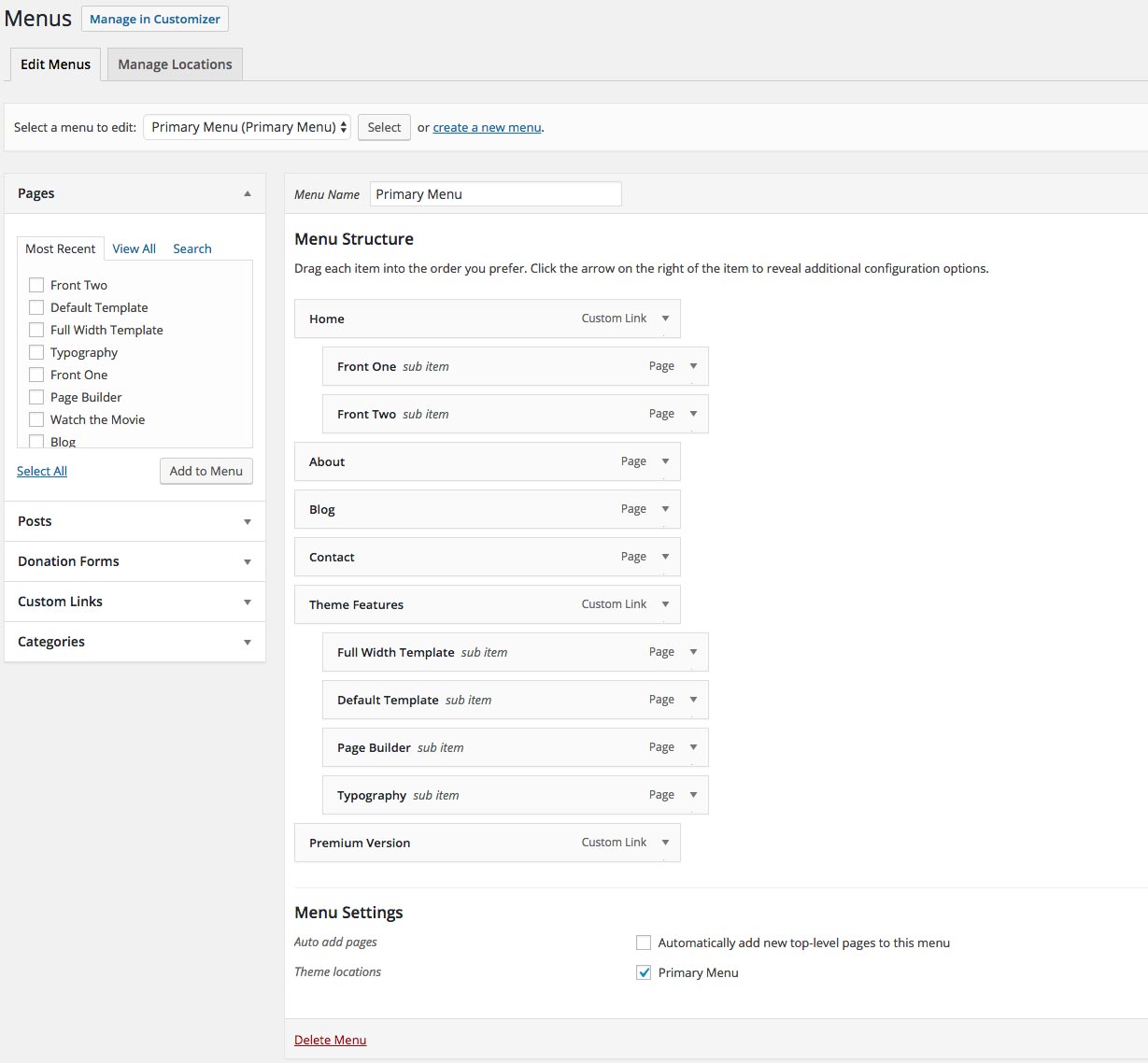
In the Theme Locations check Primary Menu and save it.
Find more about setting up the menu here: WordPress Menu User Guide
