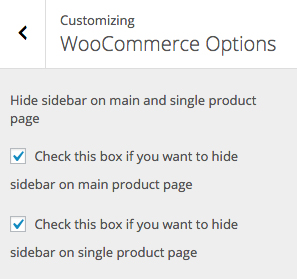9. Shop
Before you start with setting up your shop site, you need to install WooCommerce plugin: http://wordpress.org/plugins/woocommerce/.
As this isn't a WooCommerce theme, but a theme that supports and is visually styled to fit the plugin we will not explain how WooCommerce plugin works. More about setting up your shop and using WooCommerce plugin, please read here: http://www.woothemes.com/woocommerce/
To assign a page to be your shop page you first need to create a standard page by going to "Pages->Add New". Then in the "WooCommerce->Settings->Products->Display" select the page you created to be your shop page.
A. How to add content to the Shop Page?
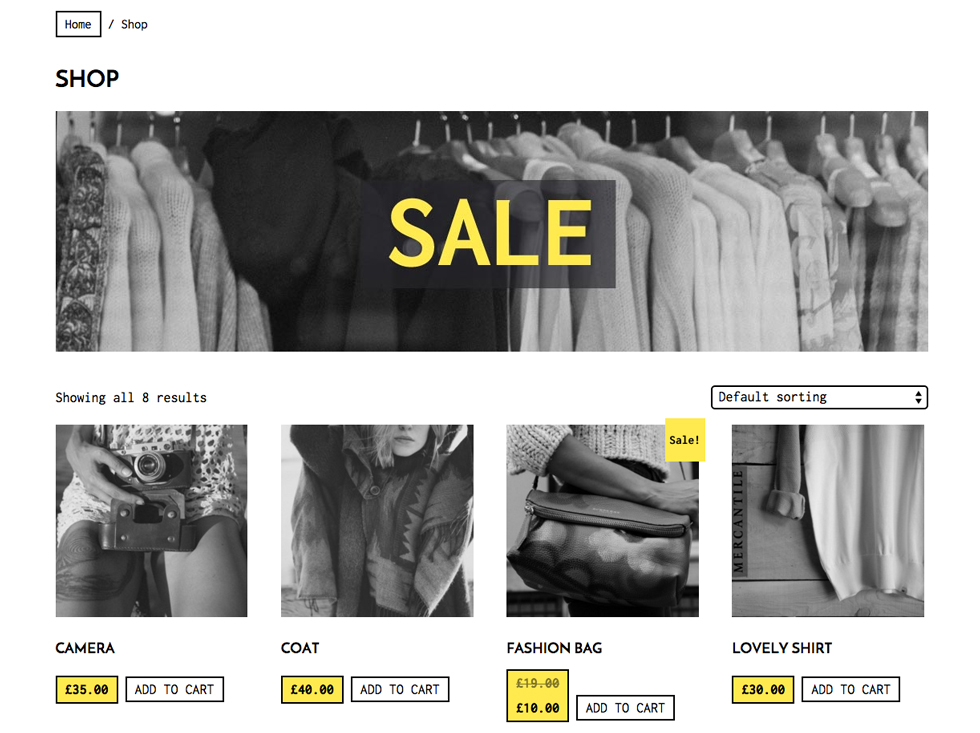
You can add an image (like we did in the demo), slider or some content inside the editor. This will be displayed above the listed products.
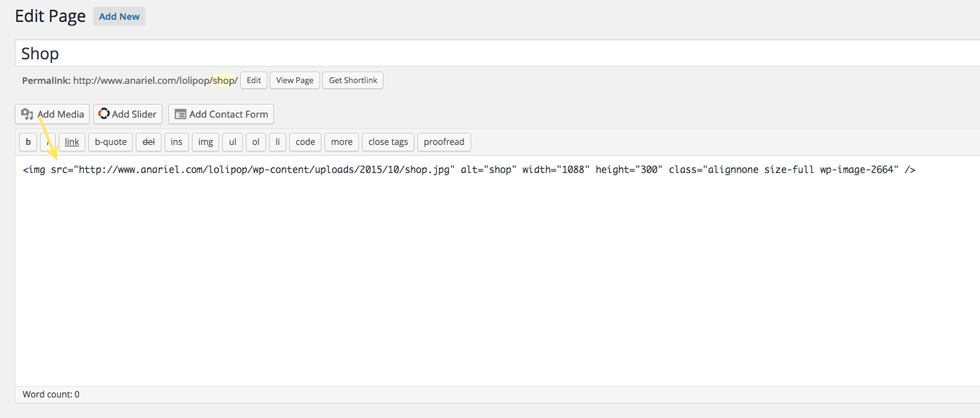
Shop page automatically lists products that you add inside the WooCommerce - Products
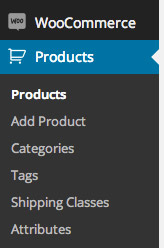
B. How to hide sidebar?
Navigate to the Appearance » Customize » WooCommerce Options where you have options to hide sidebar on the main and single product page.