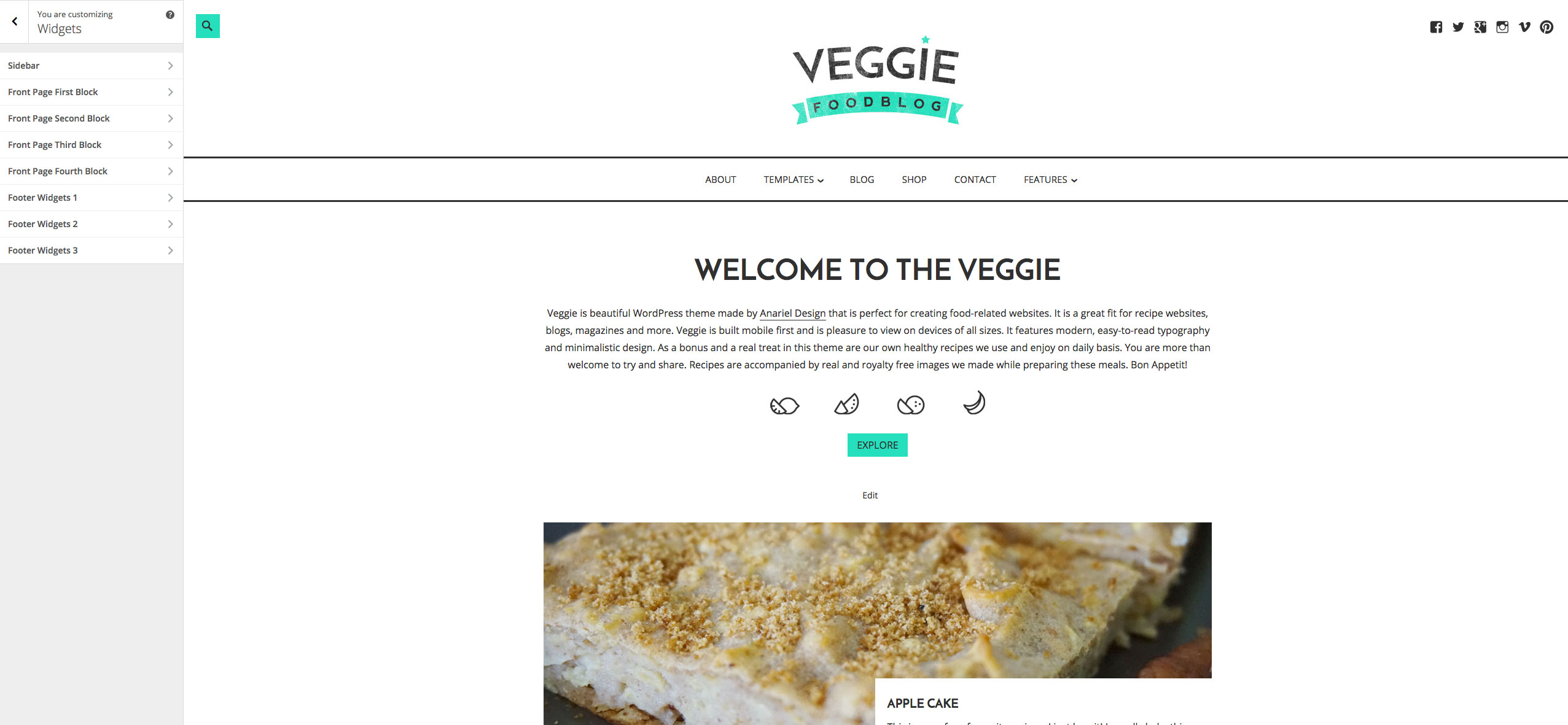6. WordPress Customizer
6.1 Introducing WordPress Theme Customizer?
The Theme Customization screen (i.e. "Theme Customizer") allows site admins to tweak the theme settings and see a preview of those changes in real time.
Veggie theme has implemented customizer and added some useful options to help you style theme background, color elements, upload image logo, choose different blog layouts and a lot more.
Navigate to Appearance » Customize
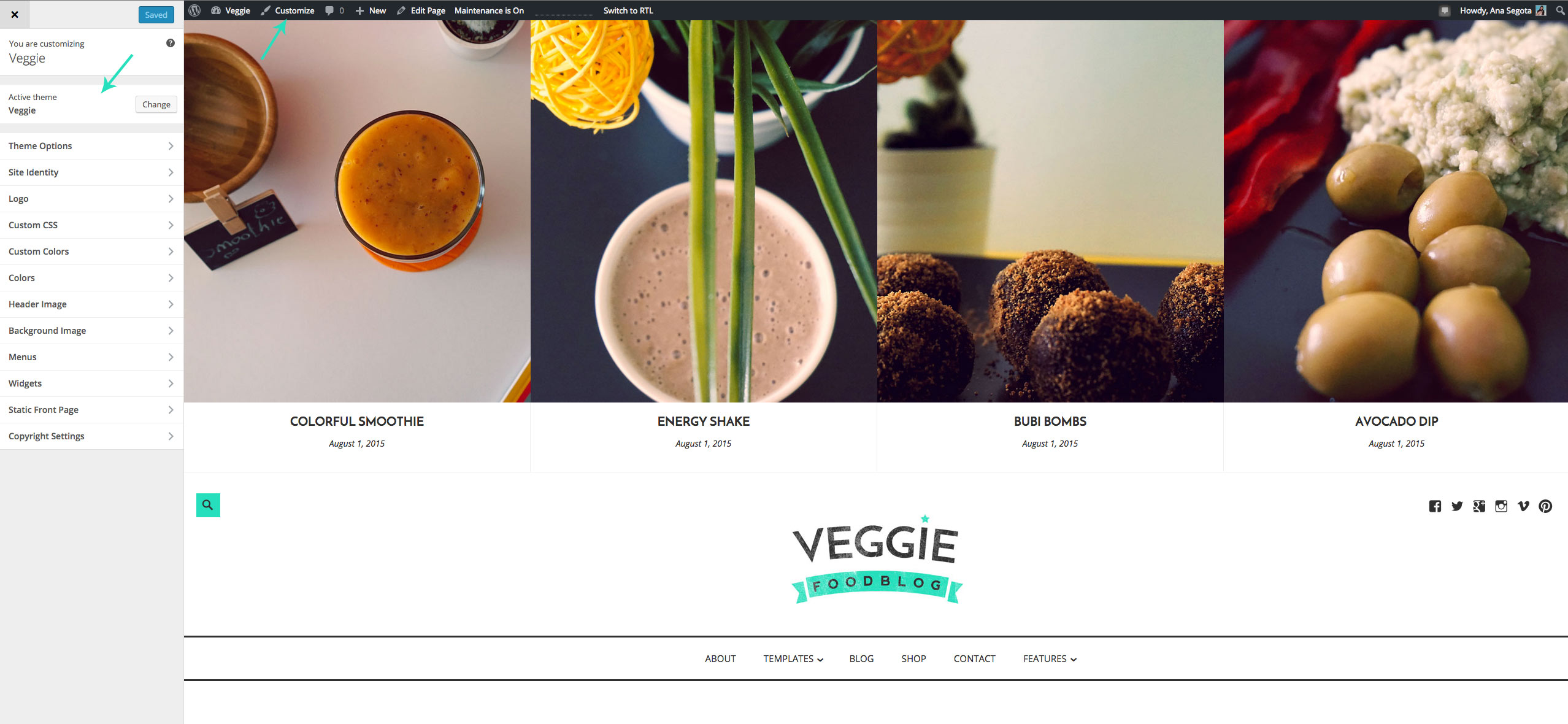
On the left side, you'll find Theme Customizer with all the options.
6.2 Options
1. Site Indentity
Here you can set the title, tagline and the logo for your site.
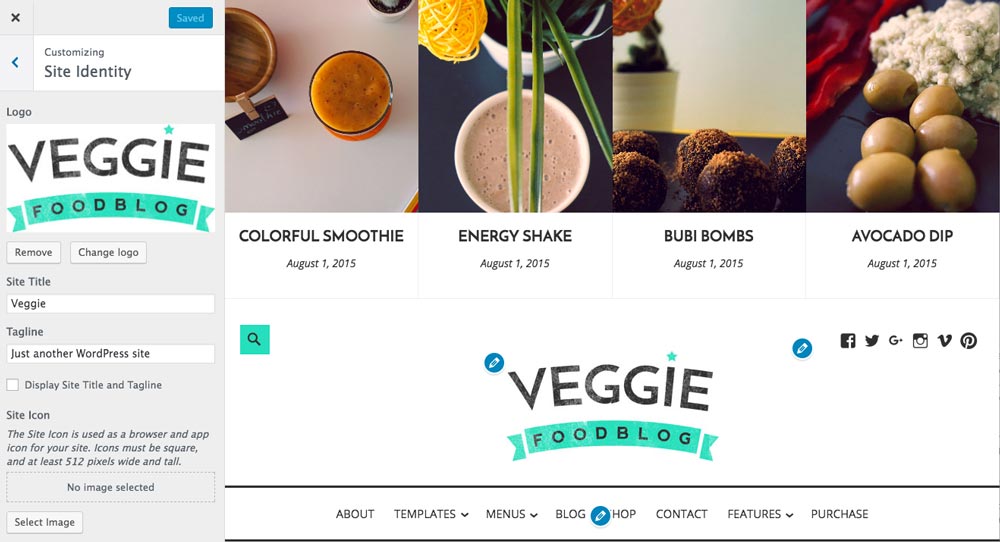
2. Header Image
Here you can upload a header image.
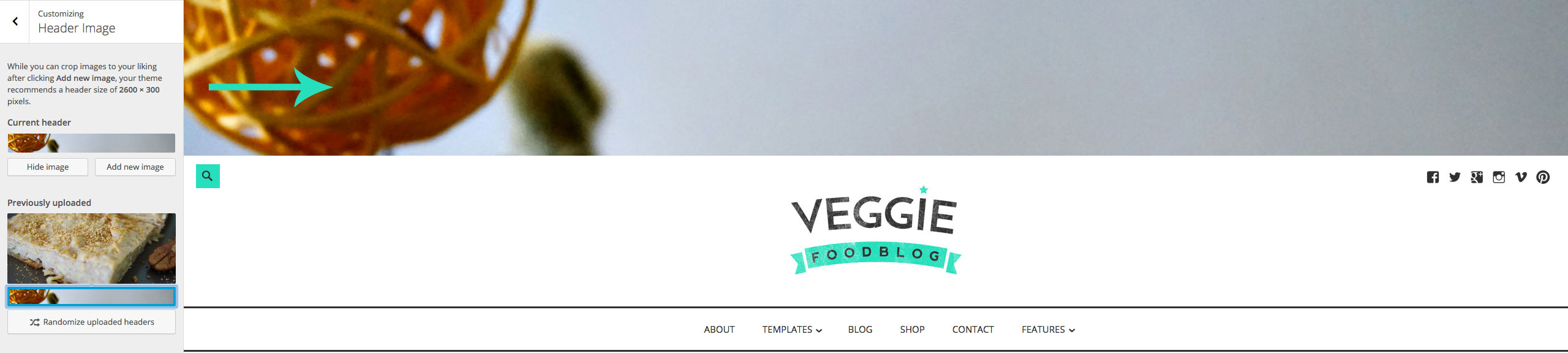
3. Background Image
Here you can add a background image.
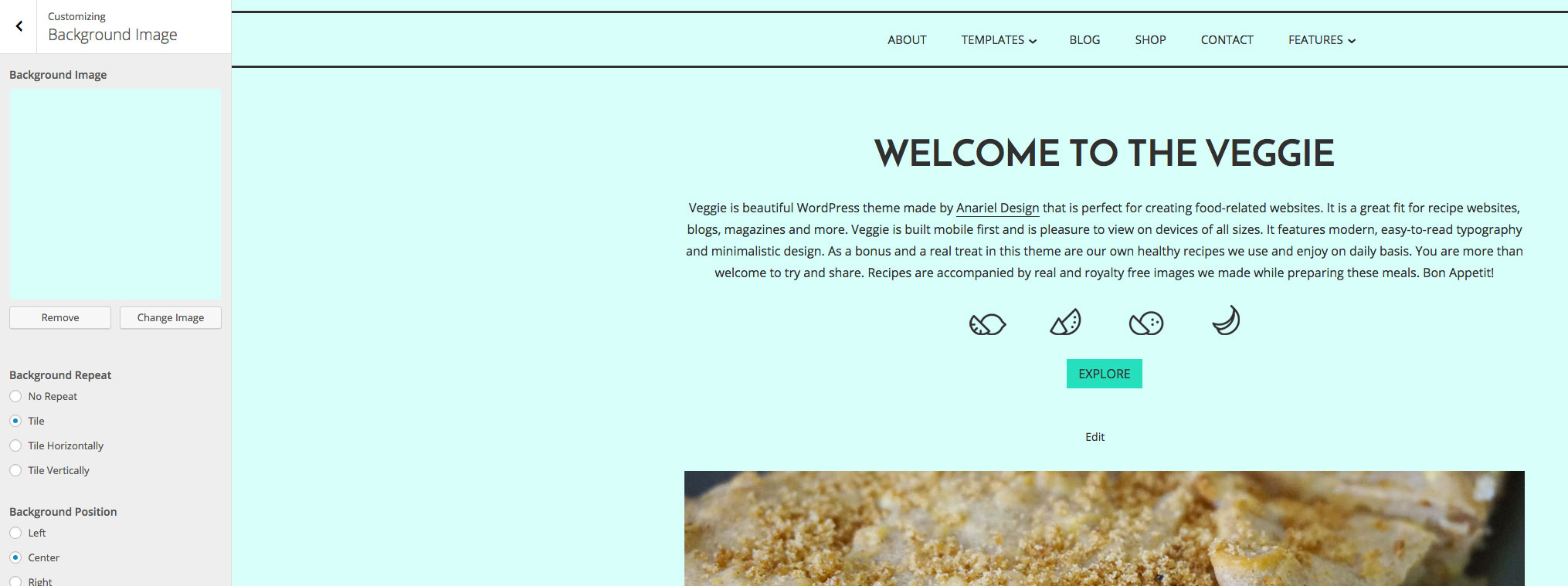
4. Colors
Here you can change the background color.
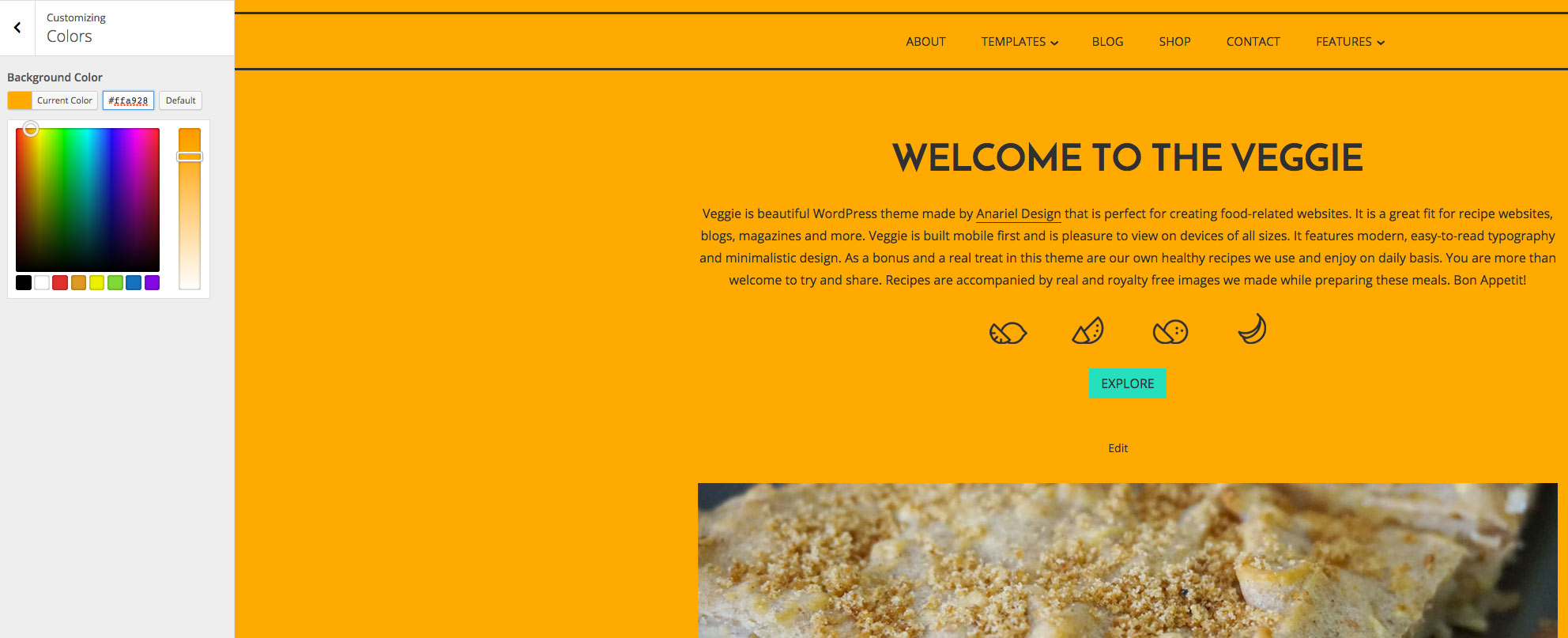
5. Custom Colors
Change most of the theme color elements easily by using the color picker.
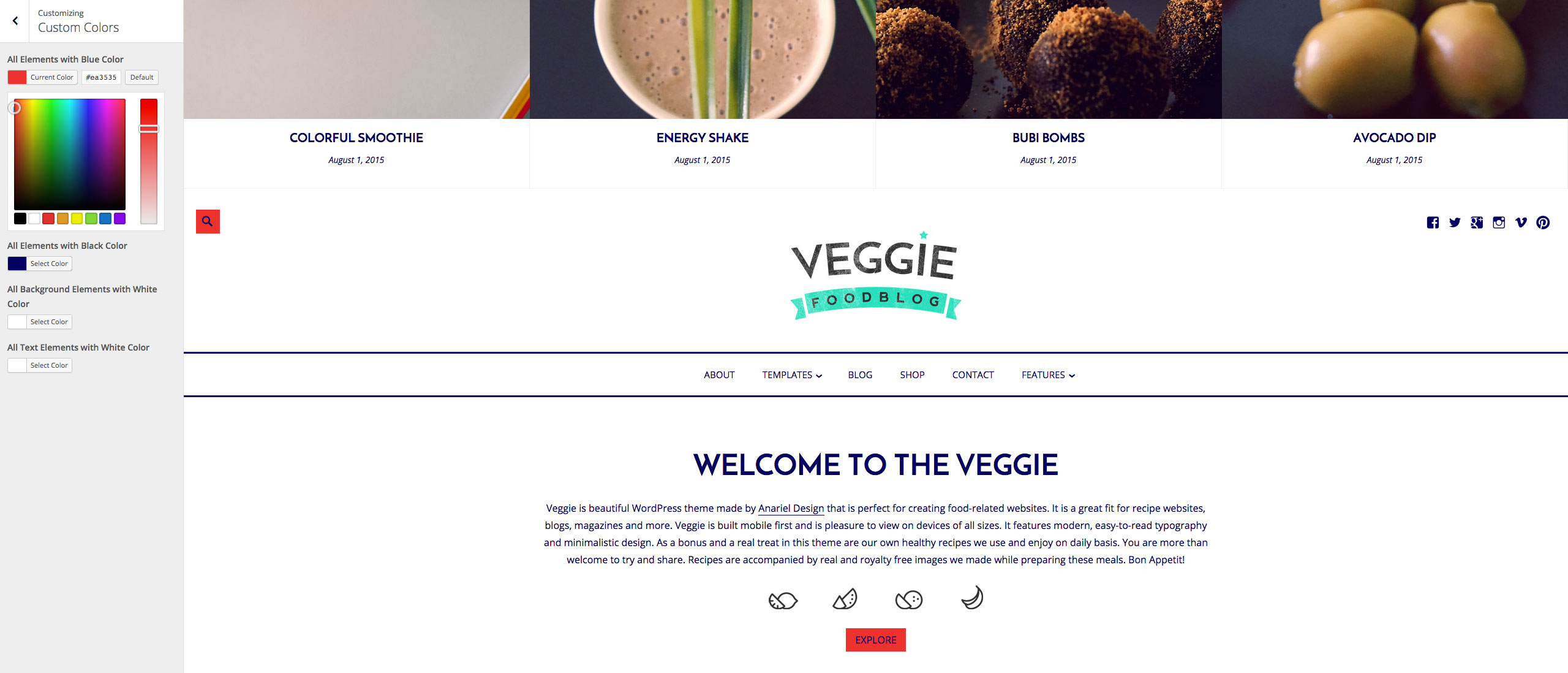
6. Additional CSS
Add a additional CSS code to your WordPress site without a hassle.

7. Theme Options
Choose the best blog layout for your site. You can change the position of the sidebar and select a grid or list layout. This setting applies to archive pages as well. You can hide a search box, hide post author and date from posts and hide author bio.
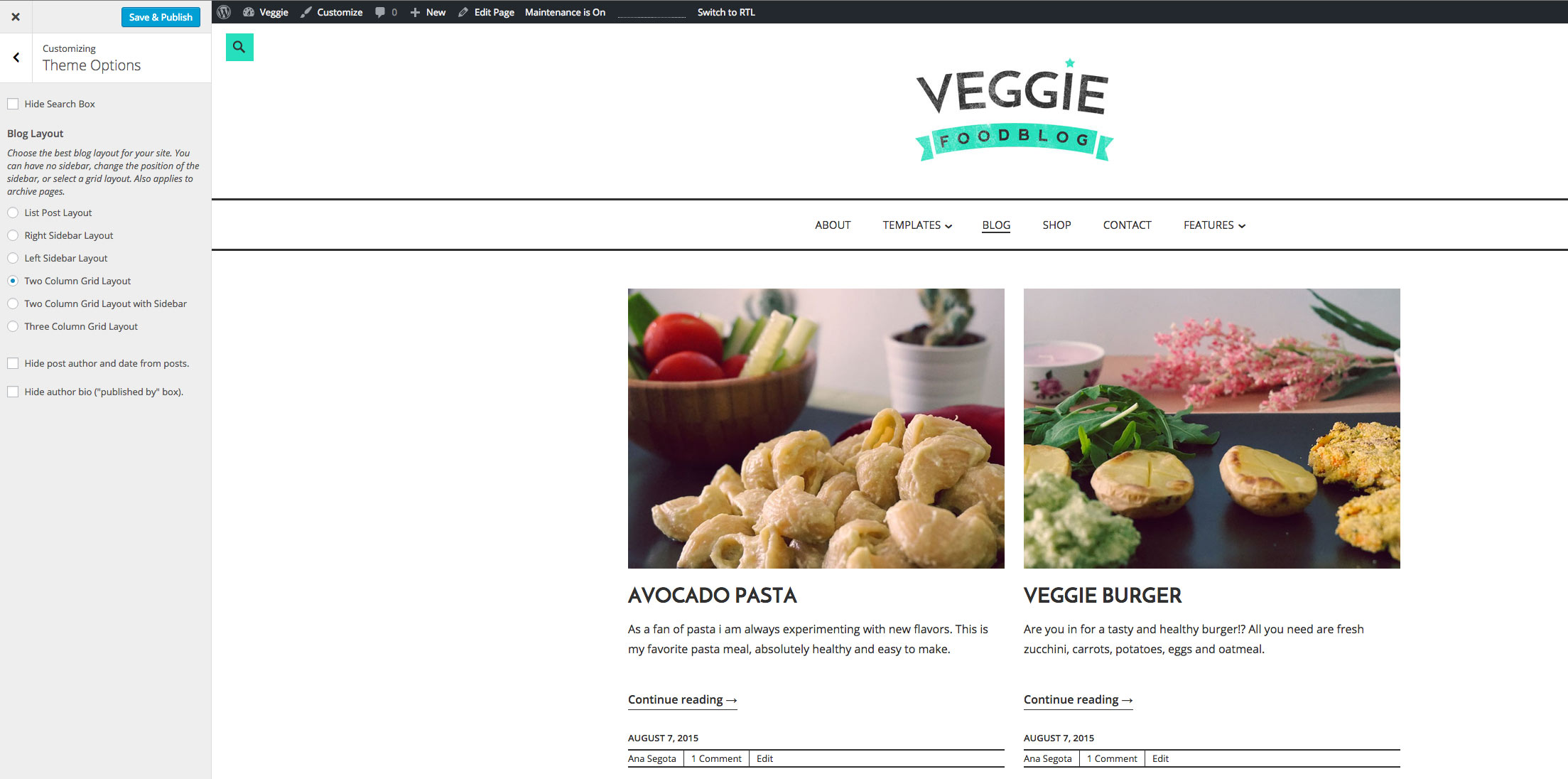
8. Widgets
Here you can preview all available widgets on the page you are currently viewing and add or change widgets inside available Widgetized Areas.