9.1 Contact Page
9.1.1 Contact Form 7
Navigate to the Pages and create a new page named "Contact Page" or whatever you want to call it. About page uses "Default Page" template from the "Page Attributes".
9.1.1.1 Top Image

Navigate to the Pages and open the page you created "Contact Page". To add the image as a background just upload the featured image. Size of the image we used in the live demo is 2600 x 400px. It will pull page title automatically.
9.1.1.2 Content Part
All you need to do is to add content inside the editor.
This page uses and it is styled for Contact Form 7: https://wordpress.org/plugins/contact-form-7/ but you are free to use any other plugin.
9.1.1.3 Blog Sidebar
Navigate to the Appearance > Widgets and inside the Default Sidebar drag and drop your widgets.
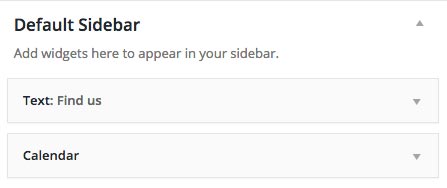
9.1.2 WPForms Lite
This theme has built-in basic styling for WPForms Lite, a drag & drop WordPress form builder that's easy and powerful.
Navigate to the WPForms tab at the bottom of your admin menu and click the "Add New" button to begin creating your new WordPress contact form.
If you need more features you can purchase the full version of WPForms!
