6. About Me Page
To set up the About Me page you need to create a new page, you can do that by navigating to Pages > Add New.
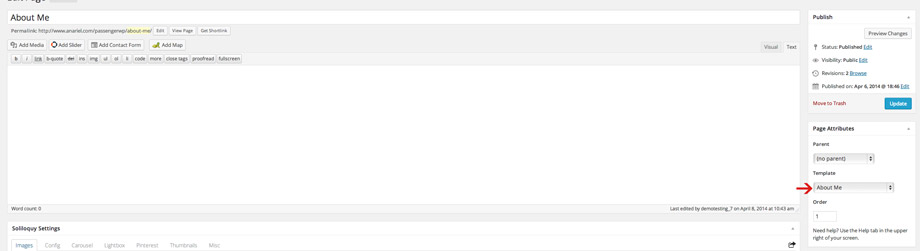
You can give this page a title yet you do not have to include any content. Choose "About Me" from the Page Attributes section and click "Publish".
This page has widgetized content. To add content navigate to the Appearance - Widgets". There you'll find 4 sidebars available for this page: Bio Page Left Area, Opening Bio Page Left Area, Bio Page Right Area, Opening Bio Page Right Area.
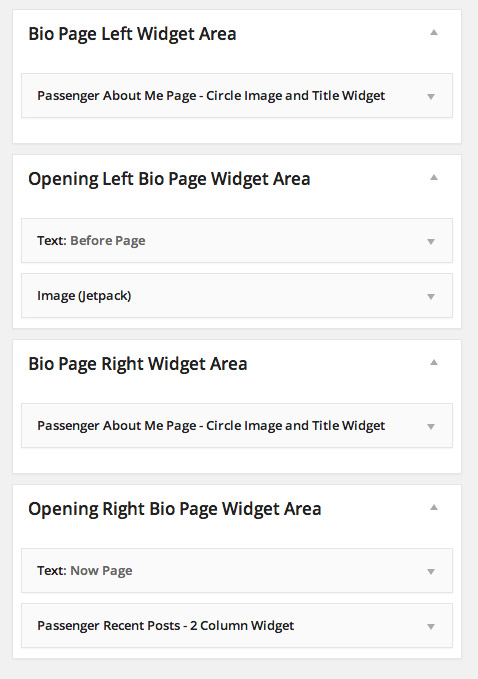
About Me page is splited in left and right content part.
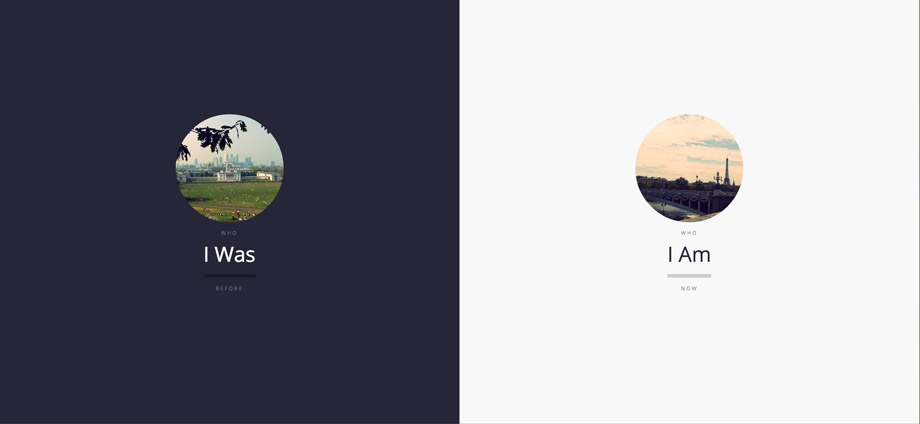
6.1. Left Content
6.1.1 Circle Image with the title

Drag and drop "Passenger About Me Page - Circle Image and Title Widget" inside the "Bio Page Left Area" sidebar.
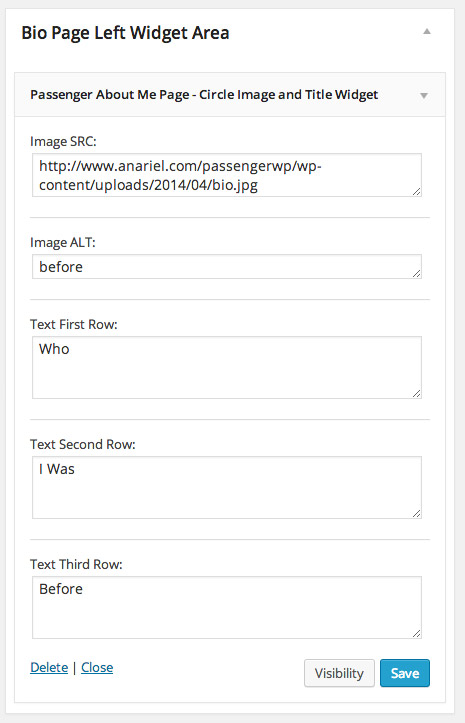
6.1.2 Opening Content Part
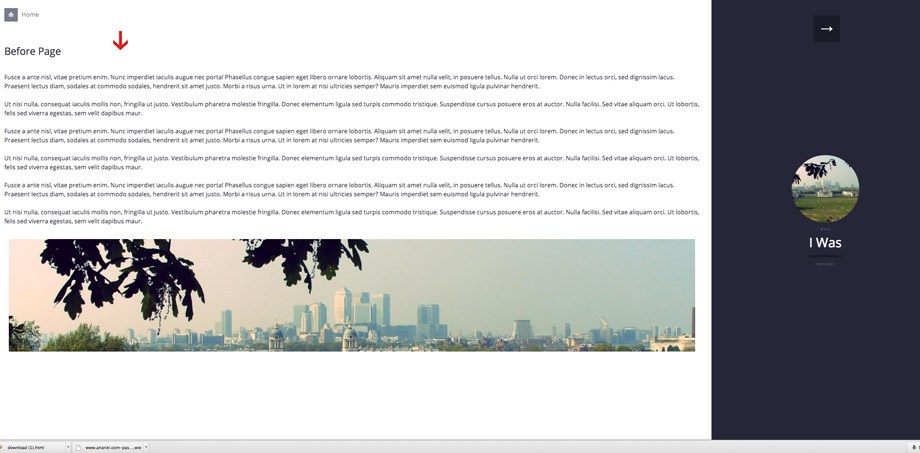
Drag and drop whatever widget you want inside "Opening Bio Page Left Area" sidebar. We used text widget and Jetpack Image widget.
6.2. Right Content
6.2.1 Circle Image with the title
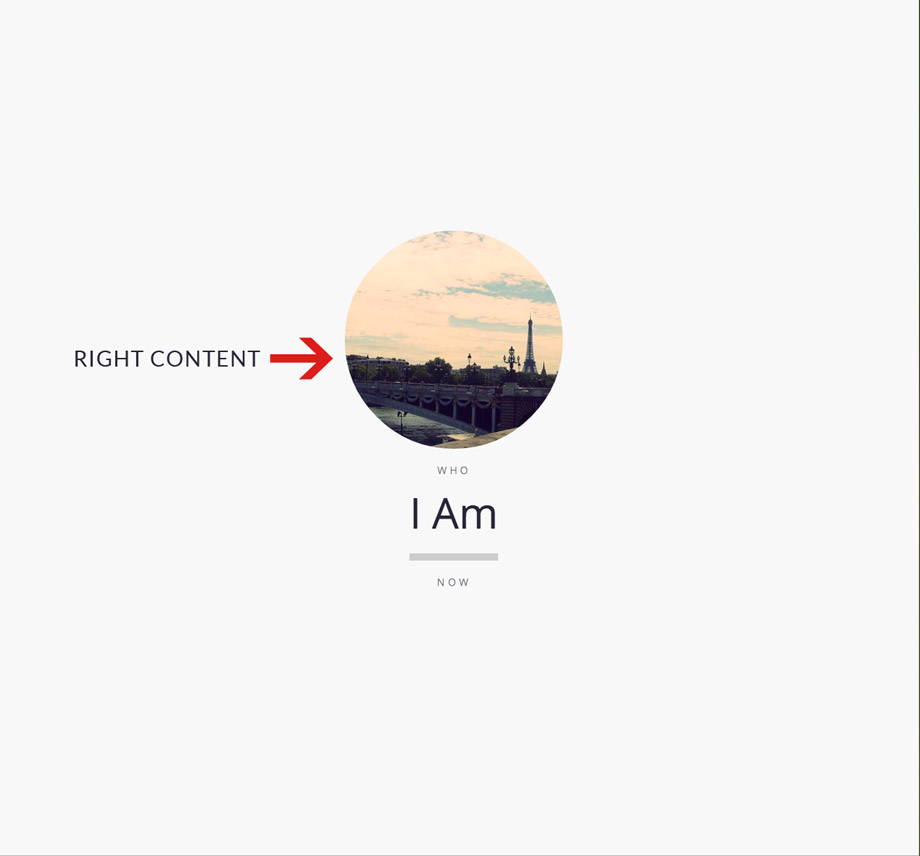
Drag and drop "Passenger About Me Page - Circle Image and Title Widget" inside "Bio Page Right Area" sidebar.
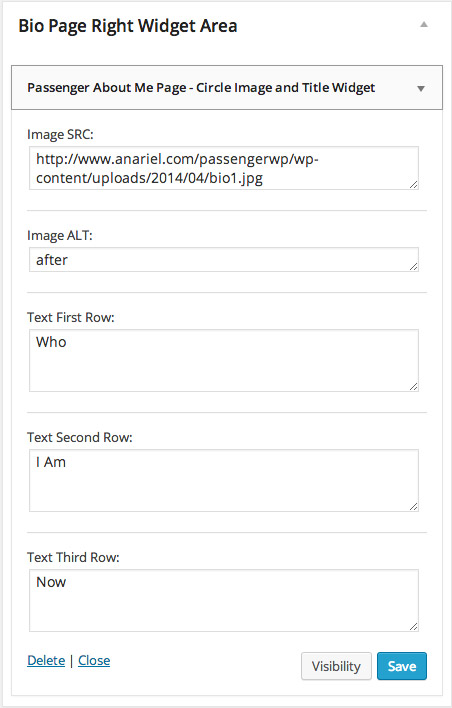
6.2.2 Opening Content Part
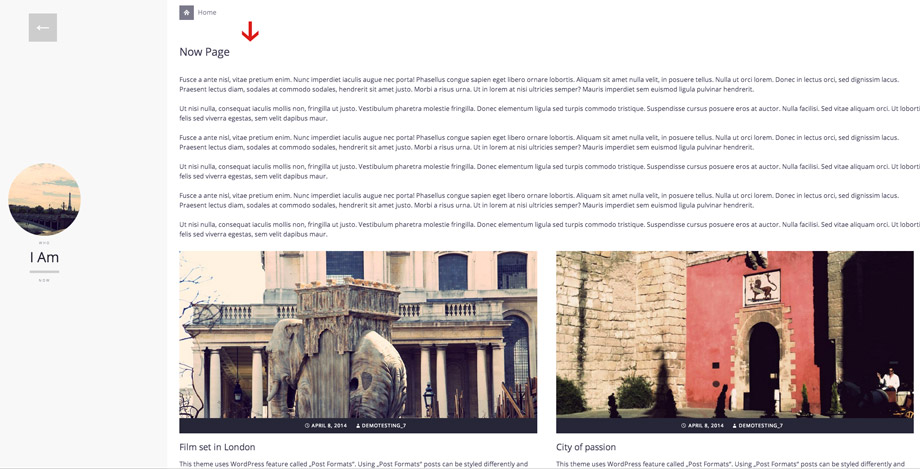
Drag and drop whatever widget you want inside the "Opening Bio Page Right Area" sidebar. We used text widget and Passenger Recent Post - 2 Column Widget.
