WordPress 5.5 was released this month, and it is considered to be the second-largest update for 2020.
As always this update is filled with a lot of improvements, some you might like, others won’t have to do anything with you as such. This update mostly revolves around the latest WordPress block editor. Let’s check them out.
The following are a few noticeable changes WordPress has made.
- Plugin Auto-Updates
- Themes Auto-Updates
- Speed Improvements
- SEO Improvements
- Gutenberg UI Improvements
Plugin Auto-Updates
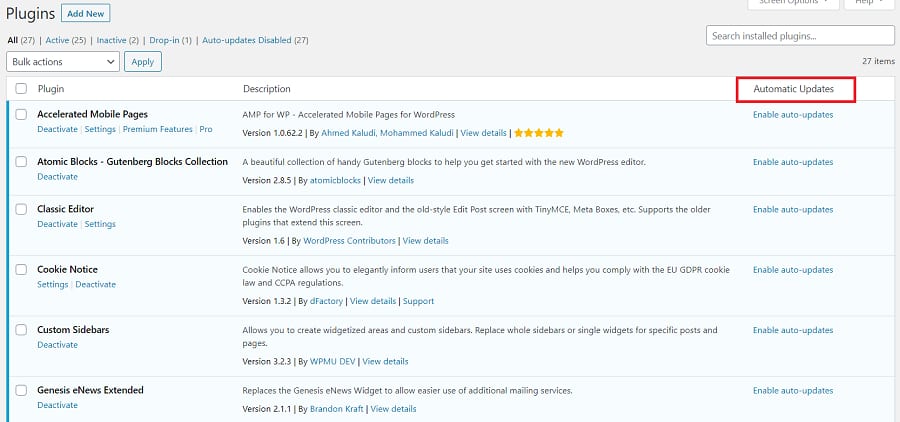
Most WordPress plugins do not offer an auto-update feature. Due to which most vulnerabilities are found in WordPress plugins, just because the webmasters do not update their plugins these plugins assist in attacking their websites. WordPress 5.5 has rolled out with the Plugin Auto-Updates option available in the “All Plugins section”. By enabling the auto-updates for plugins, website owners can ensure the plugins on their websites are always updated. This decreases the chances of attacks.
Themes Auto-Updates

When it comes to third-party tools or themes, there is always a chance of vulnerability. WordPress themes are not as vulnerable as plugins but they are still a reason to keep you on your toes for potential security issues.
This is the reason why WordPress 5.5 has come up with Themes Auto-Updates option to ensure your WordPress theme is always updated. But auto-updating themes is a trickier process than auto-updating the plugins.
A lot of premium WordPress themes do not offer an auto-update feature. This is a blessing in disguise as a theme update can change the way your website looks, or even break the shortcodes you might be using. But then again security is pretty important to avoid any vulnerability. It might be a good idea to auto-update the theme, but this should be done only if you have automatic site backups created by your hosting at least.
Even if your theme doesn’t offer the auto-update option, the manual updating process just got a lot simpler. All you need to do is upload the theme installation zip file from the “Appearance->Themes->Add Theme” section. Up until now, it was required to first deactivate and then delete the current theme version or use a 3rd party plugin to upload directly but with the WordPress 5.5, uploading the latest theme zip file is all that’s needed.
Speed Improvements
The speed of the website is the heart of its performance. And this performance is greatly affected by images. WordPress 5.5 has introduced built-in Lazy loading, which will stop images from loading in bulk when you load a web page. Instead, the images will load slowly and gradually while you scroll across the page. The Lazy loading will be a default feature and the tag loading=”lazy” will be assigned with all the img tags.
There are third-party plugins that allow lazy loading, but when something comes by default, installing a plugin for such will put the load on the website itself.
SEO Improvements

After site speed, search engine optimization is a key factor in how search engines interact with your website. WordPress 5.5 has introduced XML Sitemaps by default. An XML sitemap is a blueprint of your website pages, posts, categories, etc. By having a sitemap it is easier for search engines to crawl your website.
The XML sitemap in this WordPress version is pretty basic which lets you include pages, posts, users, tags, and categories in your sitemap. But in order to have a more advanced version of the Sitemap, you will have to rely on a third-party plugin.
Gutenberg UI Improvements

The modal bar that appears when you click into a block is bigger, with more contrast and more compact. The options are still there, and more. Along with these, you will be able to add block patterns. You can easily add two or three buttons, text and media, and anything you like to design your page.
Edit Images Inside Block Editor

Editing images from the media library has always been an added step in the Gutenberg or the Classic editor. But WordPress 5.5 has rolled a feature that allows users to edit images inside the block editor. You can easily crop, rotate, or adjust the height, or width of the image from within the block.
Integrated Block Directory

In order to facilitate the editing process, WordPress 5.5 now comes with an integrated block directory. This means if you want to add a block on your page, and it is unavailable on your site, then you will see automatic suggestions from the block directory to allow you to download the block in form of a plugin.
For Developers
As always there are a lot of improvements in the guise for developers. Check out the Field Guide where all the developers submit their notes.
Wrapping Up
All in all, this update has come up with great changes for both developers and website owners. So far there has not been anything reported against it, but the only thing I felt could be improved is to add an enable/disable option for Lazy loading and Sitemaps.


Nice blog