WordPress is great to set up a blog or website quickly. However, launching a site doesn’t guarantee to get traffic to it. And with a lack of traffic, business websites will struggle, and private websites will very soon feel a lack of motivation to keep going… In fact, that’s probably why most bloggers fail and quit their blogs within the first three months.
Therefore, it’s essential to understand how to get traffic on a consistent basis.
Traffic is the result of two parts: a) getting initial (new) visitors to the site, and b) making old visitors come back (recurring visitors). Most bloggers focus mainly on a) – which is important to get it started, yes, but eventually, whether a blog succeeds (or any other type of business for that matter), comes down to how good they are at retaining their users.
This is especially true for websites, as approx. 70% will only visit the website once, and never come back. Therefore, you need strategies to get a good portion of those visitors to come back.
In this post, we’re introducing the tool follow.it which will help you to make former visitors come back. As a specific example, we’ll use the Didi theme to show how it works.
What is follow.it?
The tool follow.it notifies your followers when you publish a new post. This way, they get alerted about your new articles, click on the notification, and come back to your site.
The process is fully automatic (unlike a regular newsletter), so you don’t have any hassle: just keep focusing on producing great content, and follow.it will make sure people come back. To save time, you may use dedicated content creation apps for writing engaging articles and blog posts for your platform.
While the newsletter feature is the most heavily used aspect of follow.it, the tool can do much more. For example, go to Anariel Design’s feed on follow.it and click on “Follow”.
You’ll see that followers have many more options than just subscribing to a newsletter. They can filter the feed to their needs (i.e. define which news to get – that’s especially important if the site publishes a lot of posts) and also define the output (delivery) channel. Followers can pick from a “Newspaper”-option (all posts from the last 24 hours in one email, to avoid information overload), “Single emails” (one email for every new post), RSS, and Newspage. Soon, Telegram will be added as a follow channel too, and many others will follow suit. See the follow.it feature roadmap.
And why should you care what fancy features follow.it offers for readers? It’s simple: because if you do what’s good for readers, ultimately you’ll be rewarded too – by getting more followers!
How to place a follow option on your site
So how can you get started, and allow your visitors to follow you?
One option would be to go to follow.it’s value proposition screen, enter your website URL there, and follow the steps.
If you’re using a WordPress site, it will suggest to use a plugin to add the following options to your site (see below). However, you don’t have to use a plugin – just select to not use a plugin, and you’ll see a builder tool where you can design the subscription form to your needs:
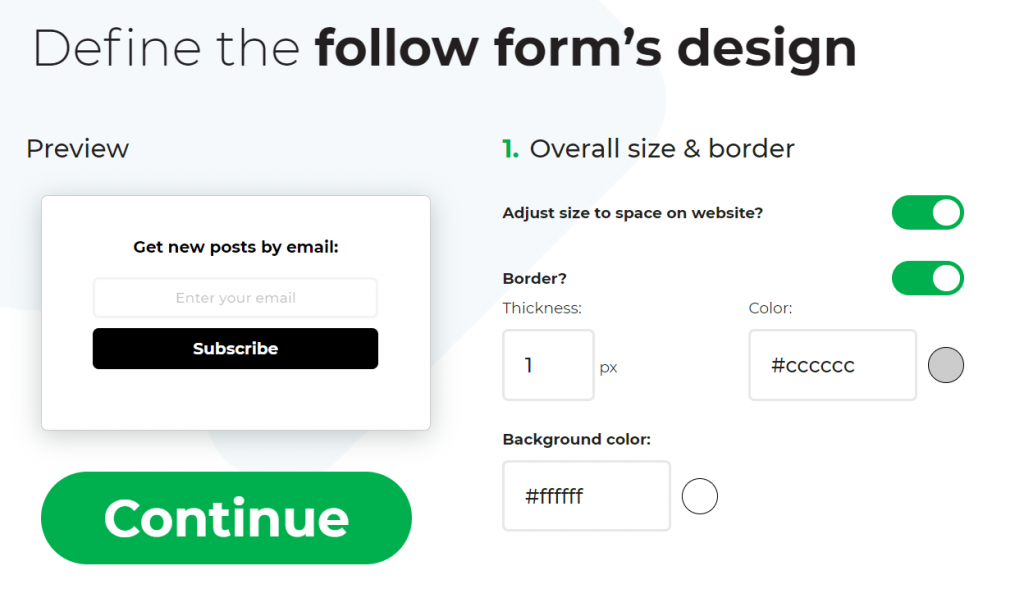
Click on “Continue” to get to the next screen which shows you the code to place on your website:

Once done, click on “Done!” and you’ll be directed to a screen which allows you to select from follow-icons which you can place on your website too.

For example, you could place the icons at strategic places, e.g. at the end of your blog posts, so that your readers get asked to follow you after they enjoyed your content – makes sense, or? 🙂
Add a subscription widget to your theme
Another option would be to add a widget for the subscription form.
For WordPress themes like our Didi theme, follow.it offers an automatic integration wizard, which adds a subscription form widget to the theme, so that you can add it to your site only with a few clicks.
To do that, head to follow.it’s integration wizard page, and drag and drop Didi’s .zip file over the green area:

Click on “Add widget!” and it will automatically add the subscription form widget to the theme, and download the enhanced version of the theme.
Now, all you need to do is to install the enhanced theme on a live site, and select to place the widget on your theme in the Customizr.
That’s it! With any luck, you’ll now see a fancy subscription form on your theme:

When visitors enter their email there, and click on “Subscribe”, a feed on follow.it gets set up automatically, and your visitors are subscribed. I.e. it works out of the box (no sign-up on follow.it is needed).
Pretty great, ha?
Or : use a plugin
Another option is to place the follow options on your site by installing the Follow & Social Media plugin plugin (100% free).
After activation, you’ll be taken automatically to the plugin’s settings page where you can select the email-icon under question 1 on the plugin’s settings page, as shown below.

(If you don’t want to show an email icon, but a follow-icon, you can change that under question 2).
Then, place the icon(s) under question 3 via the various options the plugin provides, so that they show up on the front-end of your website.
That’s it! If visitors click on the icon, they will be taken to a lean version of the subscription page. For example, have a look at Anariel Design’s lean feed page. The reason for keeping it lean: less follow.it branding & visitors focus on what they should do – follow your feed!
The plugin also offers to show rectangle follow icons which you can place after posts, for example.
Also, the plugin offers a dedicated chapter for placing a subscription form, similar to the subscription form mentioned above (in the automatic integration wizard). However, the plugin allows some more (easy) styling options for the subscription form, so you may prefer that one.
For the Didi theme, for example, it may end up looking like this (notice the differences to above screenshot):

Claim your feed
All the discussed options to place the follow options on your site only take very few steps. They were intentionally designed this way, in order to get you started quickly & allow your visitors to follow you, and receive notifications for new posts automatically.
However, you will probably also want to get access to your follower’s emails, see statistics how your number of followers develop over time, see reasons why people unfollow you etc. For that, you need to claim your feed, i.e. verify that you’re the owner of the site the feed belongs to.
Thankfully, that is very easy too. The fastest way to do this is to use above mentioned plugin, go to question 2, and in the section where the email / follow icon is, you’ll see a big green button saying “Click here to get access to all benefits”:

That will create your account on follow.it and allocate the feed to it. There you can then get all the insights mentioned above, and also modify your feed to fit your needs (there are tons of options).
If you don’t use any plugin to claim your feed, go again to follow.it’s value proposition screen, enter your website url, click on “Continue” on the following screens, until you reach this screen:

Enter your email there, click on “Start”, and then you’ll receive an email with instructions, giving you two options: you can either place a code snippet on your site (so that it appears in your source code), or upload an HTML file on your server. After you’re done with that, click on the link in the email, to check if claiming works. If all is okay, the feed will be allocated to your account.
Closing words
We believe follow.it is a great tool to get visitors back to your website: it’s quick to set up, offers a lot of features, and they also offer a Basic plan which is free forever, no matter how many followers you have. If you want that special extra, check out their premium plans, which are very affordable too.
If you made any experiences with follow.it, or have any other comments, please share below. Thank you! 🙂


I post on Blogger. Feedburner will no longer support email subscriptions as of July 2021. How do I import emails of my subscribers to Follow.it? I’ve followed the instructions but cannot locate the icon for followers to import them. Any ideas? How difficult is this process?
Hi Donna,
I’d recommend contacting Follow.it support directly on their website.
They should be able to help you with that.
Hope this helps a bit.
Best,
Marko