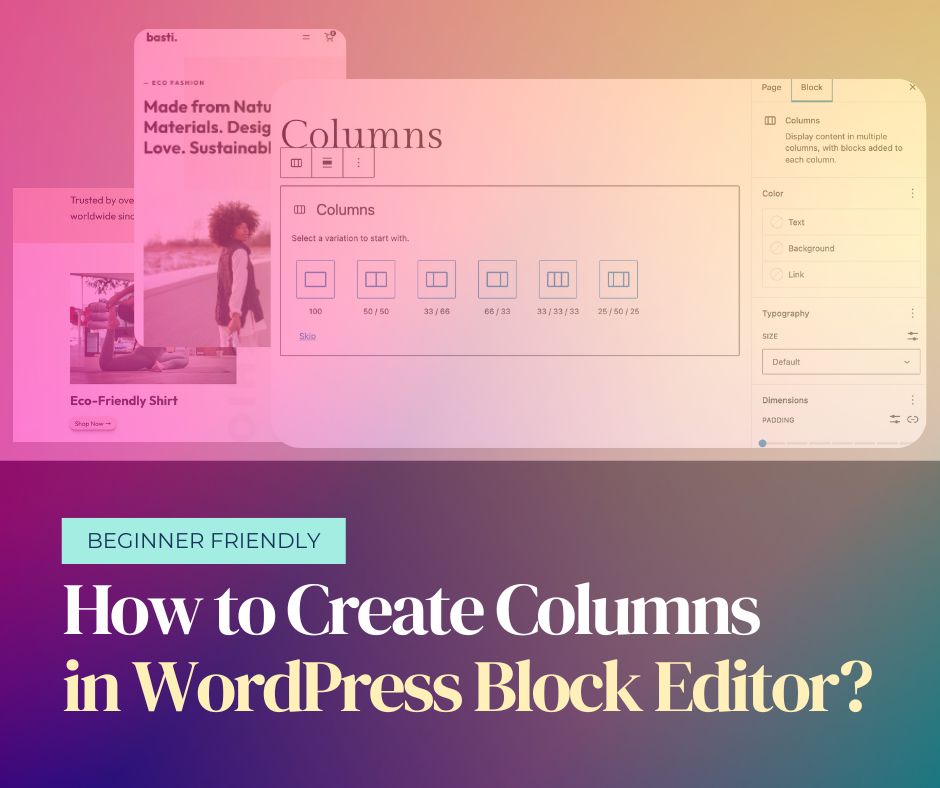If you’re reading this then you probably already know that columns are the basis for creating more complex layouts in the WordPress block editor. To get the most out of the block editor, mastering the use of columns should be one of the priorities for any WordPress user. It is not hard by any means but the block editor does come with a lot of features and a few quirks that can get a bit confusing. In this guide, I’ll cover various ways in which you can use columns while trying to keep it simple so that, even if you’re completely new to WordPress, you’d be able to follow.
Block Theme Tutorials ( FSE )
WordPress Block Editor – Getting Started Guide
You’re new to WordPress and want to learn how to use the WordPress block editor? You’re already using WordPress, the “old way”, and want to switch to a modern block-based theme that uses the block editor? Wherever you might be in your WordPress journey this guide will help you get started quickly and give you the required know-how to effectively use the block editor.
In this article, we’re going to explain what a block editor is and then walk you through the block editor interface, block editing features, best practices, using block patterns, and more.
Ready? Let’s get it started.
How to Create a Footer in WordPress (with Blocks)?
Almost every website you’ll come across on the web features some kind of footer. The footer is not the most flashy party of a WordPress website, but it certainly has its purpose. It is often used to display information about the blog, shop, or organization behind the website. This often includes useful links, contact information, newsletter signup, and social sharing options. Before full-site editing ( FSE ) came out the footer was essentially a sidebar to which we added widgets. With the FSE we can create and customize the footer using the site editor. In this article, we’ll show you how to create a footer in WordPress using a modern block (FSE) theme. Let’s go!
How to Create a Header in a Block WordPress Theme (FSE)?
The header is one of the first elements on a website that catches our attention, and for a good reason. It’s the area where our eyes automatically look for information about the website we’re visiting. For a long time header layout was the least customizable part of a WordPress theme, but with the full-site editing ( FSE ) that’s changed. In this article, we’ll see how easy is to set up and customize the header in a block WordPress theme with FSE. Let’s go!
Create a WordPress Website with a Block (FSE) Theme ( Beginner Friendly )
You need a website for your project and you want it to be efficient, easy to use, and extendable!? Despite the growing number of all-in-one website-building platforms WordPress still has the edge when it comes to available options and extendibility. With WordPress you can create a simple, fully functioning website at almost no cost, but at the same time, you can also create a super complex website without breaking the bank. WordPress has evolved a lot in the last couple of years. It became not only way more customizable, but also more user-friendly. In this article, we’ll go through the process of setting up a new website and using a modern block (FSE) theme to explore the latest WordPress features. Alright, let’s create a WordPress website!