It is rarely the case to sign up for a service and be blown away by its simplicity.
This is what happened to me when I first discovered blogVault. It is a very special backup service for WordPress with awesome features.
Who is it for?
Blog Vault is for anyone interested in having their precious WordPress sites safe and ready to be restored at any time. We all know how many situations may happen where a site restore is the only solution and how many headaches not having a backup might cause.
What is so special about it?
Well, a lot! BlogVault is a combination between a service and a plugin that does backups of your site on its own secure servers, and this is just the beginning. Besides doing backups extremely well it offers a handful of additional features, once you try, you won’t be able to live without it.
Getting started with blogVault
It is worth mentioning that they offer 7 days trial period in which you can test all of the features free of charge. Starting up is really easy. Simply head to their site (Blog Vault) and click the “Sign Up Now” button. This will lead you to the form below where you’ll be able to create your account by entering your email, choosing your password, and entering the URL of the site you want to backup.
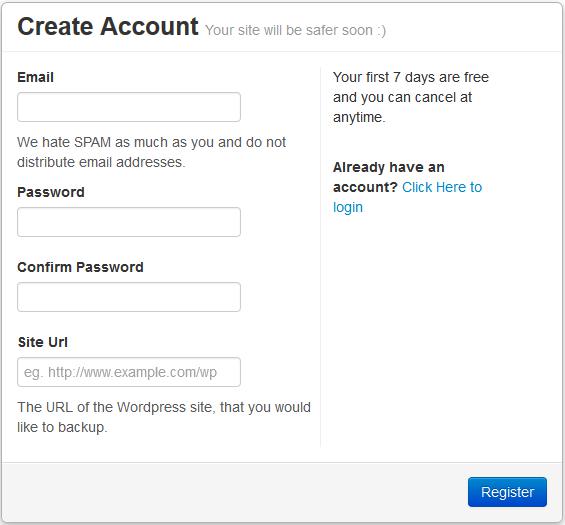
Once you’re done click “Register” and this is where the magic starts to happen. As you can see in the screenshot below you’ll be asked to enter your WordPress credentials so that the blogVault plugin can be automatically installed on your WordPress installation. You can also download the plugin and do a standard install through your WordPress dashboard, but I find the automatic option to be simply too good not to use. Well, it worked beautifully.

I logged into my WordPress account and the plugin was already installed, and what’s even better it already started doing the first backup.
Blog Vault dashboard can be accessed either from the plugin itself by clicking on “blogVault” in your WordPress dashboard or by logging in from their site.
BlogVault dashboard overview
This is one of the things I admire the most. The dashboard is very clean, clear, and effective. There’s almost no need to explain anything as most of it is self-explanatory.

From left to right here you can find information about your account, information about the current backup and time remaining until the next backup, and a sidebar with all the cool features I mentioned earlier.
Features walk-through
Let’s do a quick overview of the features.
Remove Site – does exactly that, it removes your site from blogVault so it will no longer be backed up. All existing backup data will be deleted.
Re-install Plugin – re-installs blogVault plugin on your WordPress site
Backup Now – this allows you to manually do a backup of your site at any time regardless of the auto-backup time set.
Test-Restore – this is a great one. It lets you check your backup by temporarily restoring your site on blogVault servers
History – here you can browse through the list of old backups
Download Backup – it allows you to download a copy of the backup
Auto-Restore – another amazing feature. It restores your site automatically from the backup. This happens directly from blogVault servers to your own server.
Migrate Site – if you need to move your site to another server this feature is a real-time saver. It is as simple as it gets and it is nicely explained in their video guide Vimeo.
Secure Site – it is still in beta, but a very nice feature to have. It offers a number of options you can select to make your site more secure.
Upload to Dropbox – you can log in to your Dropbox account directly from here and have a copy of your backup uploaded there
Pause Backup – if, for any reason, you need to pause your backup, you can do it here.
Advanced Options – this gives you the option to set your server IP. This IP will then be used instead of the default DNS to resolve from which server the backup should be done.
Final thoughts
Doing site backups is one of the things people often neglect. Well, we all think that bad things won’t happen to us, but they actually do happen, on daily basis. Having such a reliable backup service as the blogVault offers with all its additional features is invaluable. It comes with a monthly fee that depends on the number of sites you want to back up, but it is well worth the price.
If there is one thing I could recommend to WordPress users then it would be to back up their sites and the blogVault is one of the best options around. Two thumbs up!

