Building a WordPress website from the ground up is easier now than ever.
Even an inexperienced user can whip up a functional, professional-looking site within hours — the internet is filled with guides, video tutorials, and various learning resources that can help them learn the ropes.
Unfortunately, being able to build web pages with WordPress doesn’t mean you can start using them effectively for marketing. Even with the most aesthetically appealing design on the planet, there are still a handful of elements you need to learn in order to deliver a user experience that can turn ordinary visitors into subscribers, brand followers, or paying customers.
To help you become the WordPress grease monkey you’re meant to be, we’ve put together this cheat sheet on how to design conversion-ready landing pages.
Let’s begin.
1. Refine Your Target Keywords
To structure a compelling user experience, you must look way back into your target audience’s journey.
Ask yourself, what kind of content were they expecting upon arriving at your website?
If there’s a mismatch between what your content provides and your audience’s expectations, chances are they’ll quickly leave with a bad taste in their mouth.
That’s why you need to refine your keyword strategy and prioritize long-tail, transactional keywords. These are keywords that people typically use when they’re ready to take action.
A free tool like Ubersuggest allows you to spot these keyword opportunities in one swoop. Simply use the built-in filter feature to identify keyword suggestions that contain transactional or commercial-related terms, like “for hire,” “services,” “price,” or “for sale.”
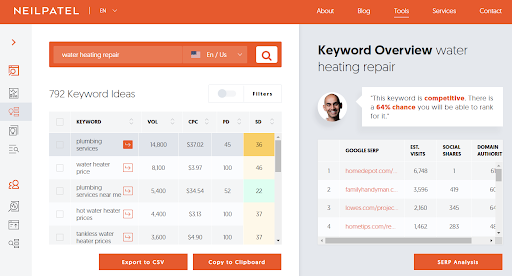
Below are a few additional tips that will help you select the most viable keyword ideas on Ubersuggest:
- Keywords with an SEO or paid difficulty of 40 or less are usually the sweet spot for small brands
- To attain a higher search volume potential with low-competition keywords, target related keyword variations in one page or content piece
- Use the average CPC or cost per click to gauge how well a keyword performs in paid ads
2. Work on Your Loading Speed
The next crucial user experience factor you need to pay attention to is loading speed.
Believe it or not, around up to <53 percent of online users would choose to abandon a slow website that takes over three seconds to load.
That’s a huge chunk of your revenue gone in literally seconds.
The good news is, it’s easy to develop an actionable game plan that will optimize your WordPress website’s performance.
Using Image Compression Plugins
One of the primary causes of a slow website is the use of uncompressed, high-resolution images.
You can easily rectify this issue with a lossless compression plugin like WP Smush, which optimizes the size of your images in bulk without affecting their quality. It can also automatically optimize specific image types as soon as they are uploaded to your WordPress media library.

Pick a Good Host
The quality of your web hosting is directly tied to the performance and stability of your WordPress website.
Although a $1 hosting plan seems reasonable if you’re not yet generating any traffic, you shouldn’t wait too long before you upgrade to a more capable, business-grade web hosting solution.
A hosting provider like SiteGround should have more than enough hardware firepower to accommodate the needs of a rapidly growing website. Even its entry-level hosting product should enable your website to cater to around 10,000 visitors without any dips in performance.
Just be sure to use a tool like Uptime Robot to measure the efficiency of your current hosting package in handling the bandwidth requirements of your website. If you start seeing sharp increases in server downtimes, then it might be a good time for an upgrade.

Use a Caching Plugin
Browser caching works by allowing browsers to store web page resources and load them near instantaneously next time they are accessed.
A lot of performance optimization plugins have a browser caching feature you can enable with a flick of a switch.
W3 Total Cache is one example that fits the bill perfectly, which also comes with additional features like GZIP compression and code minification.

Leverage a CDN
If you run an online store that caters to the international audience, subscribing to a CDN or content delivery network is a very cost-effective option when it comes to your website’s loading speed.
Put simply, a CDN utilizes a group of caching servers that share the load of storing and distributing website data. These servers are also globally distributed, which keeps your website’s performance consistent across multiple locations.
3. Incorporate Trust Signals
If there’s one thing shoppers trust when making online purchase decisions, it’s the recommendations of people they personally know.
A survey shows that 85 percent of consumers trust online reviews as if they’re written by their peers. You just need to encourage your consumers to leave positive reviews after a purchase with the right strategies.
One particular approach is to use a review plugin that provides users with a convenient way to voice out their thoughts. A quick search in the official plugin repository should yield dozens of options for you to choose from.

If you have an existing email subscriber base, a review request email with a tool like MailChimp would also work wonders.

4. Split Test Page Elements
Even with the most experienced team of WordPress developers, it’s still impossible for any brand to come up with a perfect blueprint in terms of conversions.
There are simply too many moving parts to mix and match to get it right the first time — from your page headlines to your CTA or call to action buttons. That said, the testing phase is an inevitability in every WordPress development project.
To shorten the trial and error process, you can use split testing plugins that allow you to test different versions of on-page elements at the same time. One example would be Title Experiments, which helps you split test two or more versions of your post titles and identify which one can garner the most click-throughs.

There are also landing page plugins that come bundled with analytics and split testing tools that you can use seamlessly.
This leads us to the next and final item on this checklist.
5. Design Pop-Ups
Pop-ups may have had a bad reputation in the past — thanks to scammers and dirty marketers who abused them. But in the right hands, they are powerful tools that can help you secure more conversions on your WordPress website.
Just like with most of the strategies highlighted in this checklist, there are several WordPress plugins that can help you design inviting pop-ups without writing a single line of code.
Icegram, for example, is an all-in-one lead generation plugin that lets you design messages that could spur a conversion.

To make sure your message makes the most impact on users, Icegram allows you to specify display rules that make sure the pop-up doesn’t impede their experience.

Conclusion
Creating effective landing pages doesn’t have to be difficult.
You just need the right strategies as well as the right tools that will help you craft meaningful experiences for your target audience.
The cheat sheet above may not immediately turn you into a professional-level WordPress developer, but it should set you off in the right direction. Good luck!

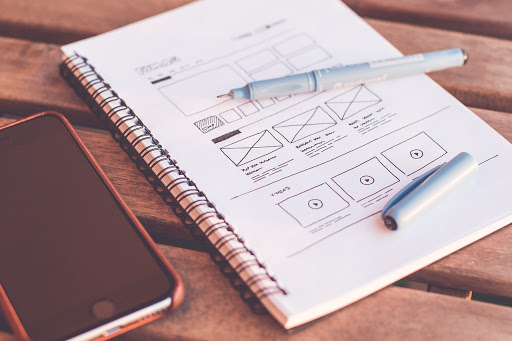
This cheat sheet is easy to follow, so I shared it on my socials – hope it will come to be useful to others! 🙂
Thanks, Anja! I’m glad you like it.