As a WordPress website owner, you may be or will soon start analyzing crucial metrics and key performance indicators (KPIs). And you can find such parameters in Google Analytics (or other tools) as conversion rate. What is it about?
It’s a key metric in the world of online business that can demonstrate and impact your website’s success. Conversion rate is the percentage of visitors to a website who did what you expected them to do. For example, they filled out a form or purchased products.
There is a straight correlation between conversions and revenue. The more people convert into leads or customers, the more money they bring to your business. Compare this metric with the number of visitors.
A website that receives more visitors but converts few into customers makes less money than a website that receives less traffic but converts them into clients more frequently. That’s why you should include conversion rate optimization in your agenda, apart from driving visitors or conducting search engine optimization (SEO).
So instead of focusing merely on promoting your business, you should also improve conversion rates. How can you do it? In this article, I will talk about conversion rate optimization and enumerate 15 conversion rate optimization tips for WordPress websites.
15 Conversion Rate Optimization Tips for WordPress Websites
Let’s study practical suggestions on improving conversion rates for different types of WordPress websites, be it a blog, eCommerce, online learning community, or non-profit organization.
1. Make Sure Your Website Loads Quickly
Performance, or loading speed, is critical to any web-development strategy. It impacts conversions and increases customer satisfaction. Various studies have shown that the higher the website speed is, the more likely the user will perform the desired action. According to Cloudflare, a good website speed is around 2.4 seconds. With each new second, conversions will drop from 1.9% to less than 0.6%.
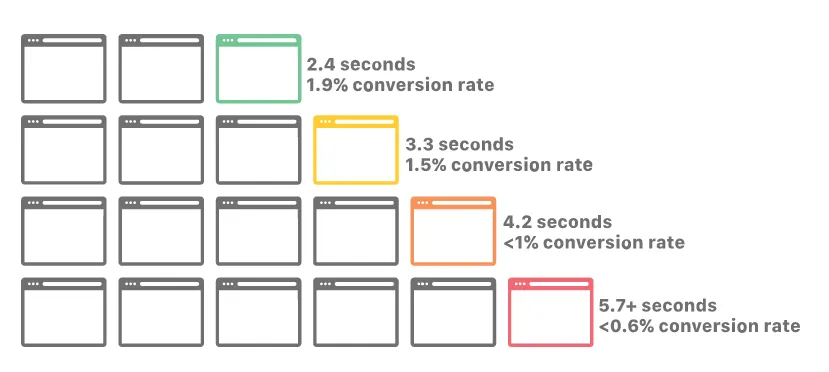
Screenshot taken on the official Cloudflare website
If you want your WordPress website to load quickly, consider the following tips:
- Pick a trustworthy hosting company that can offer optimized server configurations and caching solutions;
- Delete unneeded plugins as they may operate in the background and consume resources;
- Use a fast-loading theme that doesn’t overload users with excessive visuals and effects;
- Compress images before uploading and leverage image optimization plugins to reduce the file size further;
- Try lazy loading to load images in the users’ viewport and delay loading of the remaining ones until the visitor scrolls down to them;
- Avoid hosting videos on your server and do it on third-party video hosting services like YouTube, Vimeo, or Wistia;
- Use a CDN to distribute content to multiple servers located in different geographic locations.
2. Go Mobile-Friendly
Mobile-friendliness is another factor that influences conversion rates. How your website looks on a mobile device such as a smartphone or tablet is crucial because many people use these devices to search for products and services. And there is a high chance of them purchasing or leaving a request right away.
Another essential thing to keep in mind is that mobile-friendliness is not only about the visual characteristics on mobile devices. It is also about how easily users navigate the site and find what they want.
How can you check the website for mobile-friendliness? Test different elements on them, their size, visibility, and availability. If some features are too small to be tapped or not visible, consider changing them.
3. Simplify Your Website’s Navigation
Provide your clients with the most uncomplicated navigation you can. If visitors become lost in the web of internal links, they won’t see what they’re looking for and won’t act. Enhance navigation through site architecture and layout. Avoid adding extra elements that clog the page and make navigation difficult. For instance, an eCommerce website should provide clear pathways to product pages, the catalog, and checkout.
The best part is that you can improve navigation even on an already functioning WordPress website. Applying these tips is simple and doesn’t require creating brand-new menus:
- Organize your visual hierarchy: more important elements should draw more attention.
- Improve the positioning of your navigation bar: the tried-and-true placement of the nav bar is at the top of the page on desktops. Modern mobile UX best practices rely on app-like design trends. So more and more web designers locate the main navigation elements at the bottom of the screen.
- Utilize a striking color palette: let visitors quickly find key links and elements. Make it straightforward for them to differentiate the navigation options from the rest of your content, thanks to contrasting and vivid colors.
- Introduce breadcrumbs: they allow people to easily trace their steps and move backward through the navigation structure.
Look at the screenshot below from WPBeginner. A navigation menu contains categories that open upon hovering over them. You can also observe breadcrumbs, allowing you to return to the needed section.

4. Use Clear and Concise Headlines and Copy
The next step in improving WordPress conversion rates is revising your headlines and copy. It refers to various website sections, from the homepage UX design to the shopping cart if you have any.
A headline is often the first thing visitors see. It determines the first impression, impacting the desire to read the rest of the page. That’s why it should grab viewers’ attention and reflect the content that follows.
A case in point is SiteSaga, a library of tutorials and guides on building websites. Thanks to the straightforward headline, you can understand its purpose right from the start.

The same goes for the copy. It should be concise and intriguing, focusing on the benefits for the reader. Keep the language simple to engage visitors without appearing too specific. Another actionable copywriting tip is to write in an active voice. Avoid a passive voice to emphasize the subject and the action and create a more dynamic experience for the reader.
5. Utilize High-Quality Images and Videos
Being a potent tool in our visual world, images boost conversion rates. Take into account the following:
- They foster emotional bonds.
- They simplify complicated concepts.
- They improve the look and feel of websites.
- They increase social shares.
- They visualize your products.
Videos are no less important. They retain visitors and let them skip long texts. According to a recent Wyzowl study, 87% of respondents claim that video marketing has increased their revenue. So whether you run a blog, an online store, or a professional-looking business website, incorporate visuals and optimize image quality to drive your target audience and turn them into consumers.
6. Provide Helpful and Informative Product Descriptions
Develop compelling product descriptions if you operate an eCommerce website on WordPress. These texts are one of the few things prospects can access to make a purchase decision. So you should make them persuasive to leave no doubts.
The product description aims to inform and entice clients to spend their money on your goods and services by giving them information and specifics, such as:
- issues your products address;
- benefits they bring to your customers;
- what distinguishes your offering from the rest of the market.
Check how Wakami appeals to visitors by stating that these bracelets “might tangle but will never break” and are “one of a kind.” And by purchasing four of these sets, you help one girl in Guatemala to attend school for one month.

Here are some key elements to include in your descriptions to persuade customers to pull out their credit cards and make a purchase:
- keywords to increase visibility in front of search engines and attract target buyers;
- original material;
- up-to-date information;
- an illustration of how your product meets a need in the clients’ lives.
7. Place a Clear and Prominent Call-to-Action
A call to action, or CTA, is any item that employs imperative language to encourage a quick activity or reaction from the user. CTAs are like road signs that guide travelers toward their destination. Just as a well-placed sign can make all the difference in whether someone arrives at their intended location, a well-crafted CTA can suggest a potential customer taking the desired action.
CTAs are crucial in driving user engagement and increasing the likelihood of a successful conversion. Besides directing users, they can leverage a sense of urgency and highlight the benefits of clicking the buttons. Follow these guidelines to create a powerful CTA:
- Keep wording on CTAs simple and concise to reduce the need for visitors to think a lot.
- Use eye-catching design to draw attention, including contrasting colors, bold fonts, or illustrative icons.
- Create urgency with language, such as “Limited Time Offer” or “Act Now.”
- Place CTAs in strategic locations: in the header or above the fold.
- Test and refine CTAs for optimal performance to determine the best variant.
TechCrunch makes its main CTAs stand out by placing them on a bar and colorizing them.

8. Launch Limited-Time Promotions and Discounts
Sometimes consumers need a little encouragement to make a purchase. Limited-time deals give you that much-needed push, having a specified expiration date. They usually come in the forms like sales, coupons, freebies, and exclusive goods. These are straightforward but effective strategies for winning over potential customers. For instance, the following picture illustrates a time-sensitive 50% discount code.

Employ limited-time language in your copy, choose the right timing, and make offers long enough to attract attention. Make this promotion known by sending dedicated emails and sharing relevant social media posts.
9. Show Social Proof Through Customer Reviews and Ratings
Customer reviews can significantly influence our buying decisions, and they’re often the deciding factor for those on the fence. Getting good customer reviews can be one of your arsenal’s most effective marketing tools.
A survey by PowerReviews found that more than 99.9% of shoppers read reviews before buying a product. Yet, a product with a five-star rating raises suspicion in the eyes of 46% of consumers. It means you shouldn’t aim for positive feedback alone but for genuine one. Here are some tips to help you get the most out of your customer reviews and ratings:
- Ask for feedback early and often.
- Respond to all comments.
- Track what people think and say about your business on other platforms.
- Focus on providing helpful and constructive responses.
- Utilize feedback to improve your business.
The Method online store has such sections on product pages. You can review the goods fast by clicking on the stars or leaving expanded feedback. When reading others’ comments, you can segment them by choosing the needed number of stars. The section also presents an overall rating and the number of reviews.

10. Personalize the Customer Experience
Marketing emphasizing consumers’ interests and buying habits tends to draw in more customers. How can you showcase your understanding of buyers’ needs? Personalize content to deliver the most needed offers.
Personalization is the finest approach to connecting with clients and keeping them from leaving the website. It is true not just of emails. Your ability to provide content and suggestions on your WordPress website that are pertinent to your target audience encourages it to return more often. Personalization can be based on the following criteria:
- referral source: social media, ads, emails, or other websites;
- time of visit: a specific event, holiday, or a certain time of day;
- device type: mobile, tablet, or desktop.
This “You might also like” section from a Protest sportswear manufacturer is a vivid example of personalization on eCommerce sites.

11. Make the Checkout Process Easy and Secure
If you run an eCommerce business, you may notice an issue of cart abandonment. It happens when potential clients stop shopping after adding products to the cart or mid-checkout. There are several reasons why this happens. Your task is to identify possible roadblocks and remove them from checkout.
The following advice will assist you in providing your clients with a better shopping experience, which will enhance conversion and sales:
- Simplify logging in and autocomplete information if clients previously inserted it.
- Allow for guest checkout.
- Display trust signals like ratings or certifications from online consumer trust agencies.
- Deal with broken links.
- Minimize the number of fields and sections.
Lugz puts checkout on a pop-up. It’s a practical strategy as you don’t have to wait for pages to load and can see all the required steps in one window.

12. Offer a Variety of Payment Options
Every shopper chooses the payment method according to their preferences. That’s why your website should present several options to accommodate every prospective customer. As more than 200 available payment methods exist, you can’t and shouldn’t accept each. Find the most popular variants among your target market and introduce them at checkout. These include PayPal, bank transfers, credit cards, Apple Pay, Klarna, and Braintree.

13. Use Exit-Intent Pop-ups to Recover Abandoning Visitors
Another conversion rate optimization tool on the list is an exit-intent pop-up. Such pop-ups usually contain a simple message and appear on the screen when the system detects an exit intent. How can you guess that someone tries to leave without purchasing anything? The system can spot an exit intent in the following cases:
- when users move the cursor to the top of the page to click the “Back” button or another tab;
- when readers spend some time on the page and remain inactive;
- when people have reached a particular threshold when scrolling down;
- when mobile page viewers swiftly scroll to the top.
All these can be indicators of someone hesitating to purchase now. The goal of this conversion tool is to get people who were browsing around the site to make a decision and buy something.
An exit-intent pop-up can contain a question about why someone leaves and a suggestion to buy. But there is more to it. Include a coupon code or other incentives, such as free shipping, an ebook, website audit, etc. Here is how a WP Engine exit-intent pop-ups look.

14. Employ Retargeting Ads to Reach Previous Visitors
There is another technique to reach visitors who haven’t converted into customers. This section will talk about retargeting. It’s an online advertising strategy about providing relevant ads to website visitors based on their past online activity: viewed pages or products added to the cart.
Retargeting relies on cookies to follow website users. And when they visit other websites in the same ad network, they see advertisements from the previous website. These ads are customized based on the user’s preferences.
15. A/B Test to Improve Continually
When reading the tips above, you may think, “How can I determine what CTA or headline to use? What will bring more conversions?” That’s where the last piece of advice will help. Conduct A/B testing for comparing two versions of a webpage or element to determine which one performs better in terms of converting visitors into customers or achieving a specific goal.
Create two variants of the same element and show them simultaneously to various audience segments. Note that these options should only have one distinguishing feature, such as color, size, wording, or others. And you should launch them during the same period to minimize mistakes.
Examine the test results in terms of conversions and other metrics. Continue to fine-tune the website via A/B testing to reach your goals.
Conclusion
As you can see, conversion rates depend on many factors. And you can improve this metric by using various suggestions from this list. Enhance website design and user experience through multiple strategies, such as:
- creating engaging content;
- offering numerous payment options;
- simplifying the checkout process;
- using retargeting ads;
- employing exit-intent pop-ups;
- A/B testing to continually improve.
These are some of the most important things to consider when optimizing your WordPress website.

