Footer
Elephant theme includes three footer widget areas: Footer 1, Footer 2, and Footer 3. When you add widgets to any Footer Widget Area they will automatically be displayed below the content on all pages of your website.
The footer layout automatically adjusts according to the number of Footer areas used. If all three are used, like in the demo, then the footer will display in three columns. If only two were used then it will display in two columns. If you don't add any widgets to any of the footer areas then the footer will not display at all.
You are, of course, free to use any widgets in your footer. These are the ones that we used on the demo website:
1. Inside the Footer 1 we used Text Widget.
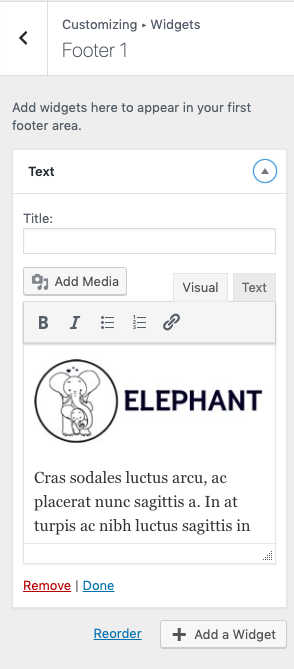
2. Inisde the Footer 2 we used WPForms Newsletter.
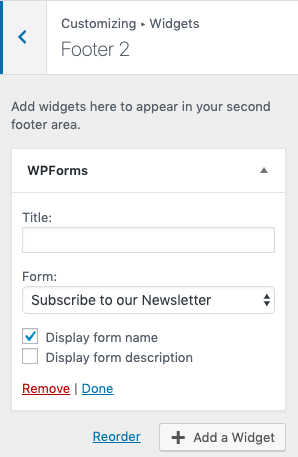
To add a newsletter widget you first need a plugin that offers this functionality. We used a free plugin WPForms Lite: https://wordpress.org/plugins/wpforms-lite/
Navigate to the WPForms » Add New and create newsletter form.
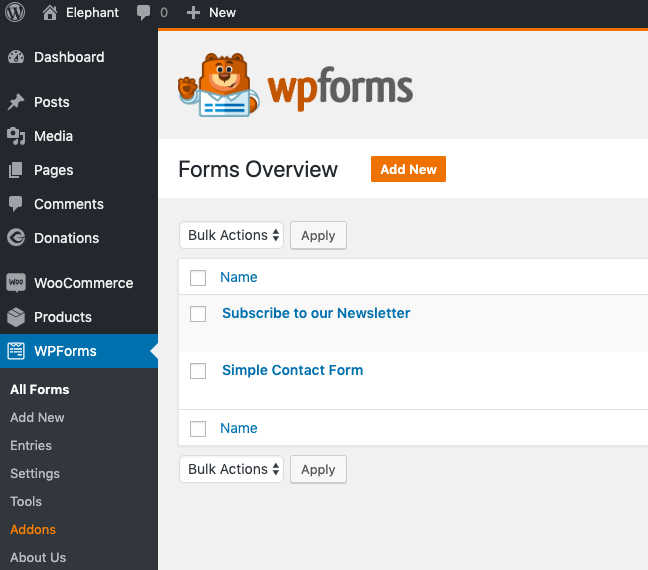
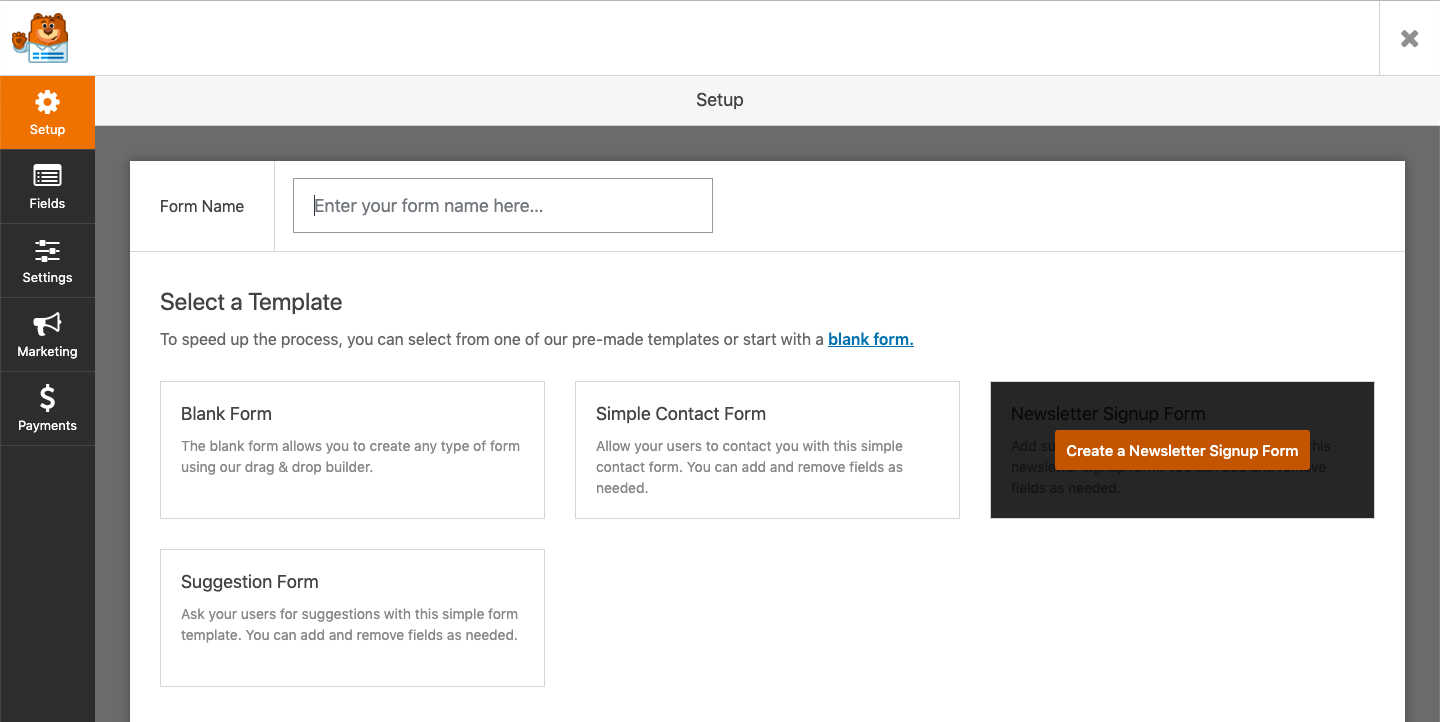
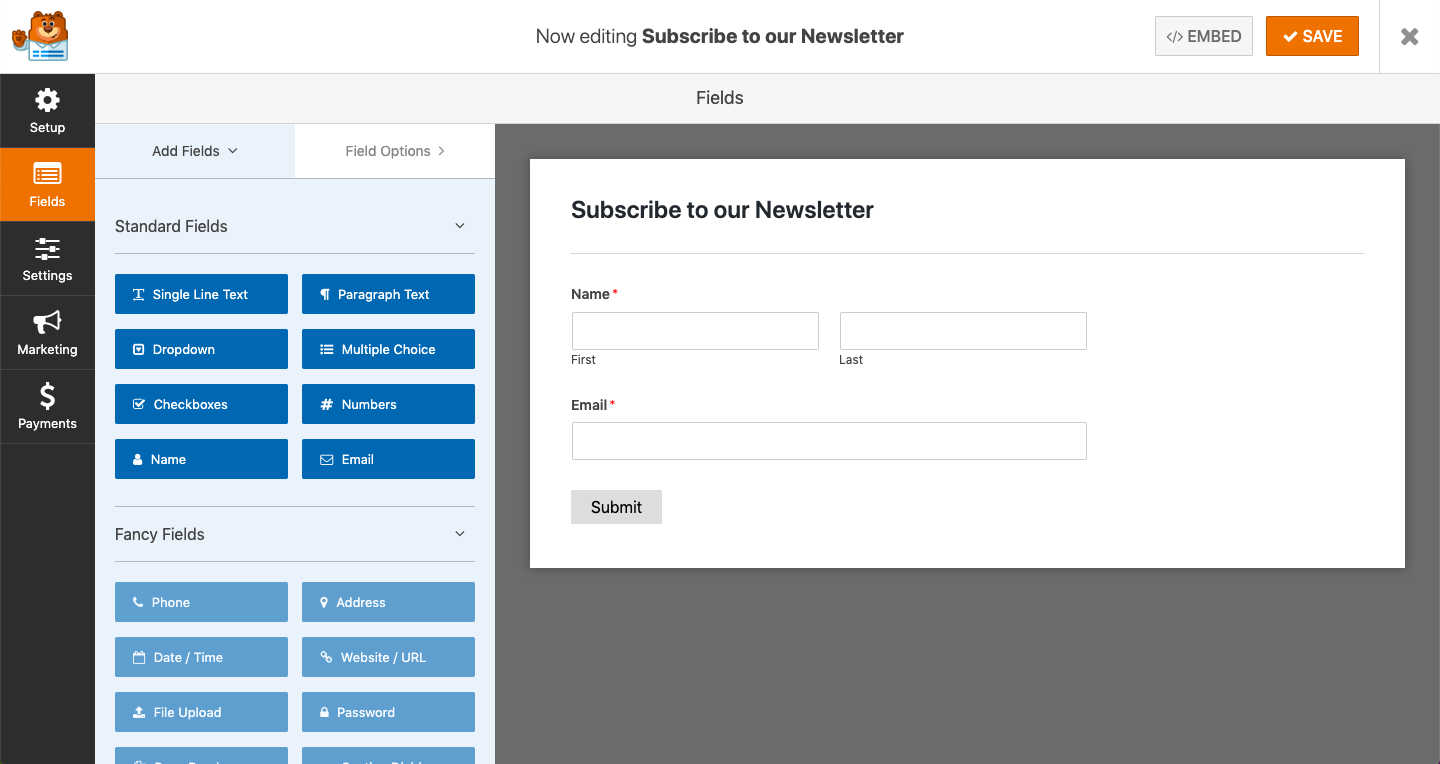
3. Inside the Footer 3 we used WordPress` Recent Post widget.
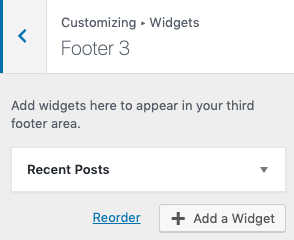
Footer Color Options
To adjust the colors of your footer area navigate to Customize>>Color Options>>Footer.
